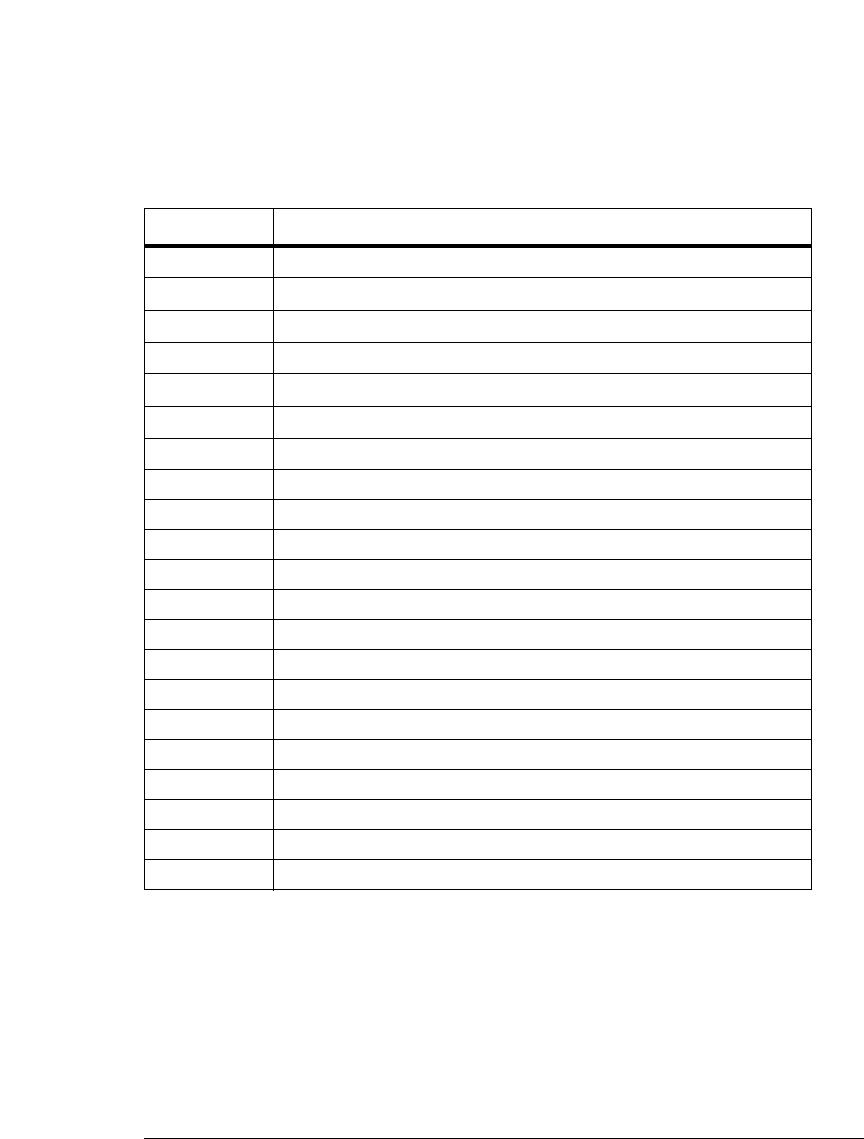
11-8
Display Commands
SCOLor
CHANnel3 | CHANnel4 | GRID | IMEasurement | MARGin | MARKers | MASK | MEASurements | WBACkgrnd |
WOVerlap | WMEMories | WINText}
<hue> The hue control sets the color of the chosen display element. As hue is increased from 0%,
the color changes from red, to yellow, to green, to blue, to purple, then back to red again at
100% hue. For color examples, see the sample color settings table in the 86100A on-line help
file. Pure red is 100%, pure blue is 67%, and pure green is 33%.
<saturation> The saturation control sets the color purity of the chosen display element. The saturation of a
color is the purity of a color or the absence of white. A 100% saturated color has no white
component. A 0% saturated color is pure white.
Table 11-3. Color Names
Color Name Definition
CGRADE1
First range of pixel counts for the color grade persistence display
CGRADE2
Second range of pixel counts for the color grade persistence display
CGRADE3
Third range of pixel counts for the color grade persistence display
CGRADE4
Fourth range of pixel counts for the color grade persistence display
CGRADE5
Fifth range of pixel counts for the color grade persistence display
CGRADE6
Sixth range of pixel counts for the color grade persistence display
CGRADE7
Seventh range of pixel counts for the color grade persistence display
CHANnel1 Channel 1 waveform display element.
CHANnel2 Channel 2 waveform display element.
CHANnel3 Channel 3 waveform display element.
CHANnel4 Channel 4 waveform display element.
GRID Display element for the grid inside the waveform viewing area.
IMEasurement Display element for the questionable or invalid measurement text.
MARGin Display element for the margins.
MARKers Display element for the markers.
MASK Display element for the masks.
MEASurements Display element for the measurements text.
WBACkgrnd Display element for the waveform viewing area’s background.
WOVerlap Display element for waveforms when they overlap each other.
WMEMories Display element for waveform memories.
WINText Display element used in dialog box controls and pull-down menus.


















