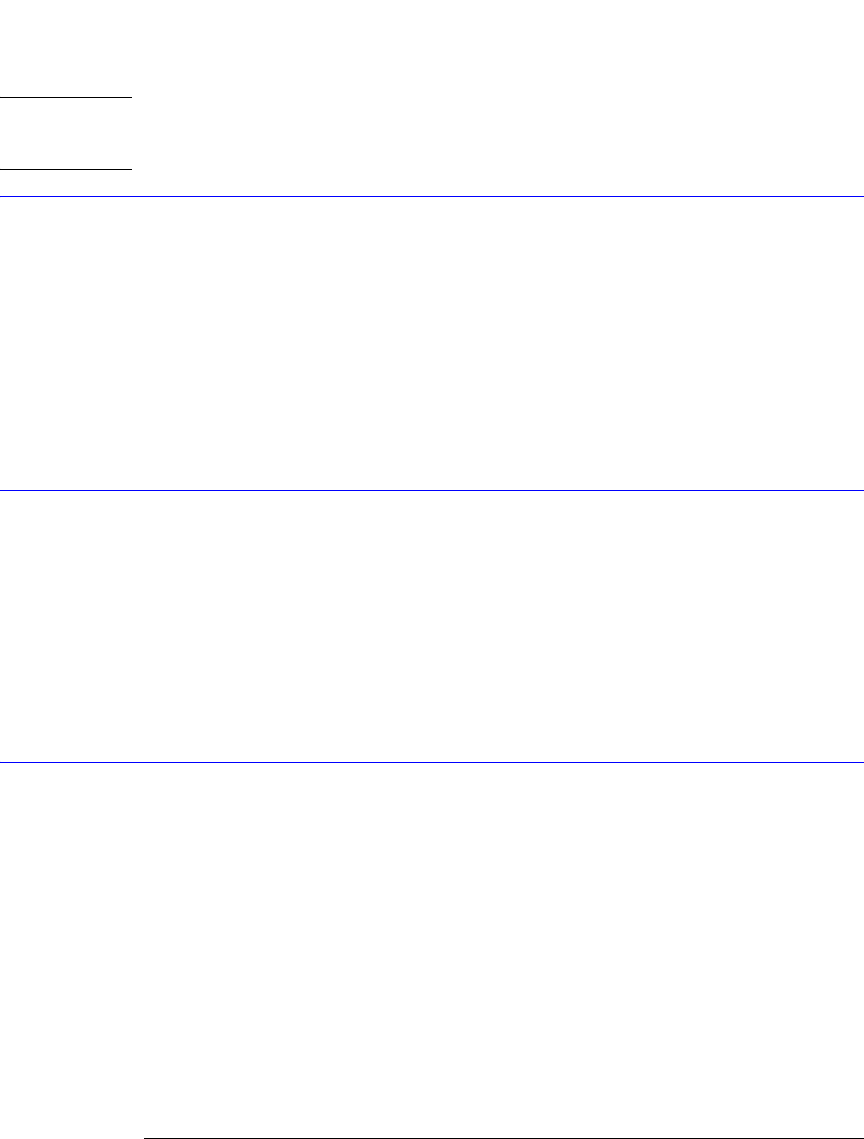
3-7
Common Commands
*OPT? (Option)
NOTE If instrument conditions have been set that can not be met, and the *OPC? is sent out, the instrument will not
continue remote execution. Under these circumstances, the user must send a device clear or power down to
restart the instrument.
*OPT? (Option)
Query *OPT?
The OPT? query returns a string with a list of installed hardware and software options. The
query returns a 1 as the first character if option 001 (divided trigger - 12 GHz) is installed. If
no options are installed, the string will have a 0 as the first character. The length of the
returned string may increase as options become available in the future. Once implemented,
an option name will be appended to the end of the returned string, delimited by a comma.
Restrictions In software revisions A.05.00 and below, the query returns a list of any hardware options but
does not include any software options.
Example 10 OUTPUT 707;"*OPT?"
*RCL (Recall)
Command *RCL <register>
The *RCL command restores the state of the analyzer to a setup previously stored in the
specified save/recall register. An analyzer setup must have been stored previously in the
specified register. Registers 0 through 9 are general-purpose registers and can be used by the
*RCL command. <register> is an integer, 0 through 9, specifying the save/recall register that
contains the analyzer setup you want to recall.
Example 10 OUTPUT 707;"*RCL 3"
See Also SAVe. An error message appears on the analyzer display if nothing has been previously saved
in the specified register.
*RST (Reset)
Command *RST
The *RST command places the analyzer in a known state. Table 3-4 lists the reset conditions
as they relate to the analyzer commands. This is the same as using the front-panel default
setup button.
Example 10 OUTPUT 707;"*RST"


















