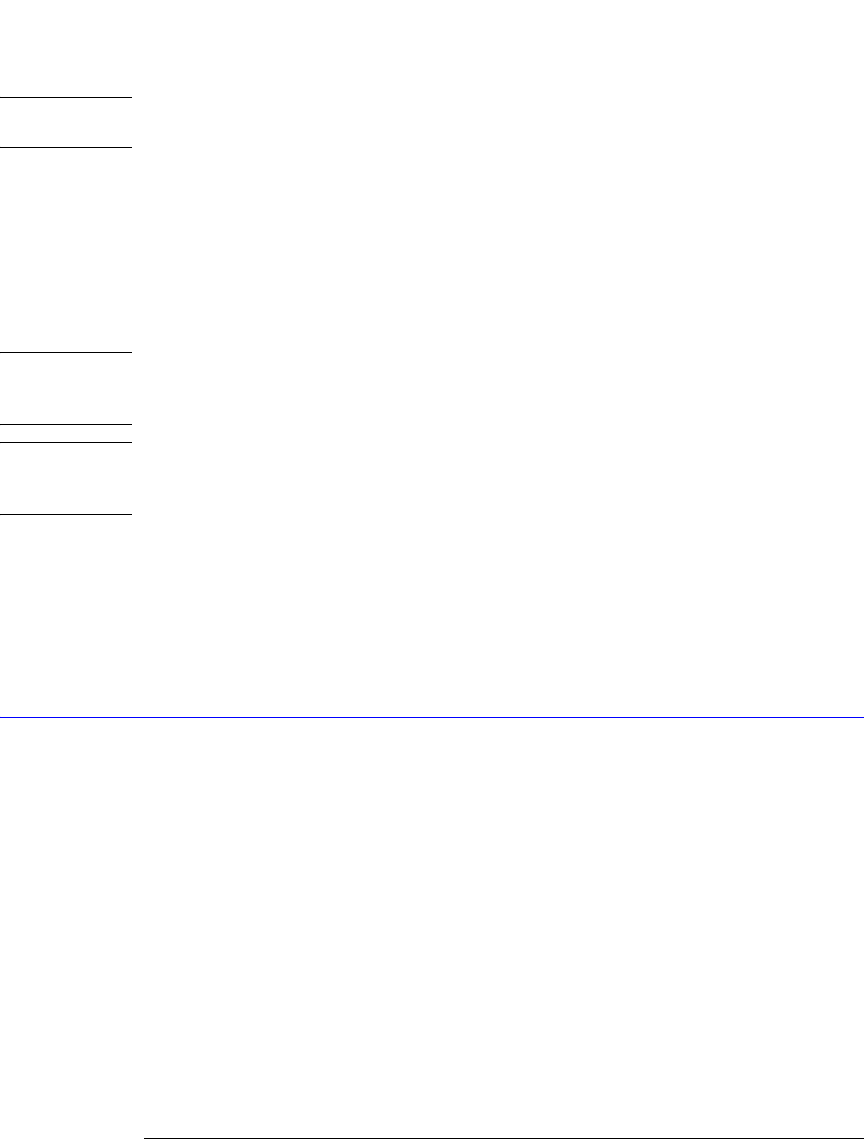
4-7
Root Level Commands
JEE
NOTE Even though digitized waveforms are not displayed, the full range of measurement and math operators may be
performed on them.
If you use the DIGitize command with no parameters, the digitize operation is performed on
the channels or functions that were acquired with a previous digitize, run, or single operation.
In this case, the display state of the acquired waveforms is not changed. Because the com-
mand executes more quickly without parameters, this form of the command is useful for
repetitive measurement sequences. You can also use this mode if you want to view the digi-
tize results because the display state of the digitized waveforms is not affected.
Data acquired with the DIGitize command is placed in the normal channel, function, or
response.
NOTE The DIGitize command is not intended for use with limit tests. Use the RUN and RUNTil commands instead. The
stop condition for the RUN command is specified by commands ACQuire:RUNTil on page 6-4, MTEST:RUNTil on
page 17-7, or LTEST on page 15-4.
NOTE Before executing the DIGitize command for a differential or common mode response, the type of response must
be specified by turning on the response. This is done using the :TDR{2|4}:RESPonse<N> command. Refer to
“RESPonse” on page 21-4.
See Chapter 2, “Sample Programs” for examples of how to use DIGitize and its related com-
mands.
Example This example acquires data on channel 1 and function 2.
10 OUTPUT 707;":DIGITIZE CHANNEL1,FUNCTION2"
The ACQuire subsystem commands set up conditions such as TYPE and COUNT for the next
DIGitize command. The WAVeform subsystem commands determine how the data is trans-
ferred out of the analyzer, and how to interpret the data.
JEE
Command :JEE <mask>
This command sets a mask into the Jitter Event Enable register. A “1” in a bit position
enables the corresponding bit in the Jitter Event Register. This action sets bit 12 (JIT) in the
Operation Status Register, which potentially can cause an SRQ to be generated. <mask> is
the decimal value of the enabled bits. Only bits 0, 1, and 2 of the Jitter Event Enable Register


















