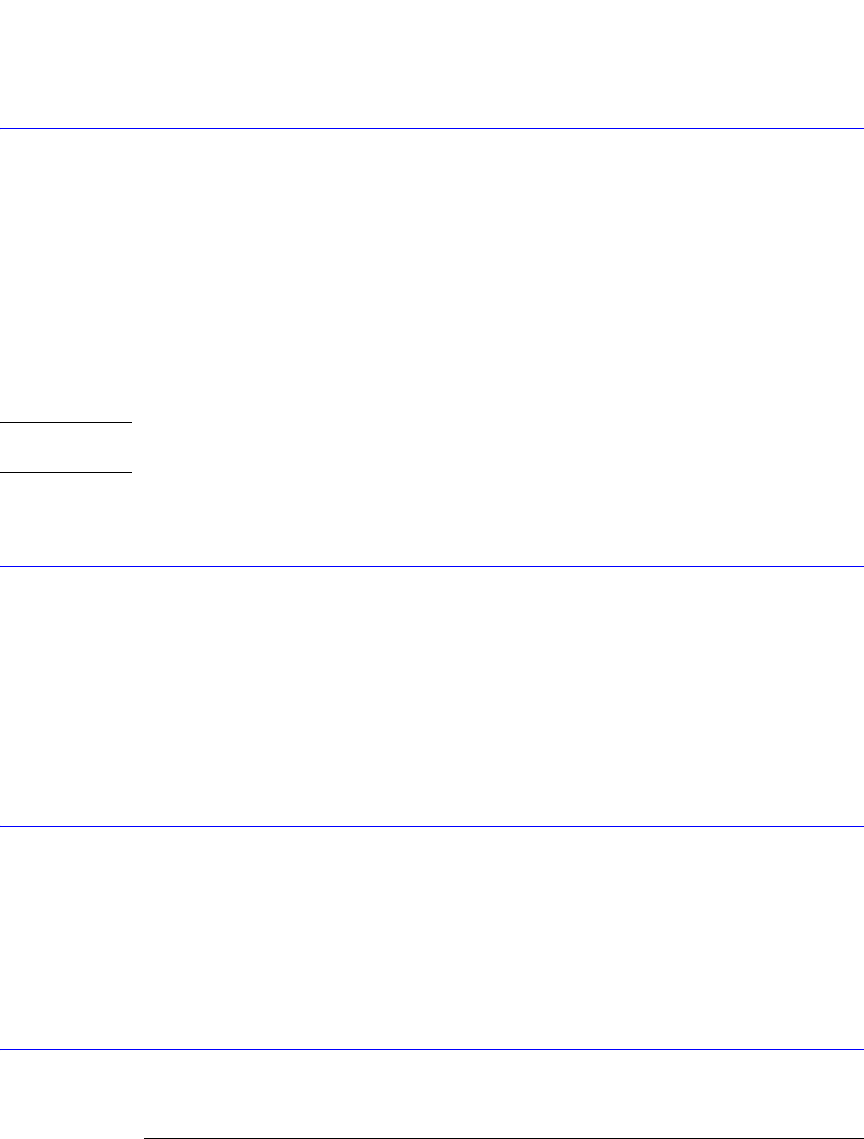
12-5
Function Commands
HORizontal:RANGe
40 ENTER 707;Value
HORizontal:RANGe
Command :FUNCtion<N>:HORizontal:RANGe <range_value>
This command sets the current time range for the specified function. This automatically
selects manual mode. <range_value> is the width of screen in current X-axis units (usually
seconds).
Restrictions This command applies only to the Magnify and Versus operators. If this function is used on
operators other than Magnify or Versus, no error message is returned regardless of software
revision.
Query :FUNCtion<N>:HORizontal:RANGe?
The query returns the current time range setting of the specified function.
NOTE This query returns the current time range setting of the specified function only when the respective function
display is ON.
Returned Format [:FUNCtion<N>:HORizontal:RANGe] <range><NL>
Example 20 OUTPUT 707;":FUNCTION2:DISPLAY ON"
30 OUTPUT 707;":FUNCTION2:HORIZONTAL:RANGE?"
INVert
Command :FUNCtion<N>:INVert <operand>
This command defines a function that inverts the defined operand's waveform by multiplying
by –1.
Restrictions Not available in Jitter mode.
<operand> {CHANnel<N> | FUNCtion<N> | RESPonse<N> | WMEMory<N> | <float_value>}
Example This example sets up function 2 to invert the signal on channel 1.
10 OUTPUT 707;":FUNCTION2:INVERT CHANNEL1"
MAGNify
Command :FUNCtion<N>:MAGNify <operand>
This command defines a function that is a copy of the operand. The magnify function is a
software magnify. No hardware settings are altered as a result of using this function. It is use-
ful for scaling channels, another function, TDR/TDT responses or memories with the RANGe
and OFFSet commands in this subsystem.
<operand> {CHANnel<N> | FUNCtion<N> | RESPonse<N> | WMEMory<N> | <float_value>}
Example 10 OUTPUT 707;":FUNCTION1:MAGNIFY CHANNEL1"
MAXimum
Command :FUNCtion<N>:MAXimum <operand>


















