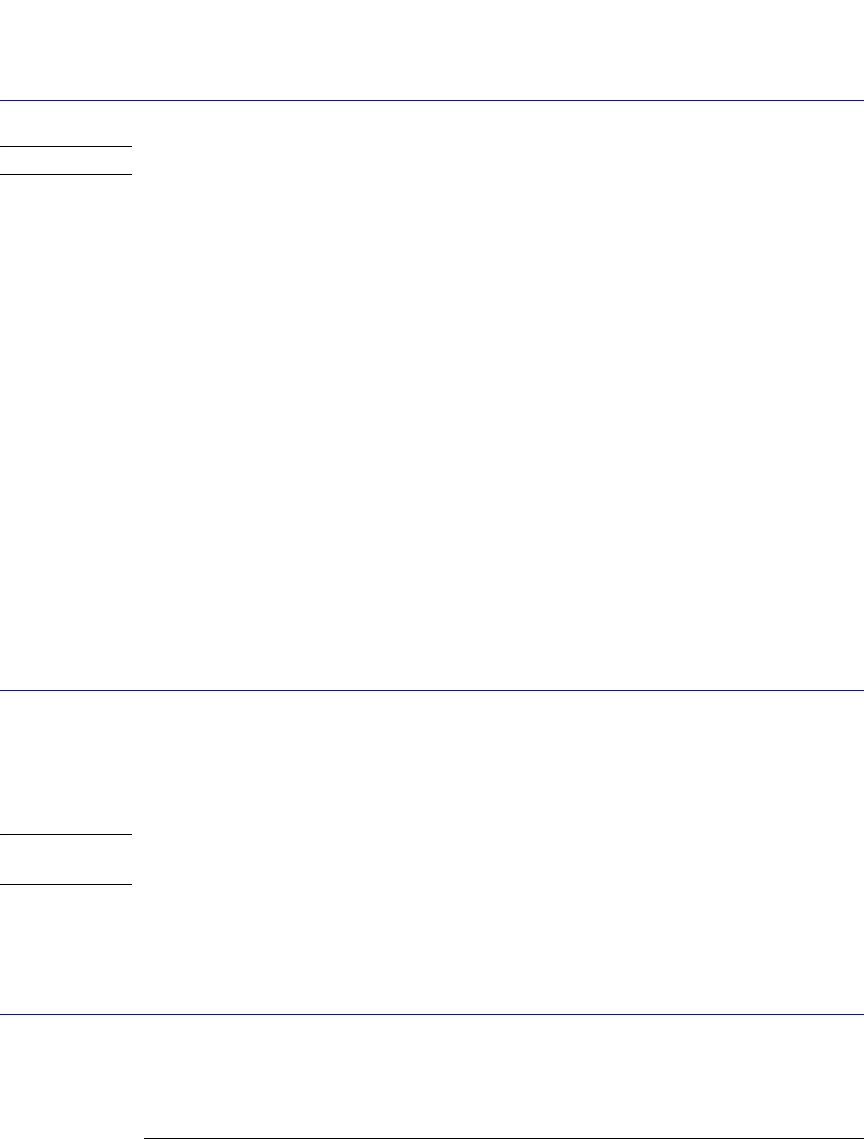
23-4
Timebase Commands
PRECision:TREFerence
PRECision:TREFerence
NOTE The Precision Timebase feature requires the installation of the Agilent 86107A Precision Timebase Module.
Command :TIMebase:PRECision:TREFerence
This command sets the time reference. If the time reference fails to set, an error is produced.
Query :TIMebase:PRECision:TREFerence?
This query returns whether the time reference has been successfully set. It does not indicate
whether the time reference is still valid.
A return value of 1 indicates the time reference was successfully set the last time the :Time-
base:Precision:Treference command was sent (or the "Reset Time Reference" button was
selected).
A return value of 0 indicates the time reference was not successfully set either by the :Time-
base:Precision:TReference command or by the "Reset Time Reference" button on the front
panel. The usual causes for not being able to set the time reference is:
• the signal is not present.
• the signal is too small or too large.
• the frequency is not in the specified ranges.
This query does not indicate whether the time reference is invalid due to a change in either
frequency or amplitude of the time reference signal. Use “PTER?” on page 4-12 to query the
Precision Timebase Event Register to identify whether the timebase reference is still valid.
Returned Format [:TIMebase:PRECision:TREFerence] {0 | 1}
Example 10 OUTPUT 707;":TIMEBASE:PRECISION:TREFERENCE?"
RANGe
Command :TIMebase:RANGe <full_scale_range>
This command sets the full-scale horizontal time in seconds. The range value is ten times the
time-per-division value. Range is always set in units of time (seconds), not in bits.
<full_scale_range> is the full-scale horizontal time in seconds.
NOTE In Jitter Mode, scale and position controls are disabled. Do not use this command in Jitter Mode. It generates a
“Settings conflict” error.
Query :TIMebase:RANGe?
The query returns the current full-scale horizontal time.
Returned Format [:TIMebase:RANGe] <full_scale_range><NL>
Examples 10 OUTPUT 707;":TIMEBASE:RANGE 10E-3"
REFerence
Command :TIMebase:REFerence {LEFT | CENTer}
This command sets the delay reference to the left or center side of the display.


















