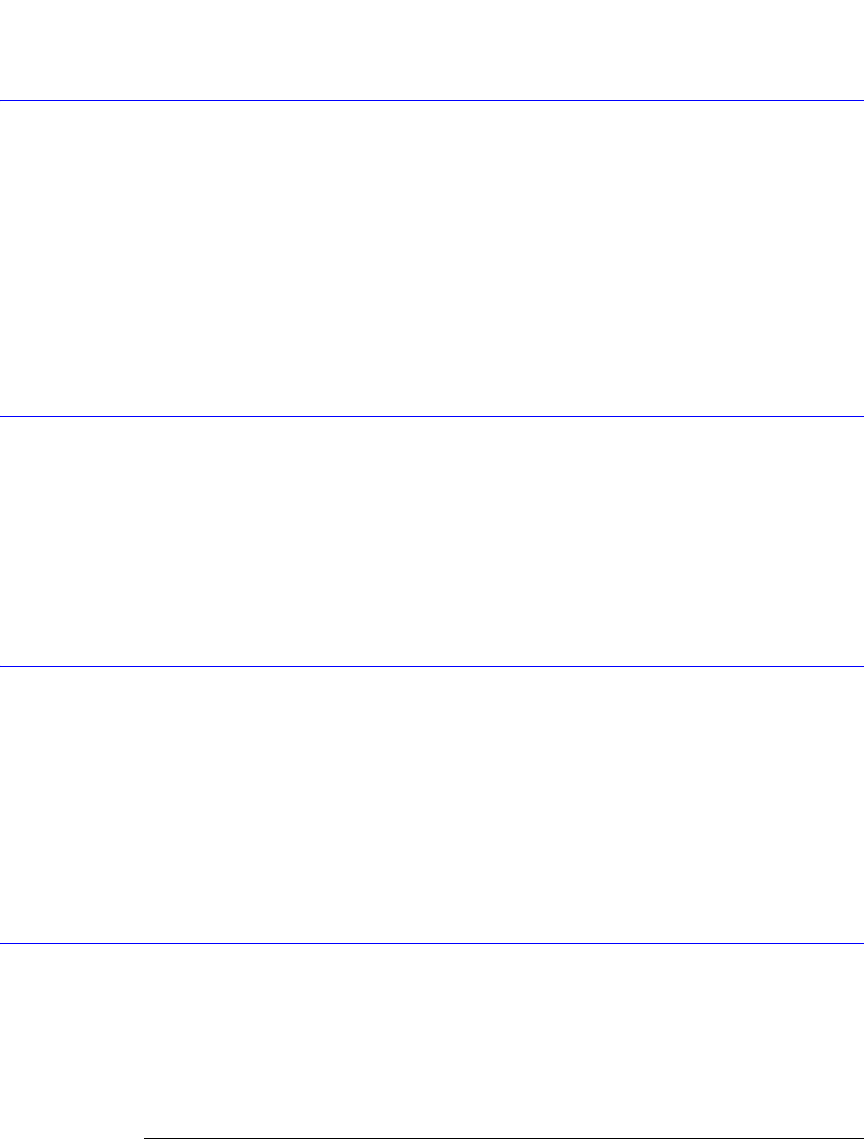
12-3
Function Commands
ADD
ADD
Command :FUNCtion<N>:ADD <operand>,<operand>
Defines a function that adds source 1 to source 2, point by point, and places the result in the
selected function waveform. When vertical scaling is set to Auto, the instrument automati-
cally sets vertical scale and offset to display the entire function on the display. Any changes to
vertical scale or offset to the source waveform are tracked. In Manual mode, you set the func-
tion's vertical scale and offset; tracking is disabled.
Restrictions Not available in Jitter mode.
<operand> {CHANnel<N> | FUNCtion<N> | RESPonse<N> | WMEMory<N> | <float_value>}
Example 10 OUTPUT 707;":FUNCTION1:ADD CHANNEL1,WMEMORY1"
DIFF
Command :FUNCtion<N>:DIFF <operand>
Defines a function that differentiates source 1 and places the result in the selected function
waveform. Differential is only available in TDR/TDT Mode.
Restrictions Available only in TDR/TDT mode.
<operand> {CHANnel<N> | FUNCtion<N> | RESPonse<N> | WMEMory<N> | <float_value>}
Example 10 OUTPUT 707;":FUNCTION1:DIFF CHANNEL1"
DISPlay
Command :FUNCtion<N>:DISPlay {{ON | 1} | {OFF | 0}}[,APPend]
This command either displays the selected function or removes it from the display. The
APPend argument is used to turn on additional functions in Eye/Mask mode without turning
off any other database signals that are currently on. Without the APPend parameter, all other
database signals would be turned off when turning a function on.
Example 10 OUTPUT 707;":FUNCTION1:DISPLAY ON"
Query :FUNCtion<N>:DISPlay?
The query returns the displayed status of the specified function.
Returned Format [:FUNCtion<N>:DISPlay] {1 | 0}[,APPend]<NL>
FUNCtion<N>?
Query :FUNCtion<N>?
This query returns the currently defined source(s) for the function.
Returned Format [:FUNCtion<N>:<operator>] {<operand> [,<operand>]}<NL>


















