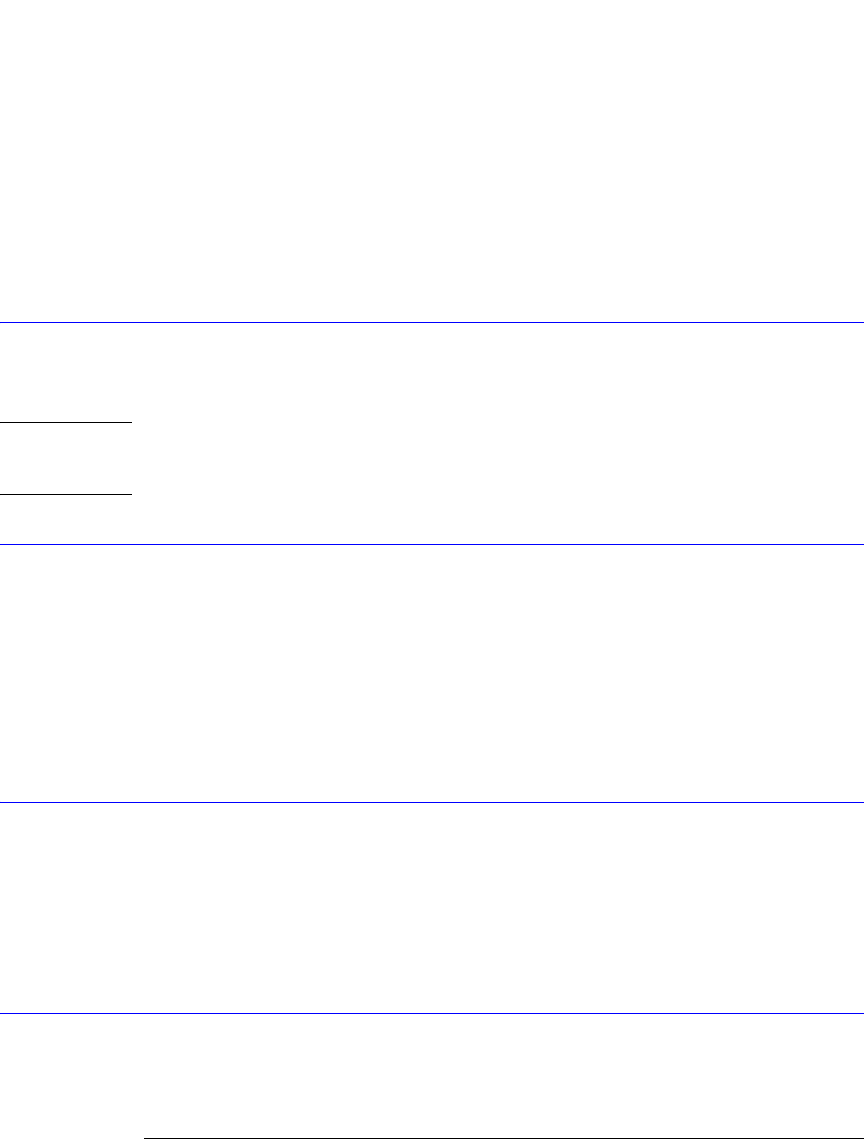
17-6
Mask Test Commands
MASK:DELete
can specify the entire path, or use a relative path such as “.” or “..” If you use a relative path,
the present working directory is assumed. Use DISK:CDIRectory to change the present work-
ing directory, and DISK:PWD? to query it.
If no path is specified, a search path is followed. The directory
D:\scope\masks is searched first, then D:\User Files\masks.
If no filename extension is specified, an attempt will be made to open a file having the speci-
fied filename with a ‘.msk’ extension appended. If unsuccessful, an attempt will be made to
open a file having the specified filename with a ‘.pcm’ extension appended.
Example 10 OUTPUT 707;":MTESt:LOAD ""FILE1.MSK"
MASK:DELete
Command :MTESt:MASK:DELete
This command deletes the complete currently defined mask.
NOTE Compatibility with the Agilent 83480A/54750A. The :MTESt:MASK:DELete command performs
the same function as :MTESt:DELete. The :MTESt:MASK:DELete command is provided for compatibility with the
Agilent 83480A/54750A. For new programs, use the :MTESt:DELete form.
Example 10 OUTPUT 707;”:MTEST:MASK:DELETE”
MMARgin:PERCent
Command :MTESt:MMARgin:PERCent <margin_percent>
This command sets the amount of mask margin to apply to the selected mask.
<margin_percent> is an integer, –100 to 100, expressing the mask margin in percent.
Query :MTESt:MMARgin:PERCent?
The query returns the current mask margin.
Returned Format [:MTESt:MMARgin:PERCent] <margin_percent><NL>
Example 10 OUTPUT 707;”:SYSTEM:HEADER OFF”
20 OUTPUT 707;”:MTEST:MMARGIN:PERCENT?”
MMARgin:STATe
Command :MTESt:MMARgin:STATe {ON | 1 | OFF | 0}
This command controls the activation of the mask margin.
Query :MTESt:MMARgin:STATe?
The query returns the current mask margin state.
Returned Format [:MTESt:MMARgin:STATe] {1 | 0}<NL>
Example 10 OUTPUT 707;”:MTEST:MMARgin:STATe ON”
RUNTil
Command :MTESt:RUNTil {OFF | FSAMples, <number_of_failed_samples>}


















