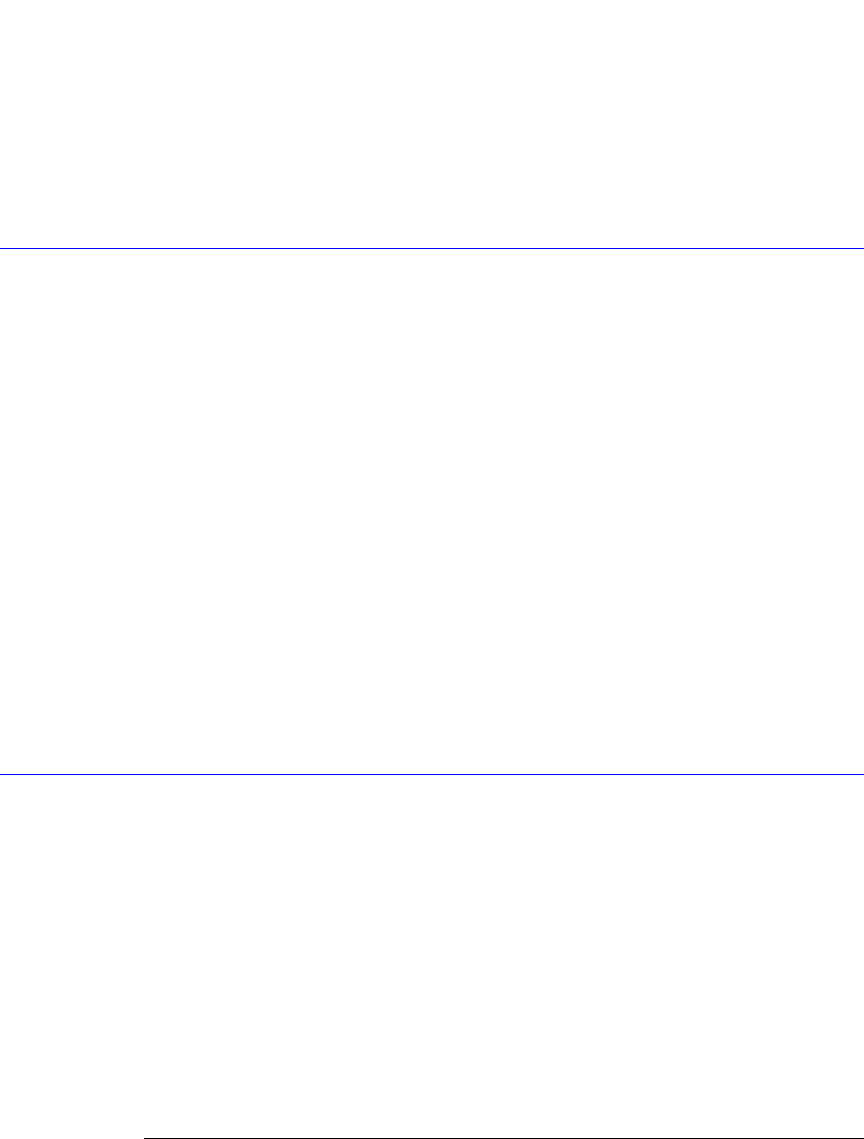
21-7
TDR/TDT Commands (Rev. A.05.00 and Below)
RESPonse:RISetime
Example 10 OUTPUT 707;":TDR2:RESPONSE1:HORIZONTAL MANUAL"
20 OUTPUT 707;":TDR2:RESPONSE1:HORIZONTAL:RANGE 120 MS"
Query The information reterned from the query is only valid when the horizontal tracking mode is
set to manual.
:TDR{2 | 4}:RESPonse<N>:HORizontal:RANGe?
Returned Format [:TDR{2 | 4}:RESPonse<N>:HORizontal:RANGe] <range><NL>
RESPonse:RISetime
Command :TDR{2 | 4}:RESPonse<N>:RISetime <risetime>
This command sets the risetime for the normalized response. The risetime setting is limited
by the timebase settings and the record length. The normalize response function allows you
to change the risetime of the normalized step. <N> is an integer, 1 through 4. This value
refers to the stimulus channel used to produce a response waveform, while the response
waveforms are numbered based on the destination channel. For TDR commands, the
response waveform numbers and RESPonse<N> refer to the same waveforms. This is not the
case for TDT related commands.
The <risetime> value specifies the risetime setting in seconds. The Risetime function allows
you to change the normalized step’s risetime within a range of values, with bounds estab-
lished by the current timebase and record length settings. While the TDR step’s risetime
applied to the system under test is fixed, the measured response has a set of mathematical
operations applied to it. These mathematical operations effectively change the displayed
response to the system just as if a different TDR step risetime had actually been applied. This
allows you to select a risetime for TDR/TDT measurements that is close to the actual risetime
used in your system. This risetime value applies to both TDR and TDT normalized channels.
Restrictions Software revision A.04.20 and A.05.00. TDR mode.
Example 10 OUTPUT 707;"TDR2:RESPONSE1:RISETIME 100 PS"
Query :TDR{2 | 4}:RESPonse<N>:RISetime?
Returned Format [:TDR{2 | 4}:RESPonse<N>:RISetime] <risetime><NL>
RESPonse:TDRDest
Command :TDR{2 | 4}:RESPonse{1 | 3}:TDRDest CHANnel<N>
This command selects a TDR destination channel for an external stimulus. When you use an
external stimulus, you must use this command to specify where the TDR channel is coming
into the instrument. An external stimulus may be generated from channels 1 or 3 only.
A channel is valid as a TDR destination if it meets the following criteria:
• Must be an electrical channel.
• Must not have an active TDR stimulus.
• Must not be the destination of a TDT measurement.
<N> is an integer, 1 through 4.
Restrictions Software revision A.05.00 and below. TDR mode.
Example The following example sets channel 2 as the TDR destination channel for response 1:
10 OUTPUT 707;":TDR2:RESPONSE1:TDRDEST CHANNEL2"


















