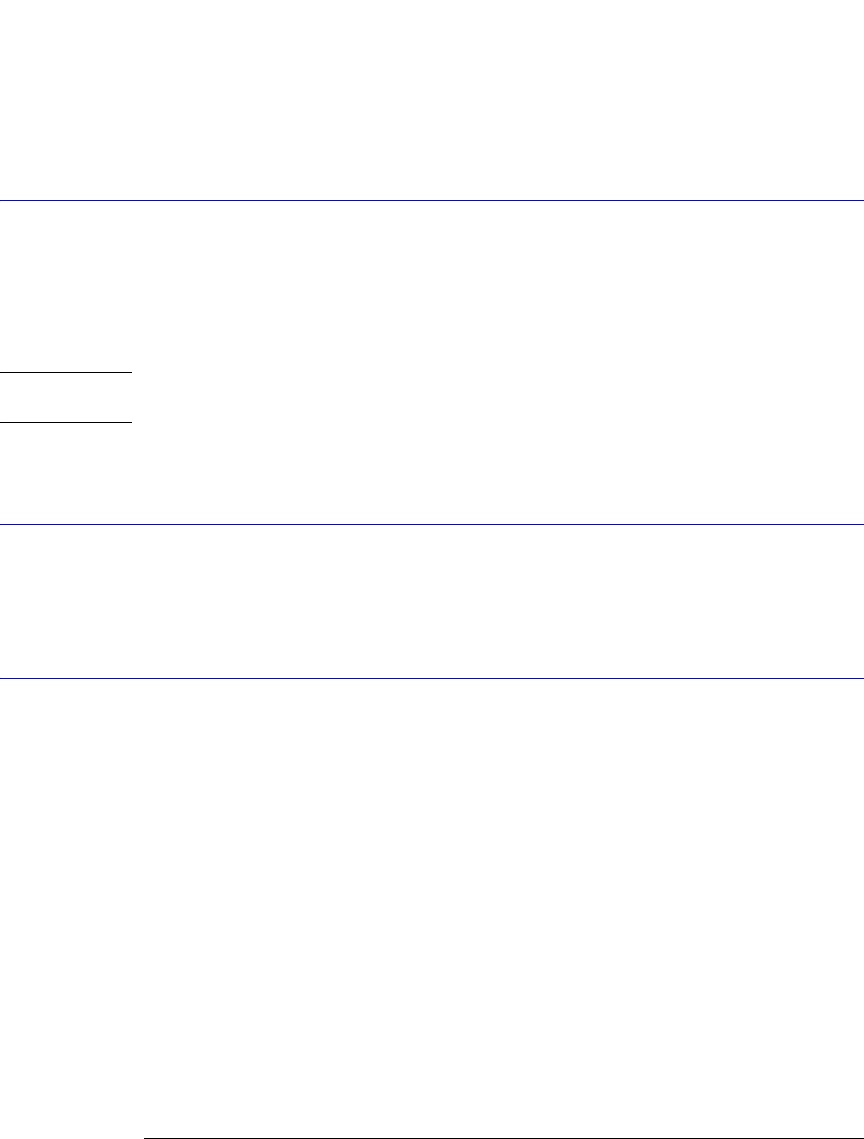
17-14
Mask Test Commands
TEST
This command sets the save destination for all waveforms to OFF. Setting a source to OFF
removes any waveform save action from that source. This is a convenient way to turn off all
saved waveforms if it is unknown which are being saved.
Example 10 OUTPUT 707;”:MTEST:SWAVeform:RESet”
TEST
Command :MTESt:TEST {ON | 1 | OFF | 0}
This command controls the execution of the Mask Test function. ON behaves as the
:MTESt:STARt command on page 17-12. OFF behaves as the :MTEST:EXIT command on
page 17-5.
Mode Mask limit test only.
NOTE Compatibility with the Agilent 83480A/54750A. This command has been retained for
compatibility with the Agilent 83480A/54750A. All new programs should avoid using this command.
Query :MTESt:TEST?
Returned Format [:MTESt:TEST] {1 | 0}<NL>
Example 10 OUTPUT 707;”:MTEST:TEST?”
TITLe?
Query :MTESt:TITLe?
This query returns the string of the currently loaded mask. If no mask is loaded, a null string
is returned.
Returned Format [:MTESt:TITLe] <“title”>
YALign
This command sets the vertical axis alignment mode of the mask. It ensures the mask will be
properly adjusted on the screen. Alignment mode needs to be specified for optical NRZ
masks.
Command :MTESt:YALign {DISPlay | EWINdow}
DISPlay specifies that instrument aligns the mask using Vtop and Vbase of the eye diagram.
This parameter applies to fixed voltage masks. EWINdow specifies that instrument aligns the
mask using the one level and zero level of the eye diagram. This parameter applies to optical
NRZ masks.
Query :MTESt:YALign?
The query returns the alignment mode.
Returned Format [:MTES:YAL] {DISP | EWIN}<NL>
Example 10 OUTPUT 707;" :MTEST:YALign EWINdow"


















