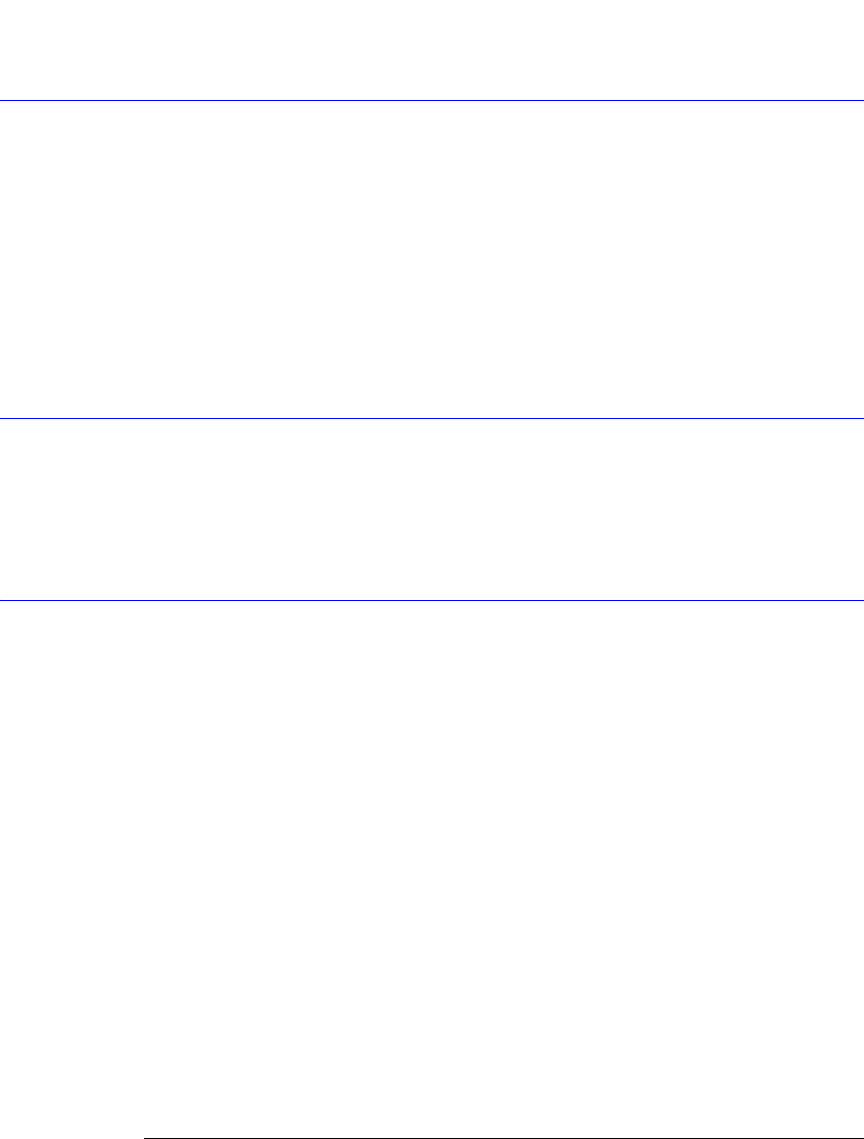
11-3
Display Commands
DATA?
DATA?
Query :DISPlay:DATA? [<format>[,<screen_mode> [,<inversion>]]]
Returns an image of the current display in the specified file format. If no arguments are spec-
ified, the default selections are PCX file type, SCReen mode, and inversion set to INVert. The
BMP and JPG file formats are the only formats that are saved with 24 bit color. For the high-
est quality image, use one of these formats.
Arguments The <format> argument is the file format: BMP | PCX | EPS | PS | GIF | TIF | JPG.
<screen_mode> selects the display setting: SCReen | GRATicule. <inversion> sets the inver-
sion of the displayed file: NORMal | INVert | MONochrome.
Returned Format [:DISPlay:DATA] <binary_block_data><NL>
<binary_block_da
ta>
Data in the IEEE 488.2 definite block format.
DCOLor (Default COLor)
Command :DISPlay:DCOLor
This command (Default COLor) resets the screen colors to the predefined factory default
colors. It also resets the grid intensity.
Example This example sends the DCOLor command.
10 OUTPUT 707;":DISPLAY:DCOLOR"
GRATicule
Commands :DISPlay:GRATicule {GRID|FRAMe}
:DISPlay:GRATicule:INTensity <intensity_value>
These commands select the type of graticule that is displayed. 86100A analyzers have a 10-
by-8 (unit) display graticule grid that you can turn on or off. When the grid is on, a grid line is
place on each vertical and horizontal division. When it is off, a frame with tic marks surrounds
the graticule edges.
<intensity_value> A number from 0 to 100, indicating the percentage of display intensity. You can dim the grid's
intensity or turn the grid off to better view waveforms that might be obscured by the grati-
cule lines. Otherwise, you can use the grid to estimate waveform measurements such as
amplitude and period. When printing, the grid intensity control doesn't affect the hardcopy.
To remove the grid from a printed hardcopy, you must turn off the grid before printing.
Example This example sets up the analyzer's display background with a frame that is separated into
major and minor divisions.
10 OUTPUT 707;":DISPLAY:GRATICULE FRAME"
Queries :DISPlay:GRATicule?
:DISPlay:GRATicule:INTensity?
The queries return the type of graticule currently displayed, or the intensity, depending on
the query you request.
Returned Format [:DISPlay:GRATicule] {GRID|FRAMe}<NL>


















