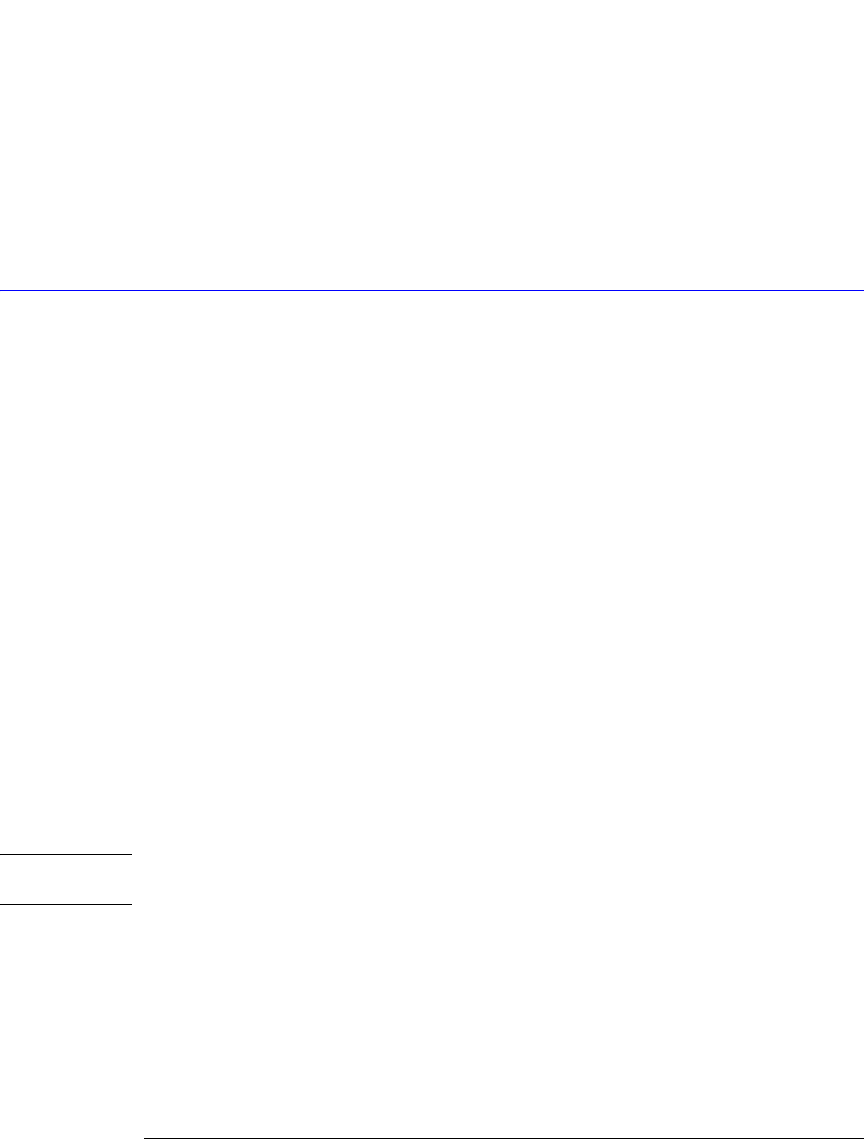
5-3
System Commands
ERRor?
The string is actually read from the message queue. The message queue is cleared when it is
read. Therefore, the displayed message can only be read once over the bus.
Returned Format [:SYSTem:DSP] <string><NL>
Example The following example places the last string written to the advisory line of the analyzer in the
string variable, Advisory$.
10 DIM Advisory$[89] !Dimension variable
20 OUTPUT 707;":SYSTEM:DSP?"
30 ENTER 707;Advisory$
ERRor?
Query :SYSTem:ERRor? [{NUMBer | STRing}]
This query outputs the next error number in the error queue over the GPIB. Positive valued
error numbers are instrument specific. Negative valued error numbers indicate a standard
SCPI error. When either NUMBer or no parameter is specified in the query, only the numeric
error code is output. When STRing is specified, the error number is output followed by a
comma and a quoted string describing the error. Table 1-10 on page 1-47 lists the error num-
bers and their corresponding error messages. The error messages are also listed in “Error
Messages” on page 1-46, where possible causes are given for each message.
Returned Format [:SYSTem:ERRor] <error_number>[,<quoted_string>]<NL>
<error_number> A numeric error code.
<quoted_string> A quoted string describing the error.
Example The following example reads the oldest error number and message in the error queue into the
string variable, Condition$.
10 DIM Condition$[64] !Dimension variable
20 OUTPUT 707;":SYSTEM:ERROR? STRING"
30 ENTER 707;Condition$
This analyzer has an error queue that is 30 errors deep and operates on a first-in, first-out
(FIFO) basis. Successively sending the SYSTem:ERRor query returns the error numbers in
the order that they occurred until the queue is empty. When the queue is empty, this query
returns headers of 0, “No error.” Any further queries return zeros until another error occurs.
Note that front-panel generated errors are also inserted in the error queue and the Event Sta-
tus Register.
NOTE Send the *CLS common command to clear the error queue and Event Status Register before you send any other
commands or queries.
See Also “Error Messages” on page 1-46 for more information on error messages and their possible
causes.


















