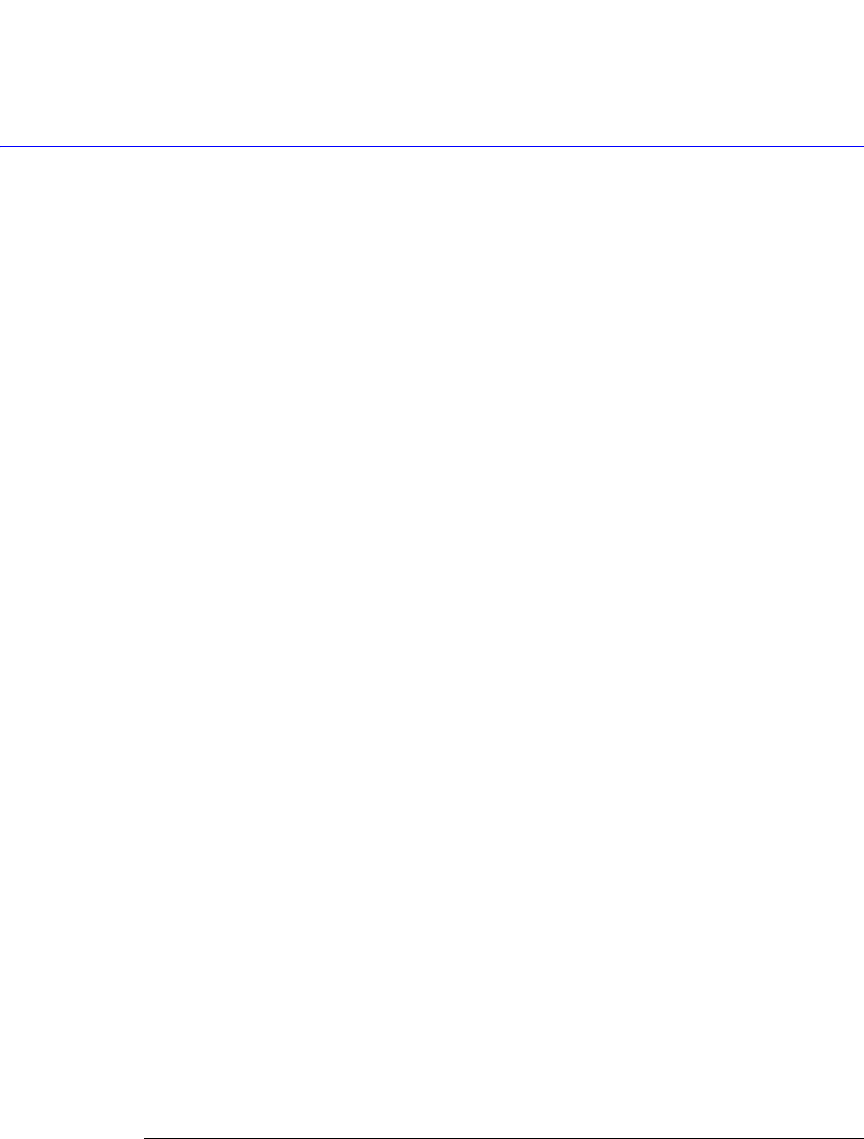
5-6
System Commands
MODE
20 OUTPUT 707;":SYSTEM:LONGFORM?"
30 ENTER 707;Result$
MODE
Command :SYSTem:MODE {EYE | OSCilloscope | TDR | JITTer}
This command sets the system mode. Specifying Eye/Mask mode, turns off all active channels
except the lowest numbered channel.
Restrictions Software revision A.04.00 and above (86100C instruments) for Jitter mode argument. Jitter
mode is only available on 86100C mainframes with Option 100 or 200.
Example The following example sets the instrument mode to Eye/Mask mode.
10 OUTPUT 707;":SYSTEM:MODE EYE"
Averaging Changing to Eye/Mask mode turns off averaging for all modes unless Pattern Lock (":TRIG-
ger:PLOCk") is turned on. If a TDR/TDT module is present, changing to TDR/TDT mode
using this command turns on averaging for both TDR/TDT and Oscilloscope modes.
Query :SYSTem:MODE?
The query returns the current state of the SYSTem:MODE command.
Returned Format [:SYSTem:MODE] {EYE | OSC | TDR | JITT}
Example The following example checks the current instrument mode of the analyzer, and places the
result in the string variable, Result$.
10 DIM Result$[50] !Dimension variable
20 OUTPUT 707;":SYSTEM:MODE?"
30 ENTER 707;Result$
Commands Un-
available in Jitter
Mode
Because some DCA features are unavailable in Jitter Mode, the following commands generate
errors or use limited arguments. Refer to the individual commands for specific information.
:ACQuire:AVERage
:ACQuire:BEST
:ACQuire:POINts
:ACQuire:SWAVeform
:ACQuire:SWAVeform?
:CALibrate:SKEW
:CALibrate:SKEW?
:CALibrate:SKEW:AUTO
:CHANnel<N>:SCALe
:CHANnel<N>:RANGe
:CHANnel<N>:OFFSet
:DISK:LOAD
:DISK:STORe
:HISTogram:MODE
:LTESt:SWAVeform
:LTESt:SWAVeform?
:MTESt:SWAVeform
:MTESt:SWAVeform?
:STORe:WAVeform
:TIMebase:POSition
:TIMebase:RANGe
:TIMebase:SCALe
:VIEW


















