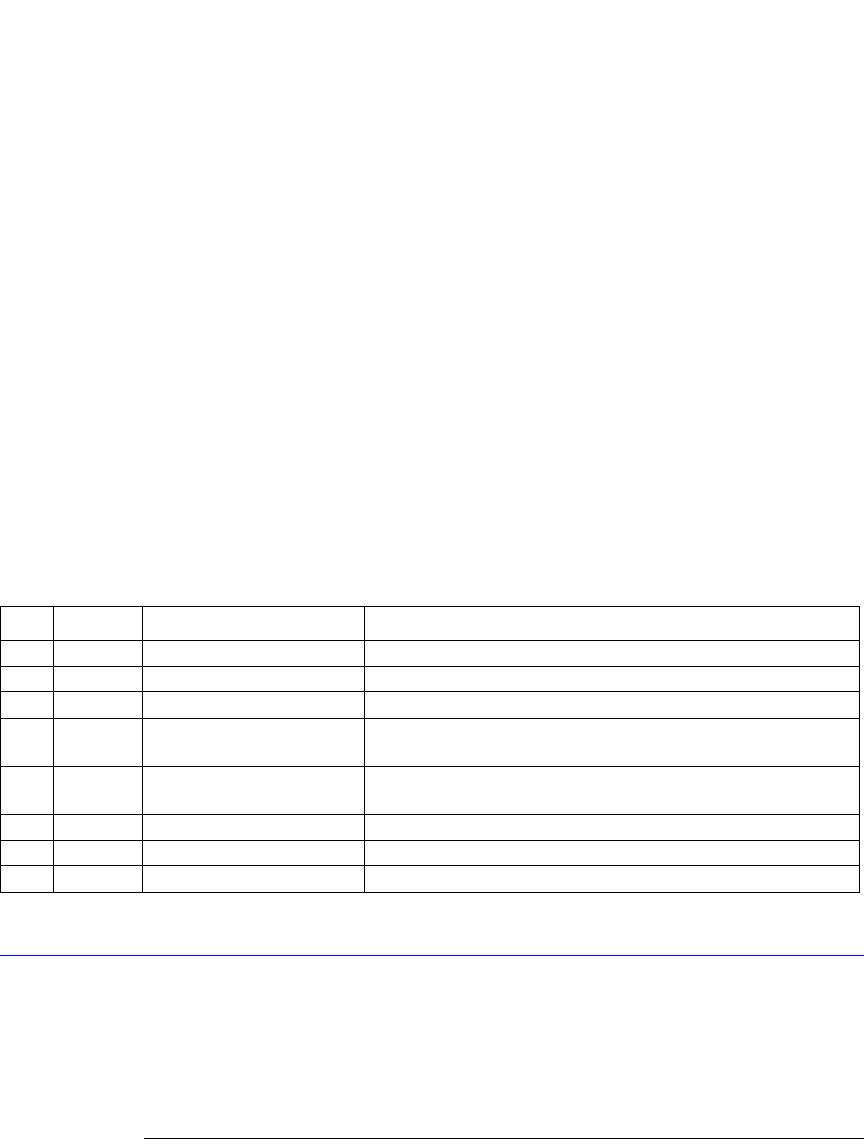
3-3
Common Commands
*ESR? (Event Status Register)
<mask> An integer, 0 to 255, representing a mask value for the bits to be enabled in the Standard
Event Status Register as shown in Table 3-2 on page 3-3.
Example This example enables the User Request (URQ) bit of the Standard Event Status Enable Reg-
ister. When this bit is enabled and a front-panel key is pressed, the Event Summary bit (ESB)
in the Status Byte Register is also set.
10 OUTPUT 707;"*ESE 64"
Query *ESE?
The *ESE? query returns the current contents of the Standard Event Status Enable Register.
Returned Format <mask><NL>
<mask> An integer, +0 to +255 (the plus sign is also returned), representing a mask value for the bits
enabled in the Standard Event Status Register as shown in Table 3-2 on page 3-3.
Example This example places the current contents of the Standard Event Status Enable Register in
the numeric variable, Event.
10 OUTPUT 707;"*ESE?"
20 ENTER 707;Event
The Standard Event Status Enable Register contains a mask value for the bits to be enabled
in the Standard Event Status Register. A "1" in the Standard Event Status Enable Register
enables the corresponding bit in the Standard Event Status Register. A "0" in the enable reg-
ister disables the corresponding bit.
See Also Refer to “Status Reporting” on page 1-11 for a complete discussion of status.
*ESR? (Event Status Register)
Query *ESR?
The *ESR? query returns the contents of the Standard Event Status Register. Reading this
register clears the Standard Event Status Register, as does *CLS.
Returned Format <status><NL>
Table 3-2. Standard Event Status Enable Register Bits
Bit Weight Enables Definition
7 128 PON - Power On Indicates power is turned on.
6 64 URQ - User Request Not used. Permanently set to zero.
5 32 CME - Command Error Indicates whether the parser detected an error.
4 16 EXE - Execution Error Indicates whether a parameter was out-of-range, or was inconsistent
with the current settings.
3 8 DDE - Device Dependent Error Indicates whether the device was unable to complete an operation for
device-dependent reasons.
2 4 QYE - Query Error Indicates if the protocol for queries has been violated.
1 2 RQC - Request Control Indicates whether the device is requesting control.
0 1 OPC - Operation Complete Indicates whether the device has completed all pending operations.


















