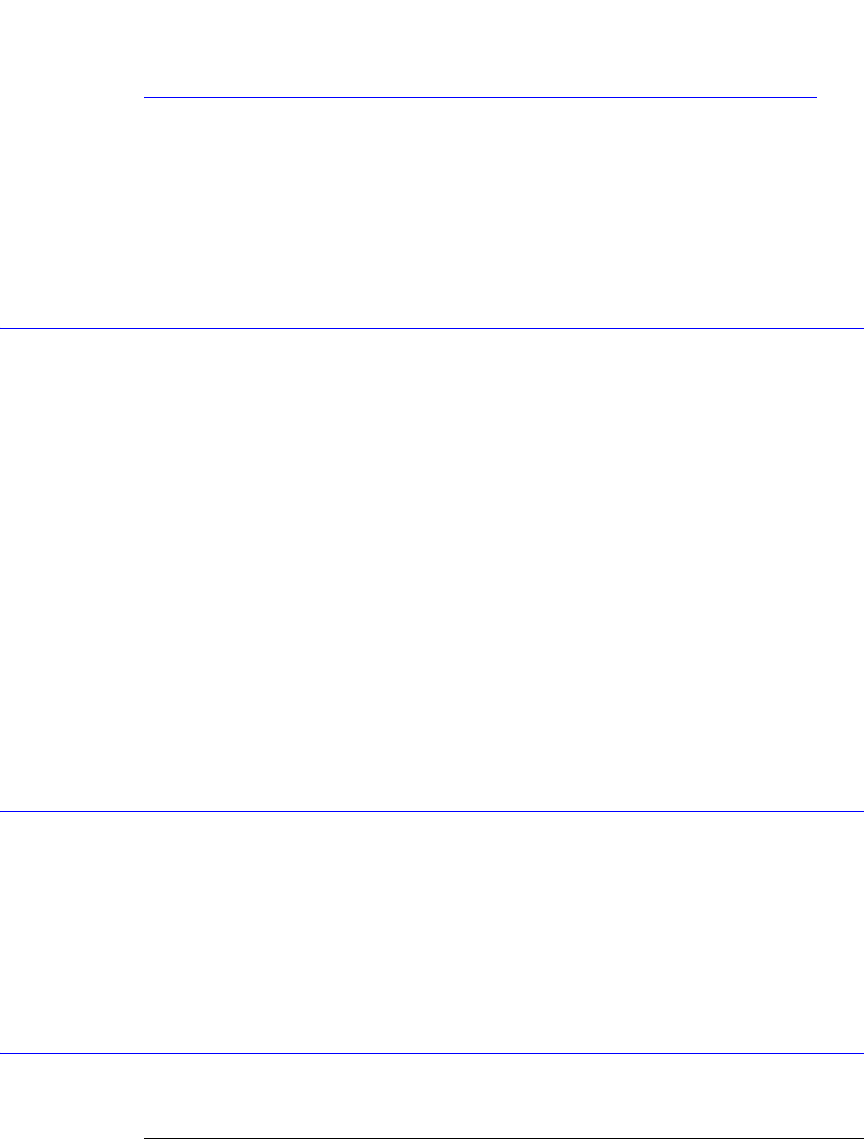
16-2
Marker Commands
PROPagation
Marker Commands
The commands in the MARKer subsystem are used to specify and query the settings of the
time markers (X axis) and current measurement unit markers (volts, amps, and watts for the
Y axis). The Y-axis measurement units are typically set using the CHANnel:UNITs command.
PROPagation
Command :MARKer:PROPagation {DIELectric | METer},<propagation>
This command sets the propagation velocity for TDR and TDT measurements. The propaga-
tion may be specified as a dielectric constant or in meters per second. The value is used to
determine the distance from the reference plane in TDR and TDT marker measurements. To
ensure accurate marker measurements, you must ensure that the propagation value is accu-
rate, and that the units are set correctly (:MARKer:XUNITs). Propagation delay is always
measured with respect to the reference plane. <propagation> is the dielectric constant or
propagation value. You must specify one of the modifiers DIELectric or METer.
Query :MARKer:PROPagation?
The query returns the current propagation value.
Returned Format [:MARKer:PROPagation]<propagation> {DIELectric | METer}<NL>
Examples The following example sets the propagation to 30 million meters per second.
10 OUTPUT 707;":MARKER:PROPAGATION METER, 3E7"
The following example gets the propagation value from the instrument, puts it into the vari-
able, Prop$.
10 DIM Prop$[20] !Declare variable
20 OUTPUT 707;":MARKER:PROPAGATION?"
30 ENTER 707;Prop$
REACtance?
Query :MARKer:REACtance?
In TDR mode, returns the excess reactance value when both markers are turned on. It
returns the value as follows: <reactance_value>,<units> where reactance value is in scien-
tific notation and units are F (farads) or H (henrys). When there is no reactance value, zero
is returned and default units of F.
Returned Format [:MARKer:REACtance] <reactance_value>,<units><NL>
Example 10 OUTPUT 707;":SYSTEM:HEADER OFF" !Response headers off
20 OUTPUT 707;":MARKER:REACTANCE?"
REFerence
Command :MARKer:REFerence {TRIGger | REFPlane}


















