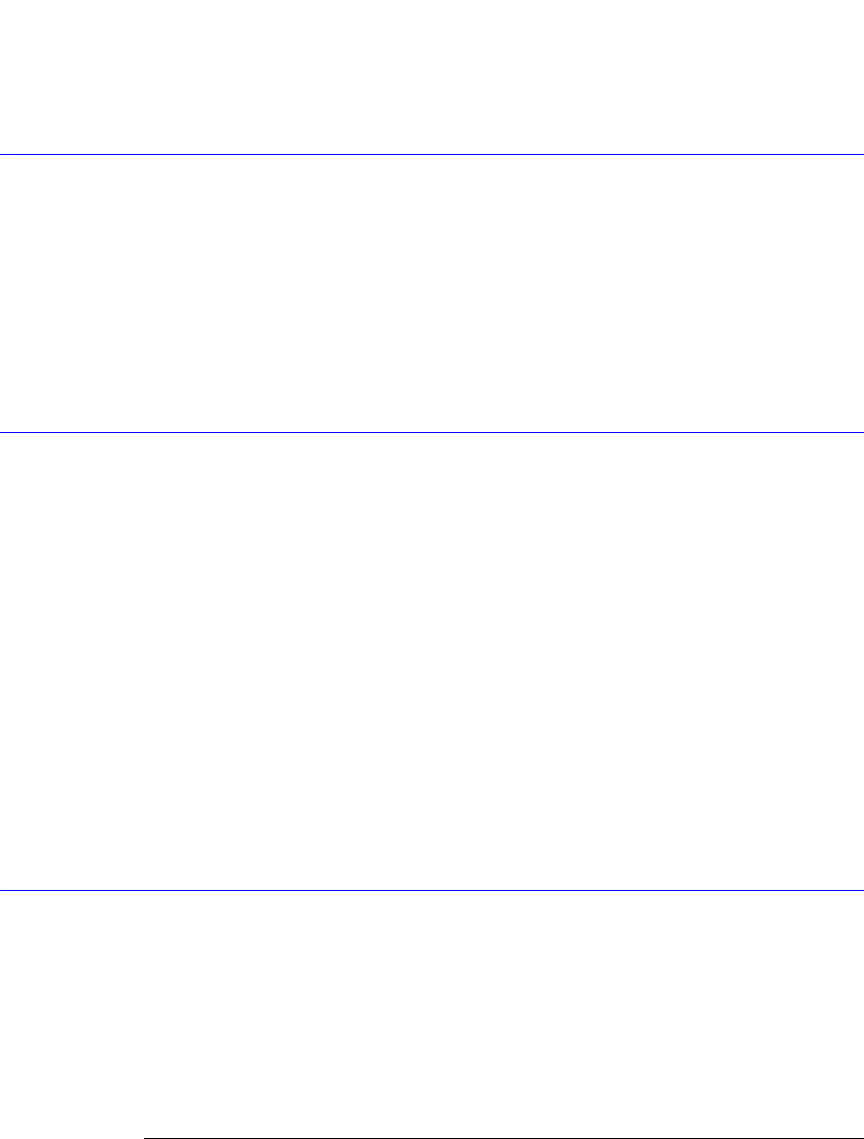
10-6
Disk Commands
PWAVeform:RANGe:STOP
Returned Format [:DISK:PWAVeform:RANGe:STARt] <bit_number><NL>
Example 10 OUTPUT 707;":DISK:PWAVEFORM:RANGE:START 10"
PWAVeform:RANGe:STOP
Restrictions Software revision 4.10 and above on an 86100C. Option 201, Advanced Waveform Analysis
Software installed.
Command :DISK:PWAVeform:RANGe:STOP <bit_number>
Sets or queries the stop bit setting for saving a range of pattern waveform bits using the
DISK:PWAVeform:SAVE command. <bit_number> is an integer. You must first specify that a
range of the pattern will be saved by using the DISK:PWAVeform:RANGe command.
Query :DISK:PWAVeform:RANGe:STOP?
Returned Format [:DISK:PWAVeform:RANGe:STOP] <bit_number><NL>
Example 10 OUTPUT 707;":DISK:PWAVEFORM:RANGE:STOP 20"
PWAVeform:SAVE
Command :DISK:PWAVeform:SAVE <file_name>
Saves a pattern waveform to a file with the file extension .csv. <file_name> is the name of the
file, with a maximum of 254 characters (including the path name, if used). The file name
assumes the present working directory if a path does not precede the file name. The data is
saved in an ASCII comma separated file (csv), with the amplitude data for each source (chan-
nel or function) placed in a separate column. In addition to amplitude values, saved pattern
waveform files include a header of setup information.
Patterns that include a large number of bits and high resolution involve large amounts of
data. Saving these files may require several hours and one or two gigabytes (GB) of memory.
If you plan on loading a saved pattern waveform back into the instrument, be sure to also save
the instrument setup. You will need to load (restore) the instrument settings at the same
time that you load the associated pattern waveform.
Restrictions Software revision 4.10 and above on an 86100C. Option 201, Advanced Waveform Analysis
Software installed. Eye/Mask or Oscilloscope instrument mode with pattern lock triggering.
One or more channels or functions (invert, subtract, or magnify) turned on. Optional MAT-
LAB Filter and Linear Feedforward Equalizer applications closed (not running).
Example 10 OUTPUT 707;":DISK:PWAVEFORM:SAVE "FILE1""
PWD?
Query :DISK:PWD?
This query returns the name of the present working directory (including the full path).
Returned Format [:DISK:PWD] <present_working_directory><NL>
Example 10 DIM Wdir$[200]
20 OUTPUT 707;":DISK:PWD?"
30 ENTER 707; Wdir$


















