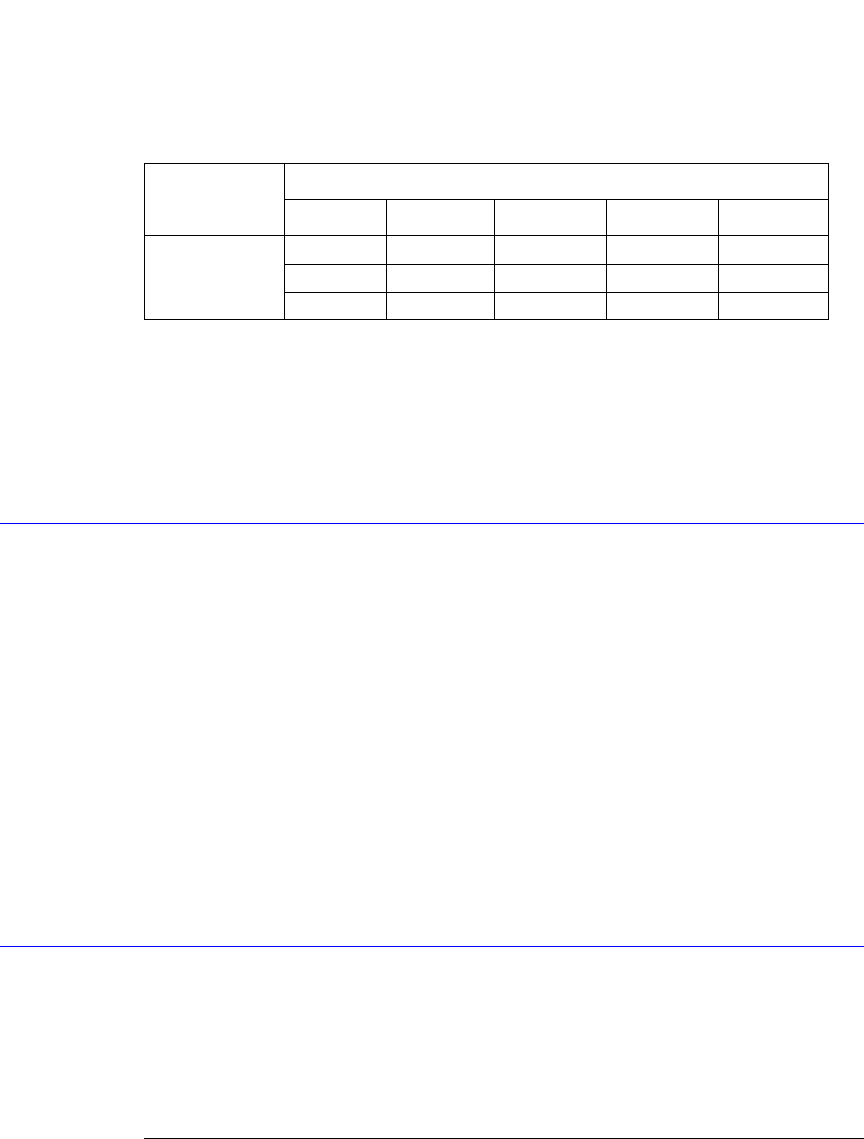
11-7
Display Commands
RRATe
Query :DISPlay:PERSistence?
The query returns the current persistence value.
Returned Format [:DISPlay:PERSistence] {MINimum | INFinite | <value> | CGRade | GSCale}<NL>
Example This example places the current persistence setting in the string variable, Setting$.
10 DIM Setting$[50] !Dimension variable
20 OUTPUT 707;":DISPLAY:PERSISTENCE?"
30 ENTER 707;Setting$
RRATe
Command :DISPlay:RRATe <refresh_rate>
This command sets the display refresh rate.
<refresh_rate> The refresh rate sets the refresh time in seconds. The minimum value is .01seconds, and the
maximum value is 3600 seconds.
Example This example sets the display refresh rate to 3 seconds.
10 OUTPUT 707;":DISPlay:RRATe 3"
Query :DISPlay:RRATe?
The query returns the display refresh rate.
Returned Format [:DISPlay:RRATe] <refresh_rate> <NL>
Example This example places the current display refresh rate in the string array setting.
10 DIM RRATE$[50] !Dimension variable
20 OUTPUT 707;":DISPLAY:RRATE? "
30 ENTER 707;RRATE$
write_IO (“:DISPlay:RRATe?”);
read_IO (Setting, SETTING_SIZE);
SCOLor
Command :DISPlay:SCOLor <color_name>, <hue>, <saturation>, <luminosity>
The DISPlay:SCOLor command sets the color of the specified display element and restores
the colors to their factory settings. The display elements are described in Table 11-3 on
page 11-8.
<color_name> {CGRade1 | CGRADE2 | CGRADE3 | CGRADE4 | CGRADE5 | CGRADE6 | CGRade7 | CHANnel1 | CHANnel2 |
Table 11-2. CGRade and GSCale Arguments
Mode
Persistence
Minimum Infinite Variable Color Grade Gray Scale
Eye/Mask X X
TDR/TDT X X X
Oscilloscope X X X X X


















