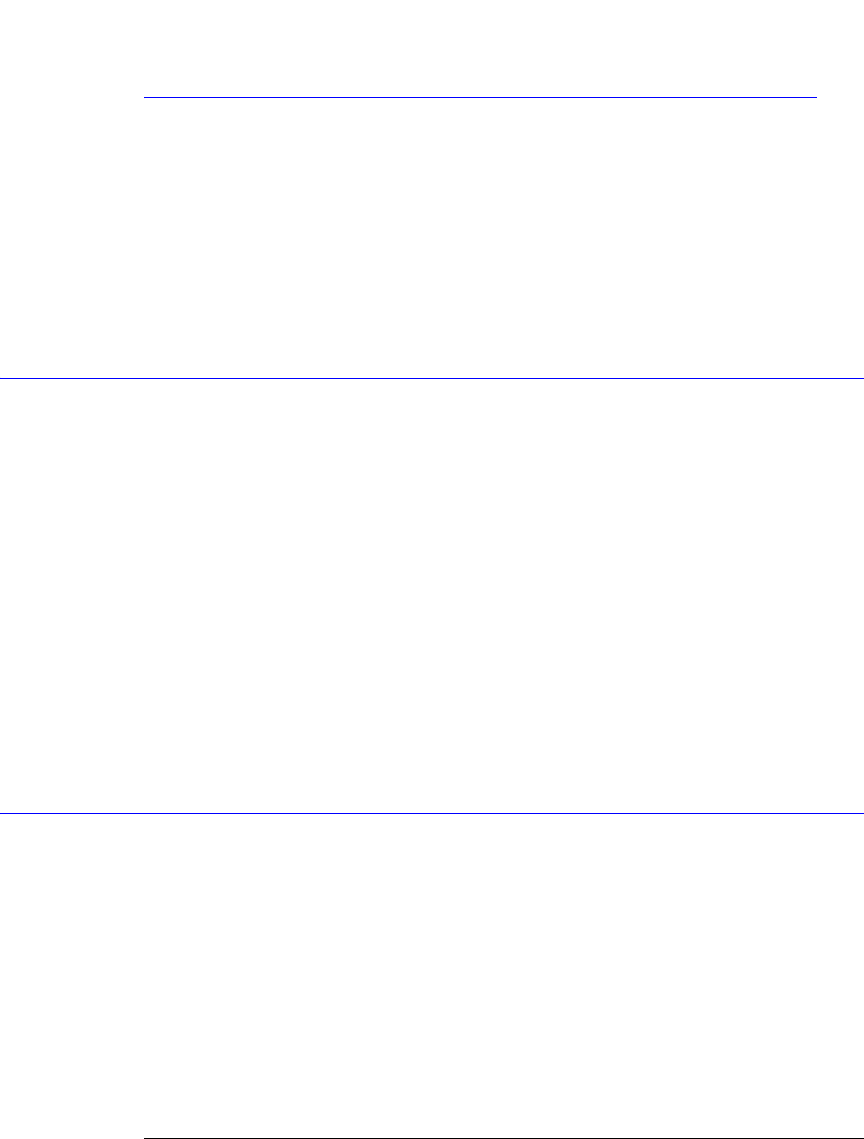
5-2
System Commands
DATE
System Commands
SYSTem subsystem commands control the way in which query responses are formatted, send
and receive setup strings, and enable reading and writing to the advisory line of the analyzer.
You can also set and read the date and time in the analyzer using the SYSTem subsystem
commands.
DATE
Command :SYSTem:DATE <day>,<month>,<year>
This command sets the date in the analyzer, and is not affected by the *RST common com-
mand.
<day> Specifies the day in the format <1. . . .31>.
<month> Specifies the month in the format <1, 2, . . . .12> | <JAN, FEB, MAR . . . .>.
<year> Specifies the year in the format <yyyy> | <yy>. The values range from 1992 to 2035.
Example The following example sets the date to July 1, 1997.
10 OUTPUT 707;":SYSTEM:DATE 7,1,97"
Query :SYSTem:DATE?
The query returns the current date in the analyzer.
Returned Format [:SYSTem:DATE] <day> <month> <year>><NL>
Example The following example queries the date.
10 DIM Date$ [50]
20 OUTPUT 707;":SYSTEM:DATE?"
30 ENTER 707; Date$
DSP
Command :SYSTem:DSP <string>
This command writes a quoted string, excluding quotation marks, to the advisory line of the
instrument display. If you want to clear a message on the advisory line, send a null (empty)
string.
<string> An alphanumeric character array up to 92 bytes long.
Example The following example writes the message, “Test 1” to the advisory line of the analyzer.
10 OUTPUT 707;":SYSTEM:DSP ""Test 1"""
Query :SYSTem:DSP?
The query returns the last string written to the advisory line. This may be a string written
with a SYSTem:DSP command, or an internally generated advisory.


















