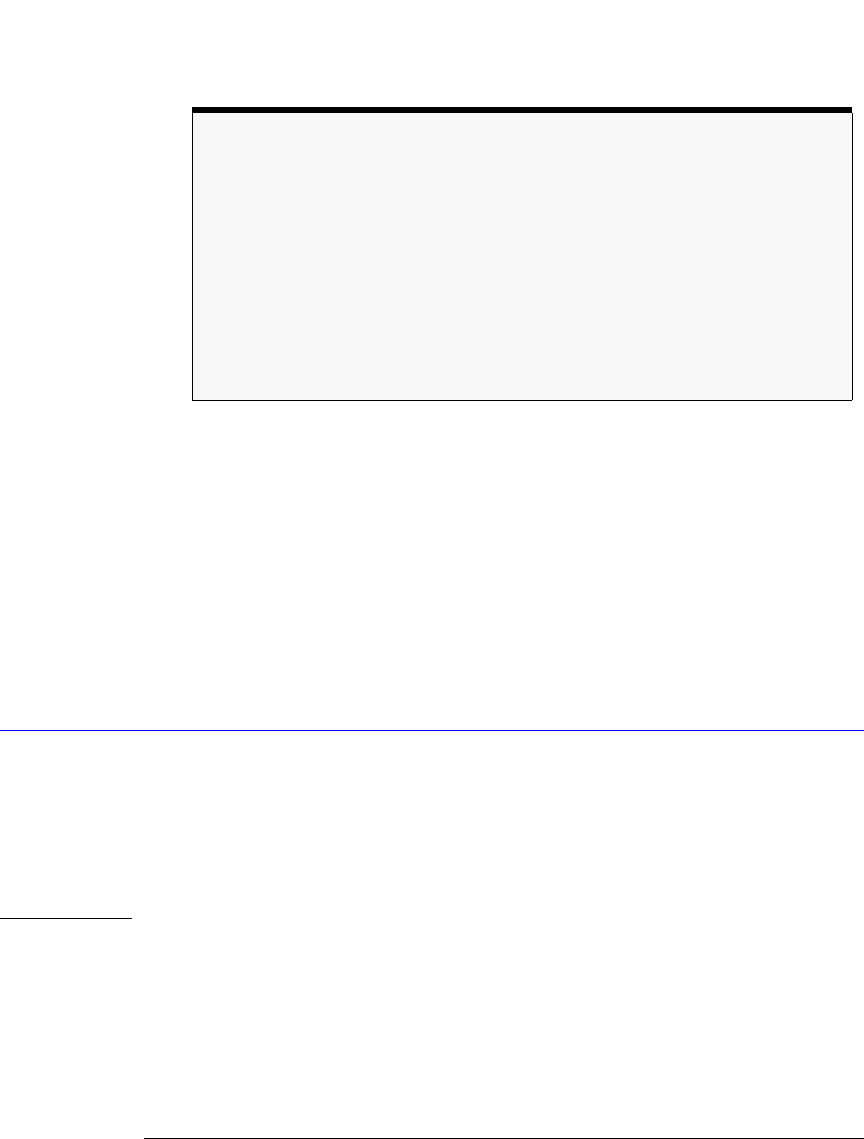
15-5
Limit Test Commands
SSCReen
Example The following example selects the first measurement as the source for the limit testing com-
mands.
10 OUTPUT 707;”:LTEST:SOURCE 1”
Query :LTESt:SOURce?
The query returns the currently selected measurement source.
Returned Format [:LTESt:SOURce] {1 | 2 | 3 | 4} <NL>
Example The following example returns the currently selected measurement source for the limit test-
ing commands.
10 DIM SOURCE$[50]
20 OUTPUT 707;”:LTEST:SOURCE?”
30 ENTER 707;SOURCE$
See Also Measurements are started in the Measurement subsystem.
SSCReen
Command :LTESt:SSCReen {OFF | DISK [,<filename>]}
This command saves a copy of the screen in the event of a failure. OFF turns off the save
action. DISK saves a copy of the screen to disk in the event of a failure. <filename> is an
ASCII string enclosed in quotations marks. If no filename is specified, a filename will be
assigned. The default filename is MeasLimitScreenX.bmp, where X is an incremental num-
ber assigned by the instrument.
NOTE The save screen options established by the commands LTESt:SSCReen DISK, LTESt:SSCReen:AREA, and
LTESt:SSCReen:IMAG are stored in the instrument’s memory and will be employed in consecutive save screen
operations, until changed by the user. This includes the <filename> parameter for the LTESt:SSCReen DISK
Note
As a measurement is activated, the associated measurement limit test is programmed according
to default values expressed by the following script:
:LTESt:SOURce <N>
:LTESt:FAIL OUTSIde
:LTESt:LLIMIt -10
:LTESt:ULIMIt 10
:LTESt:MNFound FAIL
:LTESt:RUNTil FAILUres, 1
Before a measurement limit test is initiated, you must make the necessary adjustments to the
default values otherwise these values will be used during the limit test.


















