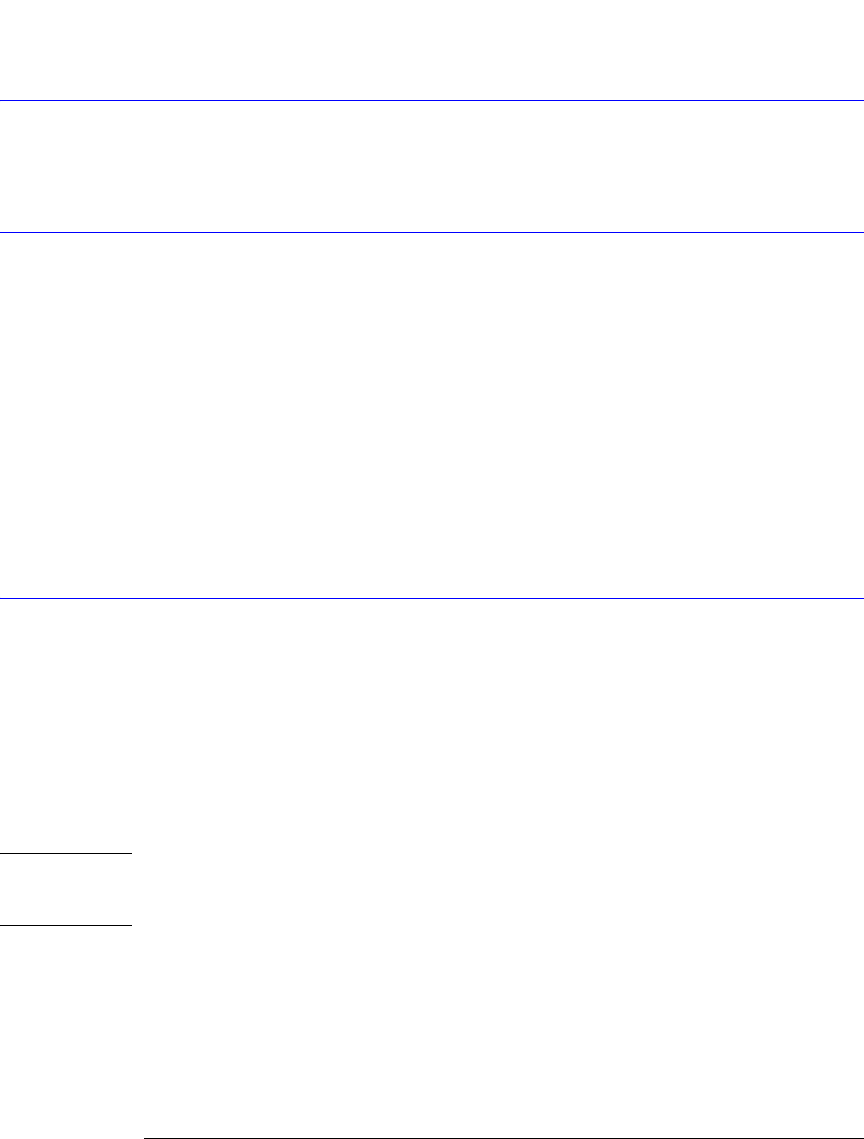
17-3
Mask Test Commands
ALIGn
ALIGn
Command :MTESt:ALIGn
This command automatically aligns and scales the mask to the current waveform.
Example 10 OUTPUT 707;”:MTEST:ALIGN”
AMEThod
Command :MTESt:AMEThod {NRZeye | RZeye | ECMean | NONE}
This command sets the mask alignment method. This command should be used in the setup
section of a mask file when defining a custom mask. It will ensure that the mask will be prop-
erly aligned if more alignment methods become available in the future.
NRZeye aligns the mask reference point to the first eye crossing on screen for non-return to
zero (NRZ) measurements. RZeye aligns the mask reference point to the first center location
of the eye-closing for return to zero (RZ) measurements. ECMean aligns the mask reference
point to the eye crossing mean of the rise and fall time at waveform average power at the first
eye crossing point for NRZ eye measurements. This is currently applicable to 10 GbEthernet
masks. NONE specifies no alignment takes place.
Query :MTESt:AMEThod?
Returned Format [:MTESt:AMEThod] NRZ<NL>
Example 10 OUTPUT 707;”:MTEST:AMEThod NRZ”
AOPTimize
Command :MTESt:AOPTimize {ON | 1 | OFF | 0}
This command enables/disables optimization of the placement of the center mask region dur-
ing mask alignment. This command affects the operation of mask alignment which is per-
formed by the :MTESt:STARt and :MTESt:ALIGn commands. When optimization is turned,
on the center region (Region 1) is offset along the X-axis to achieve the best mask test mar-
gin when mask alignment is performed. The amount of offset is in the range of ±25% of the
unit interval. Optimization is reset to off whenever a mask file is loaded. Optimization may be
enabled for a specific mask file by embedding the command ":MTESt:AOPTimize ON" in the
setup block at the end of the mask file.
NOTE Not all mask test standards allow optimization. Optimization is enabled in mask files provided by Agilent
Technologies as allowed by relevant standards. To ensure conformance, consult appropriate standards
documents before enabling optimization.
Restrictions Software revision A.03.05 and above.
Query :MTESt:AOPTimize?
The query returns the state of alignment optimization.
Returned format [:MTESt:AOPTize] {1 | 0}<NL>
Example 10 OUTPUT 707;":MTEST:AOPTIMIZE ON"


















