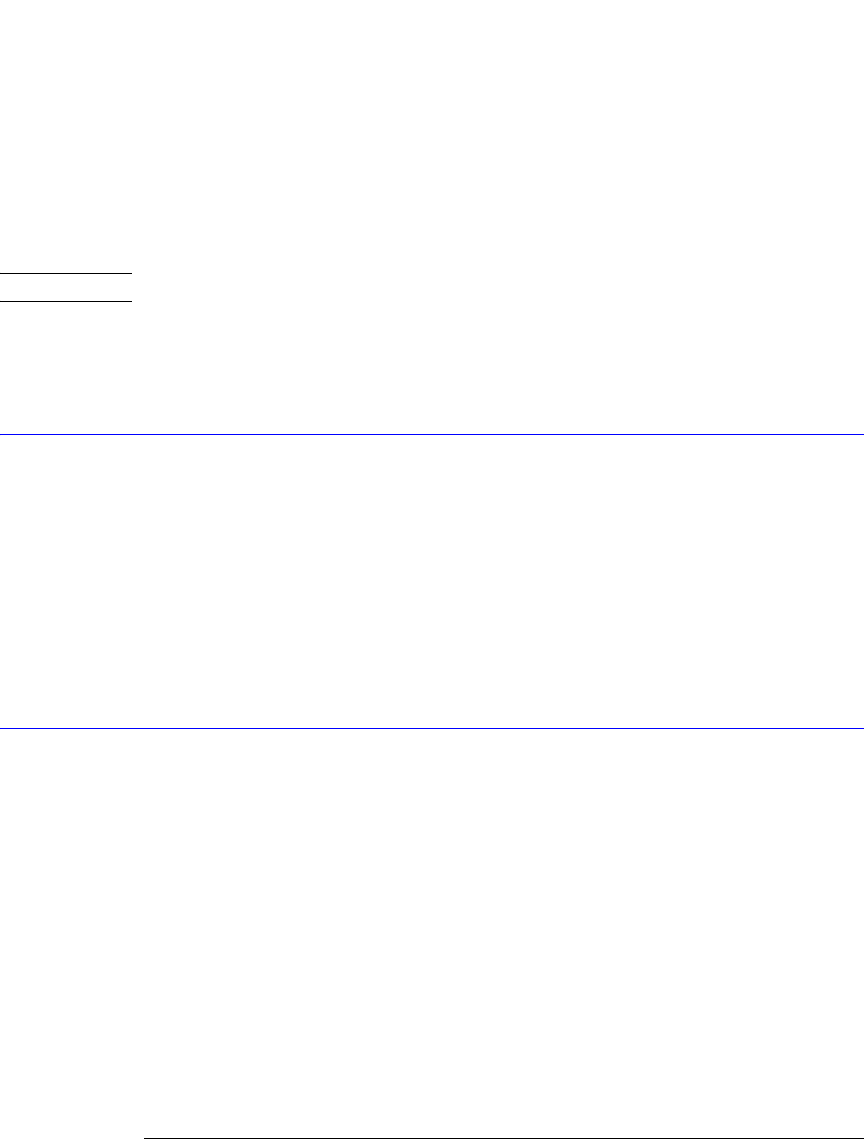
25-3
Waveform Commands
BANDpass?
Conversion from
Data Value to
Units
To convert the waveform data values (essentially A/D counts) to real-world units, such as
volts, use the following scaling formulas:
Y-axis Units = (data value – Yreference)
× Yincrement + Yorigin
X-axis Units = (data index – Xreference)
× Xincrement + Xorigin,
where the data index starts at zero: 0, 1, 2, . . . ., n-1.
The first data point for the time (X-axis units) must be zero so the time of the first data point
is the X origin.
NOTE This conversion is not required for waveform data values returned in ASCII format.
Data Format for
GPIB Transfer
There are four types of data formats that you can select with the WAVeform:FORMat com-
mand: ASCii, BYTE, WORD, and LONG. Refer to the FORMat command in this chapter for
more information on data format.
BANDpass?
Query :WAVeform:BANDpass?
This query returns an estimate of the maximum and minimum bandwidth limits of the source
signal. Bandwidth limits are computed as a function of the coupling and the selected filter
mode. Cutoff frequencies are derived from the acquisition path and software filtering.
Returned Format [:WAVeform:BANDpass]<upper_cutoff>,<lower_cutoff><NL>
<upper_cutoff> Maximum frequency passed by the acquisition system.
<lower_cutoff> Minimum frequency passed by the acquisition system.
Example 10 DIM Bandwidth$[50] !Dimension variable
20 OUTPUT 707;":WAVEFORM:BANDPASS?"
30 ENTER 707;Bandwidth$
BYTeorder
Command :WAVeform:BYTeorder {MSBFirst | LSBFirst}
This command selects the order in which bytes are transferred to and from the analyzer using
WORD and LONG formats. If MSBFirst is selected, the most significant byte is transferred
first. Otherwise, the least significant byte is transferred first. The default setting is MSBFirst.
MSBFirst is for microprocessors, like Motorola’s, where the most significant byte resides at
the lower address. LSBFirst is for microprocessors, like Intel’s, where the least significant
byte resides at the lower address.
Example This example sets up the analyzer to send the most significant byte first during data trans-
mission.
10 OUTPUT 707;":WAVEFORM:BYTEORDER MSBFIRST"
Query :WAVeform:BYTeorder?
The query returns the current setting for the byte order.
Returned Format [:WAVeform:BYTeorder] {MSBFirst | LSBFirst}<NL>
Example 10 DIM Setting$[10] !Dimension variable


















