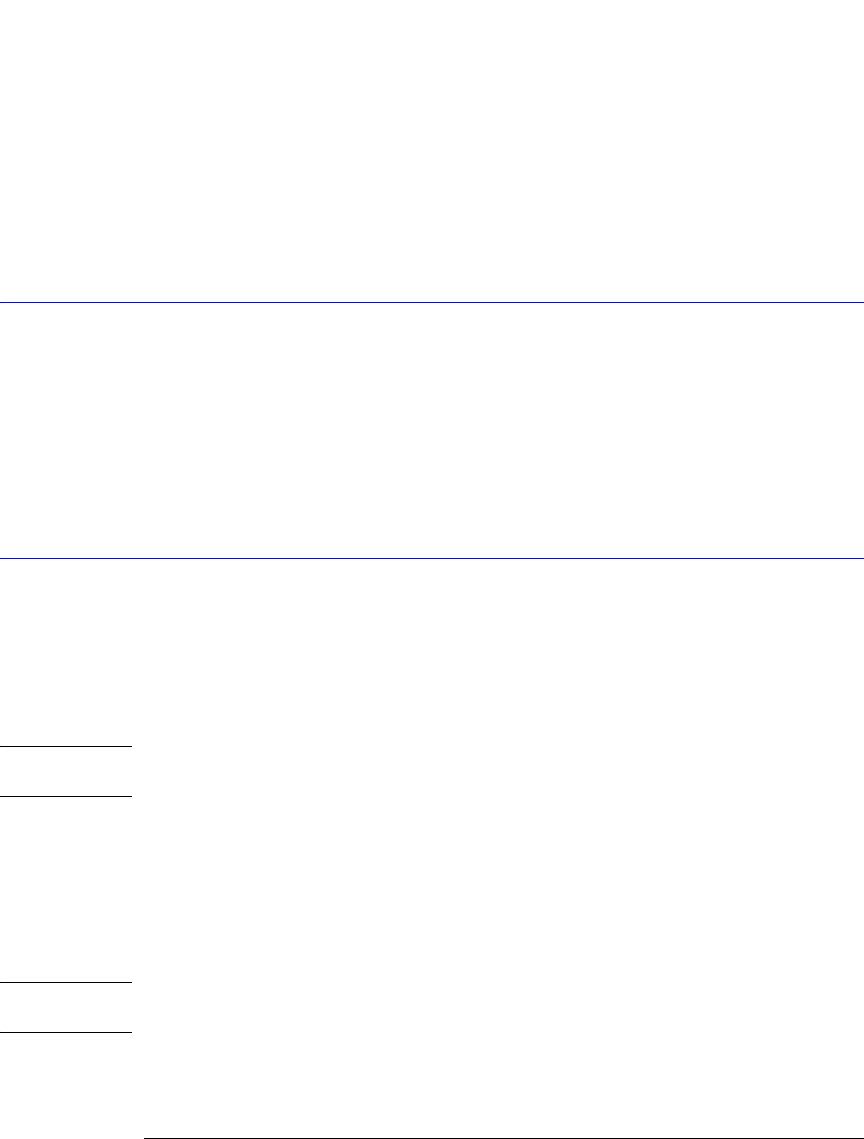
6-6
Acquire Commands
SSCReen:IMAGe
This command selects which data from the screen is to be saved to disk when the run until
condition is met. When you select GRATicule, only the graticule area of the screen is saved
(this is the same as choosing Waveforms Only in the Specify Report Action for acquisition
limit test dialog box). When you select SCReen, the entire screen is saved.
Query :ACQuire:SSCReen:AREA?
The query returns the current setting for the area of the screen to be saved.
Returned Format [:ACQuire:SSCReen:AREA] {GRATicule | SCReen}<NL>
Examples 10 OUTPUT 707;":ACQUIRE:SSCREEN:AREA GRATICULE"
SSCReen:IMAGe
Command :ACQuire:SSCReen:IMAGe {NORMal | INVert | MONochrome}
This command saves the screen image to disk normally, inverted, or in monochrome. IMAGe
INVert is the same as choosing Invert Background Waveform Color in the Specify Report
Action for acquisition limit test dialog box.
Query :ACQuire:SSCReen:IMAGe?
The query returns the current image setting.
Returned Format [:ACQuire:SSCReen:IMAGe] {NORMal | INVert | MONochrome}<NL>
Example 10 OUTPUT 707;":ACQuire:SSCReen:IMAGE NORMAL"
SWAVeform
Command :ACQuire:SWAVeform <source>, <destination> [,<filename>[, <format>]]
This command saves waveforms from a channel, function, TDR response, or waveform mem-
ory when the number of waveforms or samples as specified in the limit test is acquired. Each
waveform source can be individually specified, allowing multiple channels, responses, or
functions to be saved to disk or waveform memories. Setting a particular source to OFF
removes any waveform save action from that source.
NOTE This command operates on waveform and color grade gray scale data which is not compatible with Jitter Mode.
Do not use this command in Jitter Mode. It generates a “Settings conflict” error.
<source> {CHANnel<N> | FUNCtion<N> | WMEMory<N> | RESPonse<N>}
<destination> {OFF | WMEMory<N>| DISK}
<filename> An ASCII string enclosed in quotes. If no filename is specified, a default filename will be
assigned. The default filenames will be AcqLimitChN_X, AcqLimitFnN_X,
AcqLimitMemN_X or AcqLimitRspN_X, where X is an incremental number assigned by the
instrument. If a specified filename contains no path, the default path will be D:\User
Files\waveforms. (C drive on 86100A/B instruments.)
NOTE If the selected waveforms of consecutive limit tests are to be stored in individual files, omit the <filename>
parameter. The waveforms will be stored in the default format (INTERNAL) using the default naming scheme.
<format> {TEXT [,YVALues | VERBose] | INTernal}
Where INTernal is the default format, and VERBose is the default format for TEXT.


















