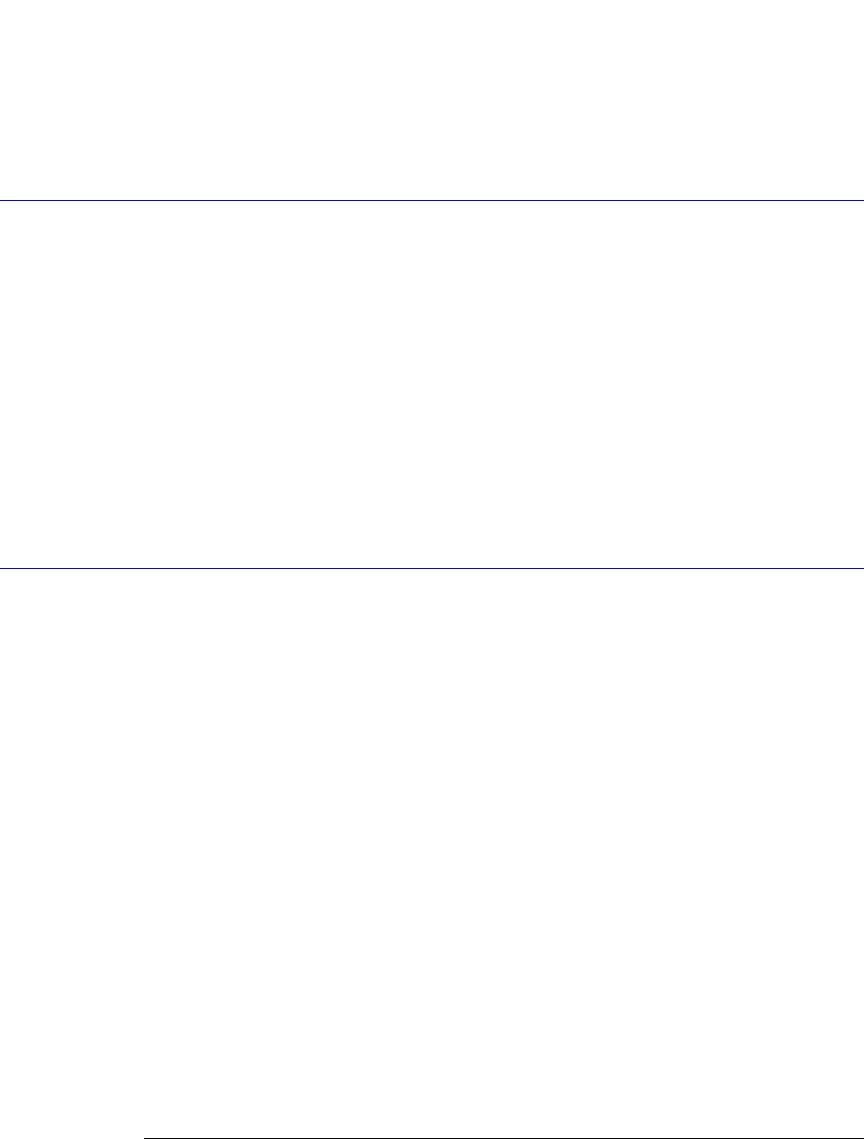
3-14
Common Commands
*TST? (Test)
The *TRG command has the same effect as the Group Execute Trigger message (GET) or
RUN command. It acquires data for the active waveform display, if the trigger conditions are
met, according to the current settings.
Example 10 OUTPUT 707;"*TRG"
*TST? (Test)
Query *TST?
The *TST? query causes the analyzer to perform a self-test, and places a response in the out-
put queue indicating whether or not the self-test completed without any detected errors. Use
the :SYSTem:ERRor command to check for errors. A zero indicates that the test passed and a
non-zero indicates the self-test failed. You must disconnect all front-panel inputs before send-
ing the *TST? query.
Returned Format <result><NL>
<result> is 0 for pass; non-zero for fail.
Example This example performs a self-test on the analyzer and places the results in the numeric vari-
able, Results. If a test fails, refer to the troubleshooting section of the service guide. The Self-
Test takes approximately 3 minutes to complete. When using timeouts in your program, 200
seconds duration is recommended.
10 OUTPUT 707;"*TST?"
*WAI (Wait-to-Continue)
Command *WAI
The *WAI command prevents the analyzer from executing any further commands or queries
until all currently executing commands are completed. See *OPC for alternate methods for
synchronization. Three commands are available for the synchronization between remote
command scripts and the instrument:
• The *OPC command: This command sets a bit in the Standard Event Status Register when all
pending device operations have finished. It is useful to verify the completion of commands that
could take a variable amount of time or commands executed in parallel with other commands,
such as PRINt, and the limit test commands (ACQuire:RUNtil, MTEST:RUNtil, and LTEST). It
does not stop the execution of the remote script.
• The *OPC query: This query allows synchronization between the computer and the instru-
ment by using the message available (MAV) bit in the Status Byte, or by reading the output
queue. Unlike the *OPC command, the *OPC query does not affect the OPC event bit in the
Standard Event Status Register. The execution of the remote script is halted and therefore the
*OPC query should be used judiciously. For example, the command “:MTEST:RUNtil FSAM-
PLES,100’; *OPC?” will lock the remote interface until 100 failed samples are detected, which
could take a very long time. Under these circumstances, the user must send a device clear or
power down to re-start the instrument.


















