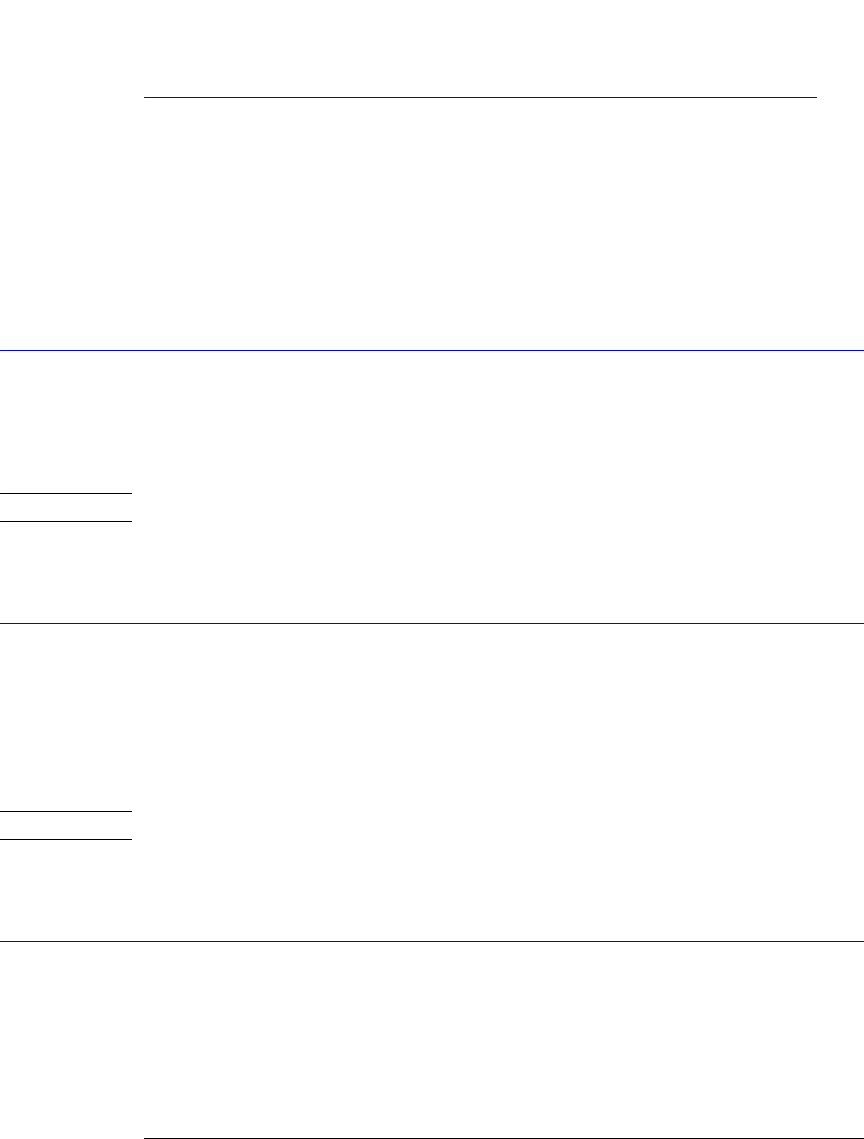
6-2
Acquire Commands
AVERage
Acquire Commands
The ACQuire subsystem commands set up conditions for acquiring waveform data, including
the DIGitize root level command. The commands in this subsystem select the number of aver-
ages and the number of data points. This subsystem also includes commands to set limits on
how much data is acquired, and specify actions to execute when acquisition limits are met.
AVERage
Command :ACQuire:AVERage {{ON | 1} | {OFF | 0}}
This command enables or disables averaging. When ON, the analyzer acquires multiple data
values for each time bucket, and averages them. When OFF, averaging is disabled. To set the
number of averages, use the :ACQuire:COUNt command described later in this chapter.
NOTE Do not use this command in Jitter Mode. It generates a “Settings conflict” error.Query
Query :ACQuire:AVERage?
Returned Format [:ACQuire:AVERage] {1 | 0}<NL>
Example 10 OUTPUT 707;":ACQUIRE:AVERAGE ON"
BEST
Command :ACQuire:BEST {THRuput | FLATness}
When averaging is enabled with ACQuire:AVERage, the FLATness option improves the step
flatness by using a signal processing algorithm within the instrument. You should use this
option when performing TDR measurements or when step flatness is important. The THRu-
put option improves the instrument’s throughput and should be used whenever best flatness
is not required.
NOTE Do not use this command in Jitter Mode. It generates a “Settings conflict” error.
Query :ACQuire:BEST?
Returned Format [:ACQuire:BEST] {THRuput | FLATness}<NL>
Example 10 OUTPUT 707;":ACQUIRE:BEST FLATNESS"
COUNt
Command :ACQuire:COUNt <value>
This command sets the number of averages for the waveforms. In the AVERage mode, the
ACQuire:COUNt command specifies the number of data values to be averaged for each time
bucket before the acquisition is considered complete for that time bucket. <value> is an inte-
ger, 1 to 4096, specifying the number of data values to be averaged.


















