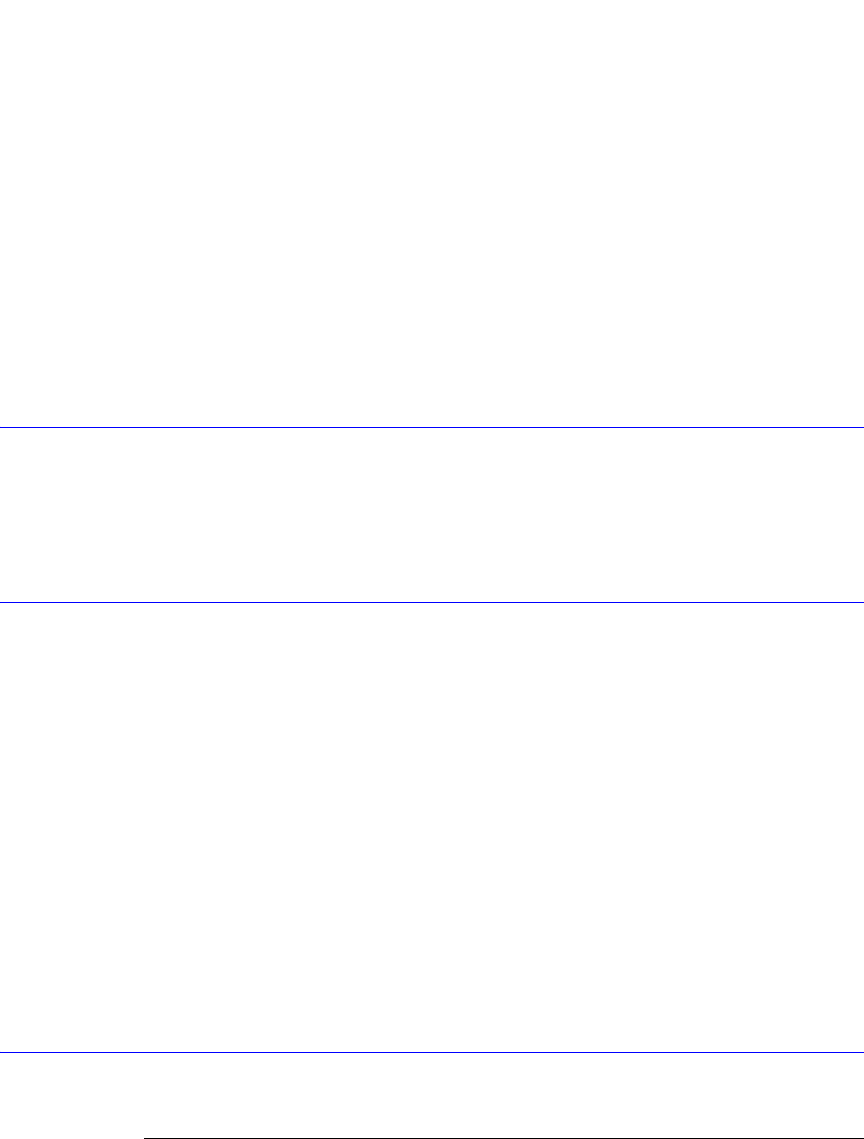
7-8
Calibration Commands
PROBe
This command sets the dc level of the calibrator signal output through the front-panel CAL
connector.
Example This example puts a dc voltage of 2.0 V on the analyzer Cal connector.
10 OUTPUT 707;":CALIBRATE:OUTPUT 2.0"
<dc_value> dc level value in volts, adjustable from –2.0 V to +2.0 Vdc.
Query :CALibrate:OUTPut?
The query returns the current dc level of the calibrator output.
Returned Format [:CALibrate:OUTPut] <dc_value><NL>
Example This example places the current selection for the dc calibration to be printed in the string
variable, Selection$.
10 DIM Selection$[50] !Dimension variable
20 OUTPUT 707;":CALIBRATE:OUTPUT?"
30 ENTER 707;Selection$
PROBe
Command :CALibrate:PROBe CHANnel<N>
This command starts the probe calibration for the selected channel. It has the same action as
the command :CHANnel<N>:PROBe:CALibrate. For more information about probe calibra-
tion, refer to “Probe Calibration” on page 7-3. <N> is an integer, 1 through 4.
Example 10 OUTPUT 707;":CALibrate:PROBe CHANnel1"
RECommend?
Query :CALibrate:RECommend? {CHANnel<N>}
The values returned by this query indicate the current calibration recommendations of the
analyzer. There are seven comma-separated integers. A "1" indicates that a calibration is rec-
ommended, a 0 indicates that the calibration is either not required or not possible. These val-
ues match the calibration recommendations found in the
All Calibrations dialog box.
Open the Calibrate menu on the instrument display screen, then choose All Calibrations to
open the All Calibrations dialog box. <N> is an integer, 1 through 4.
Required Firm-
ware Revision
3.0 and above
Example 10 OUTPUT 707;":CALibrate:RECommend CHANnel1"
Returned Format [:CALibrate:RECommend] <values><NL>
<values> <Module/Vertical>,
<Mainframe/Horizontal>,
<ChannelN Extinction Ratio>,
<ChannelN Probe>,
<ChannelN Optical Wavelength1>,
<ChannelN Optical Wavelength2>,
<ChannelN Optical User-defined>
SAMPlers
Command :CALibrate:SAMPlers {DISable | ENABle}


















