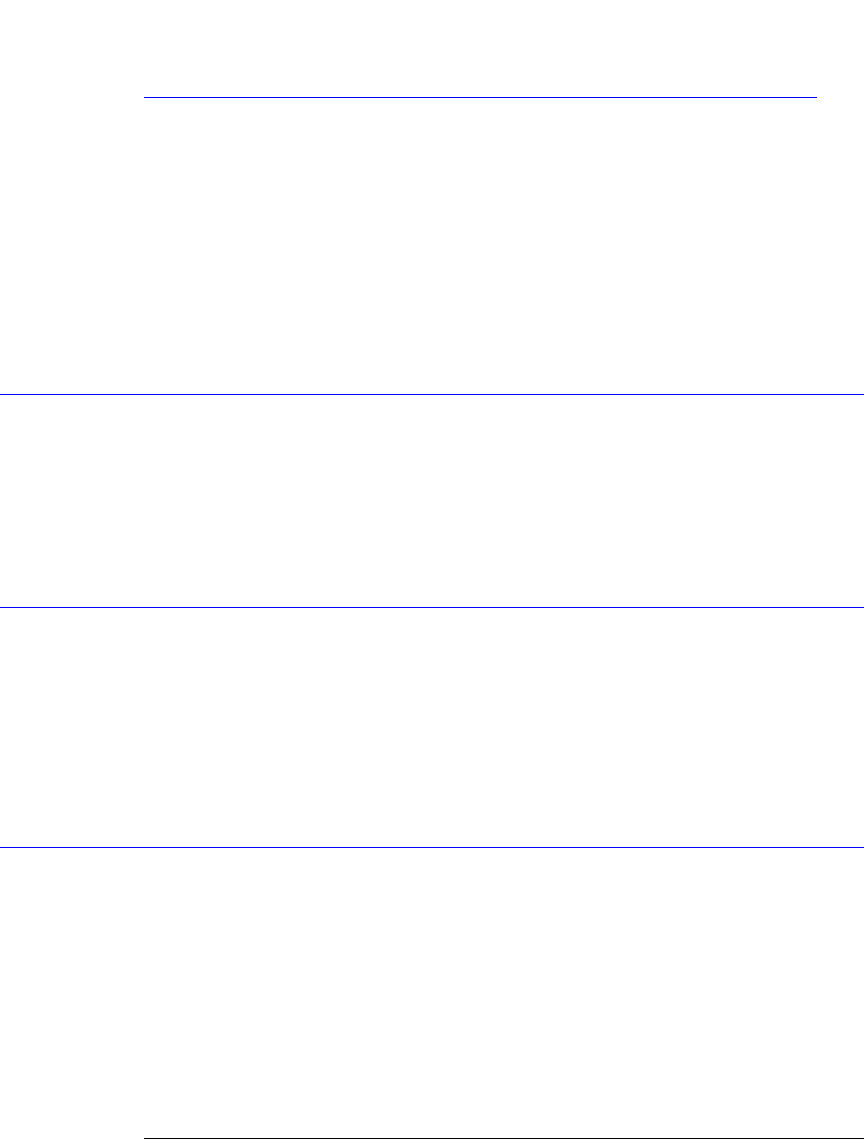
24-2
Trigger Commands
ATTenuation
Trigger Commands
The scope trigger circuitry helps you locate the waveform you want to view. Edge triggering
identifies a trigger condition by looking for the slope (rising or falling) and voltage level (trig-
ger level) on the source you select. Any input channel, auxiliary input trigger (4-channel
scopes only), line, or external trigger (2-channel scopes only) inputs can be used as the trig-
ger source. The commands in the TRIGger subsystem define the conditions for triggering.
The command set has been defined to closely represent the front-panel trigger dialogs.
ATTenuation
Command :TRIGger:ATTenuation <attenuation factor>[,{RATio | DECibel}]
This command controls the attenuation factor and units. The default attenuation factor value
is 1:1. The default attenuation units is ratio.
Query :TRIGger:ATTenuation?
The query returns the current attenuation factor and units.
Returned Format [:TRIGger:ATTenuation] <attenuation factor>[,{RATio | DECibel}]<NL>
BRATe
Command :TRIGger:BRATe <bit_rate>
This command sets the bit rate when the trigger is in pattern lock mode.
Restrictions Software revision A.04.00 and above (86100C instruments)
Query :TRIGger:BRATe?
This query returns the current setting of the bit rate.
Returned Format [:TRIGger:BRATe] <bit_rate><NL>
Example 10 OUTPUT 707; ":TRIGger:BRATe 1E9"
BRATe:AUTodetect
Command :TRIGger:BRATe:AUTodetect {{ON | 1} | {OFF | 0}}
This command enables or disables automatic detection of the bit rate. When disabled, use the
:TRIGger:BRATe command to set the bit rate. When enabled, use the :TRIGger:PLOCk:AUTodetect
command to initiate automatic detection.
Restrictions Software revision A.04.00 and above (86100C instruments)
Query :TRIGger:BRATe:AUTodetect?
Returned Format [:TRIGger:BRATe:AUTodetect] {1 | 0}<NL>
Example 10 OUTPUT 707; ":TRIGger:BRATe:AUTodetect ON"


















