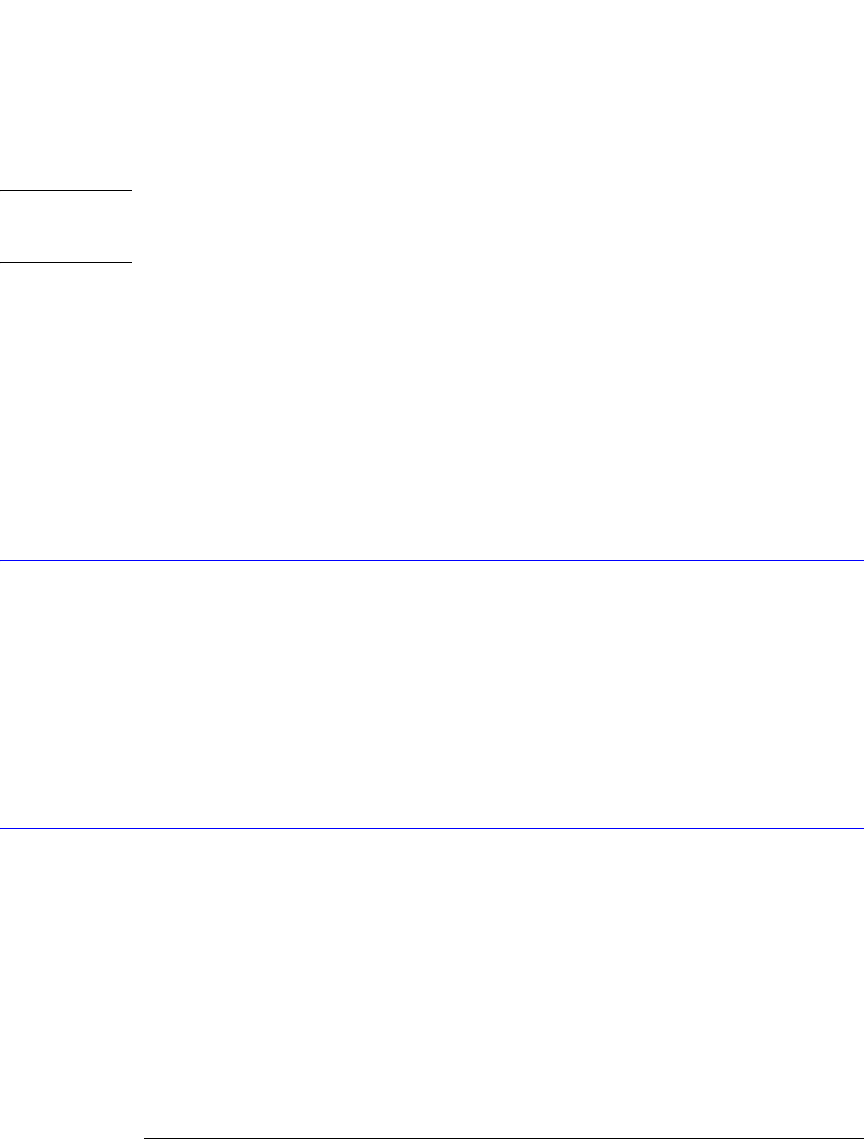
17-7
Mask Test Commands
SAVE
This command selects the acquisition run until mode. The acquisition may be set to run until
n fsamples have been acquired or to run forever (OFF). If more than one limit test criteria is
set, then the instrument will act upon the completion of whichever limit test criteria is
achieved first.
NOTE Compatibility with the Agilent 83480A/54750A. The :MTESt:RUMode command serves the same
function and has been retained for compatibility with the Agilent 83480A/54750A. All new programs should use
the :RUNTil command.
To run the acquisition for a specific number of waveforms or samples, refer to
ACQuire:RUNTil command on page 6-4. A mask test must be running (:MTESt:TEST ON or
:MTESt:STARt) before setting acquisition to run until n fsamples.
<number_of_failed_samples> is an integer from 1 to 1,000,000,000.
Query :MTESt:RUNTil?
The query returns the currently selected run until state.
Returned Format [:MTESt:RUNTil] {OFF | FSAMPles, <n fsamples>}<NL>
Example The following example specifies that the acquisition runs until 50 samples have been
obtained.
10 OUTPUT 707;”:MTESt:STARt”
20 OUTPUT 707;”:MTESt:RUNTIL FSAMples,50”
SAVE
Command :MTESt:SAVE "<file_name>"
This command saves user-defined (custom) masks in either the .msk or the .pcm format.
<file-name> The filename, with the extension .msk or .pcm. If no file suffix is specified, .pcm is appended.
You can specify the entire path, or use a relative path such as “.” or “..” Valid destinations are
any mapped network drive, the floppy drive (A:) and
D:\User Files and its subdirectories. If no path is specified, the file is saved in the directory
D:\User Files\masks. (C drive on 86100A/B instruments.) If you use a relative path, the
present working directory is assumed. Use DISK:CDIRectory to change the present working
directory, and DISK:PWD? to query it.
SCALe:DEFault
Command :MTESt:SCALe:DEFault
This command sets the scaling markers to default values. The X1, Y1, and Y2 markers are set
to values corresponding to graticule positions that are two divisions in from the left, top, and
bottom of the graticule, respectively. Y1 and Y2 are not set for fixed voltage masks. These val-
ues are defined in the setup section of the mask file.
Example The following example selects the default scale.
10 OUTPUT 707;”:MTEST:SCALE:DEFAULT”


















