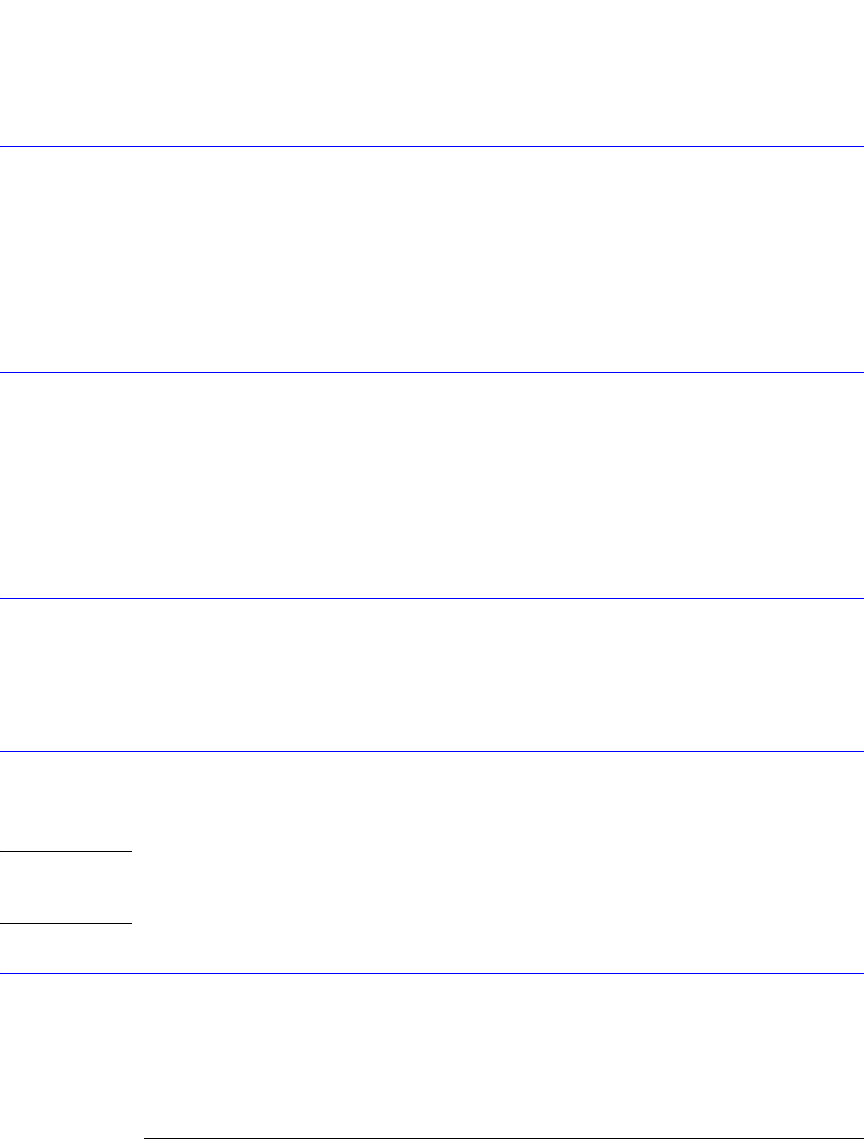
17-5
Mask Test Commands
COUNt:SAMPles?
Example 10 OUTPUT 707;”:SYSTEM:HEADER OFF”
20 OUTPUT 707;”:MTEST:COUNT:HITS? MARGin”
COUNt:SAMPles?
Query :MTESt:COUNt:SAMPles?
The query returns the total number of samples captured in the current mask test run. The
value 9.999E37 is returned if mask testing is not enabled.
Returned Format [:MTESt:COUNt:SAMPles] <number_of_samples><NL>
<number_of _samples> is the total number of samples for the current test run.
Example 10 OUTPUT 707;”:SYSTEM:HEADER OFF”
20 OUTPUT 707;”:MTEST:COUNT:SAMPLES?”
COUNt:WAVeforms?
Query :MTESt:COUNt:WAVeforms?
The query returns the total number of waveforms gathered in the current mask test run. The
value 9.999E37 is returned if mask testing is not enabled.
Returned Format [:MTESt:COUNt:WAVeforms] <number_of_waveforms><NL>
<number_of_ waveforms> is the total number of waveforms for the current test run.
Example 10 OUTPUT 707;”:SYSTEM:HEADER OFF”
20 OUTPUT 707;”:MTEST:COUNT:WAVEFORMS?”
DELete
Command :MTESt:DELete
This command clears the currently loaded mask. MTESt:DELete is the preferred command.
(See also MTESt:MASK:DELete.)
Example 10 OUTPUT 707;”:MTEST:DELETE”
EXIT
Command :MTESt:EXIT
This command terminates mask testing.
NOTE Compatibility with the Agilent 83480A/54750A. The :MTESt:TEST OFF command performs the
same function as :MTESt:EXIT and is provided for compatibility with the Agilent 83480A/54750A. For new
programs, use the :MTESt:EXIT command.
Example 10 OUTPUT 707;”:MTEST:EXIT”
LOAD
Command :MTESt:LOAD "<file_name>"
This command loads the specified mask file. This command operates only on files and direc-
tories on “A:\”, “D:\User Files”, “D:\scope\masks” and any mapped network drive. (C drive on
86100A/B instruments.) <file_name> is the filename, with the extension .msk or .pcm. You


















