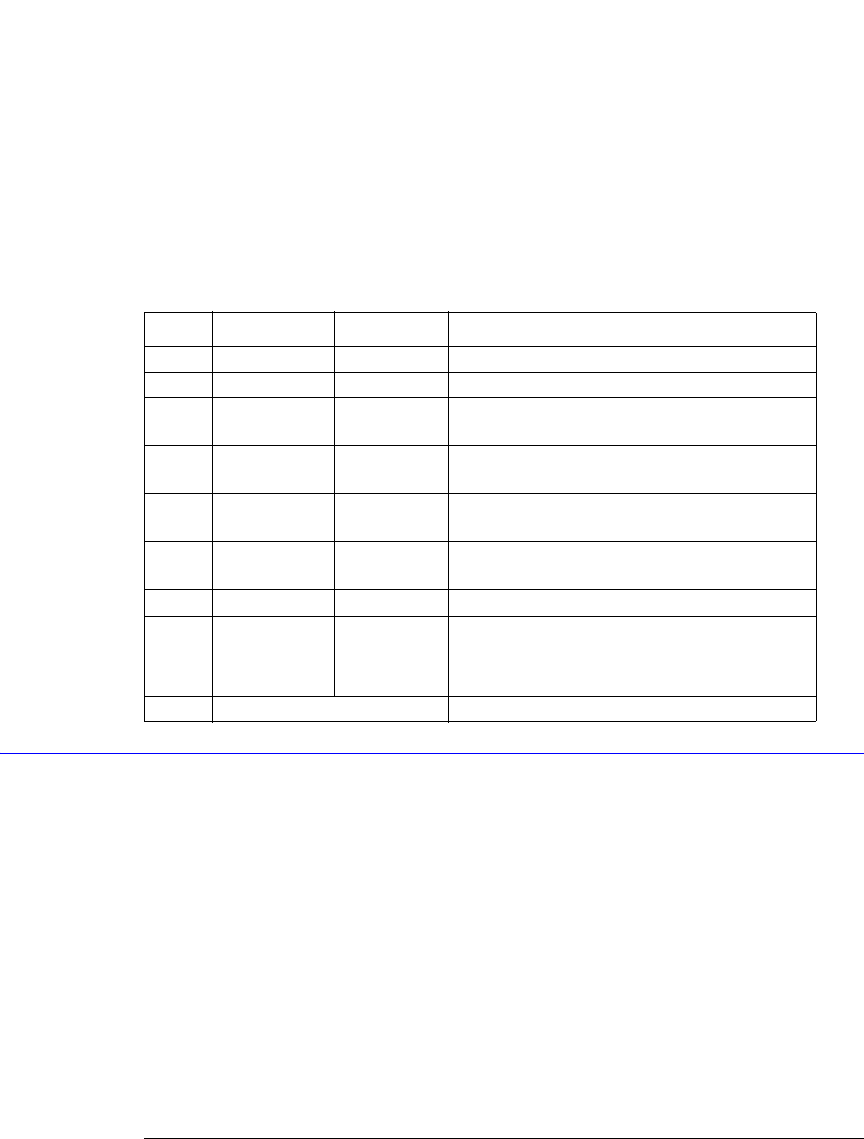
3-4
Common Commands
*IDN? (Identification Number)
<status> An integer, 0 to 255, representing the total bit weights of all bits that are high at the time you
read the register.
Example This example places the current contents of the Standard Event Status Register in the
numeric variable, Event.
10 OUTPUT 707;"*ESR?"
20 ENTER 707;Event
Table 3-3 lists each bit in the Event Status Register and the corresponding bit weights.
*IDN? (Identification Number)
Query *IDN?
The *IDN? query returns the company name, analyzer model number, serial number, and
software version by returning the following string:
AGILENT TECHNOLOGIES,86100A,<USXXXXXXXX>,<Rev #>
<USXXXXXXXX> Specifies the serial number of the analyzer. The first two letters and digits of the serial prefix
are the country of manufacture for the analyzer. The last five digits are the serial suffix,
which is assigned sequentially, and is different for each analyzer.
<Rev #> Specifies the software version of the analyzer, and is the revision number.
Returned Format AGILENT TECHNOLOGIES,86100A,USXXXXXXXX,A.XX.XX<NL>
Example This example places the analyzer's identification information in the string variable, Identify$.
10 DIM Identify$[50] !Dimension variable
20 OUTPUT 707;"*IDN?"
30 ENTER 707;Identify$
Table 3-3. Standard Event Status Register Bits
Bit Bit Weight Bit Name Condition
7 128 PON 1 = OFF to ON transition has occurred.
6 64 Not Used. Permanently set to zero.
5 32 CME 0 = no command errors.
1 = a command error has been detected.
4 16 EXE 0 = no execution error.
1 = an execution error has been detected.
3 8 DDE 0 = no device-dependent errors.
1 = a device-dependent error has been detected.
2 4 QYE 0 = no query errors.
1 = a query error has been detected.
1 2 RQC 0 = request control - NOT used - always 0.
0 1 OPC 0 = operation is not complete.
1 = operation is complete.
0 = False = Low 1 = True = High


















