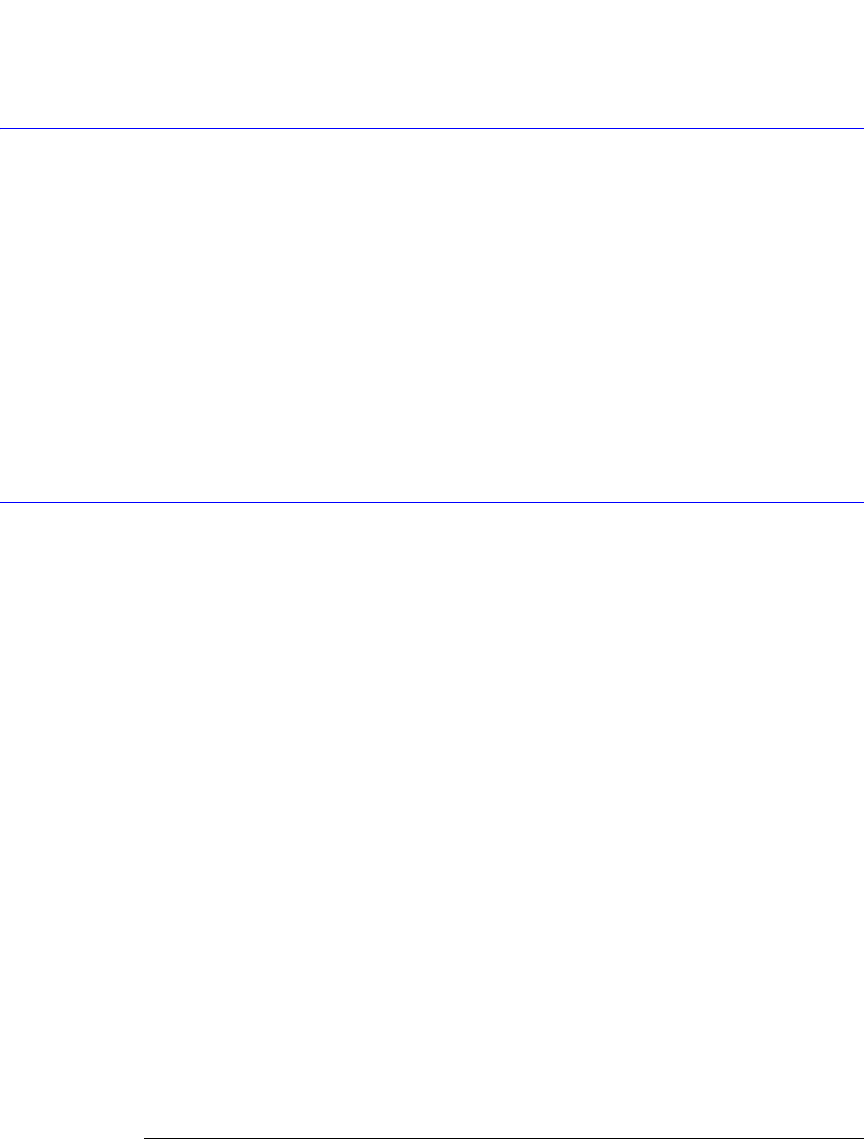
14-6
Histogram Commands
WINDow:Y1Position
30 ENTER 707;X2$
WINDow:Y1Position
Command :HISTogram:WINDow:Y1Position <Y1 position>
This command moves the Y1 marker of the histogram window. The histogram window selects
a portion of the database to histogram. The histogram window markers will track the scale of
the histogram window source.
Example The following example sets the position of the Y1 marker to –250 mV.
10 OUTPUT 707;”:HISTOGRAM:WINDOW:Y1POSITION -250E-3”
Query :HISTogram:WINDow:Y1Position?
The query returns the value of the Y1 histogram window marker.
Returned Format [:HISTogram:WINDow:Y1Position] <Y1 position><NL>
Example The following example returns the result of the Y1 position query.
10 DIM Y1$[50]
20 OUTPUT 707;”:HISTOGRAM:WINDOW:Y1POSITION?”
30 ENTER 707;Y1$
WINDow:Y2Position
Command :HISTogram:WINDow:Y2Position <Y2 position>
This command moves the Y2 marker of the histogram window. The histogram window selects
a portion of the database to histogram. The histogram window markers will track the scale of
the histogram window source.
Example The following example sets the position of the Y2 marker to 1.
10 OUTPUT 707;”:HISTOGRAM:WINDOW:Y2POSITION 1”
Query :HISTogram:WINDow:Y2Position?
The query returns the value of the Y2 histogram window marker.
Returned Format [:HISTogram:WINDow:Y2Position] <Y2 position><NL>
Example The following example returns the result of the Y2 position query.
10 DIM Y2$[50]
20 OUTPUT 707;”:HISTOGRAM:WINDOW:Y2POSITION?”
30 ENTER 707;Y2$


















