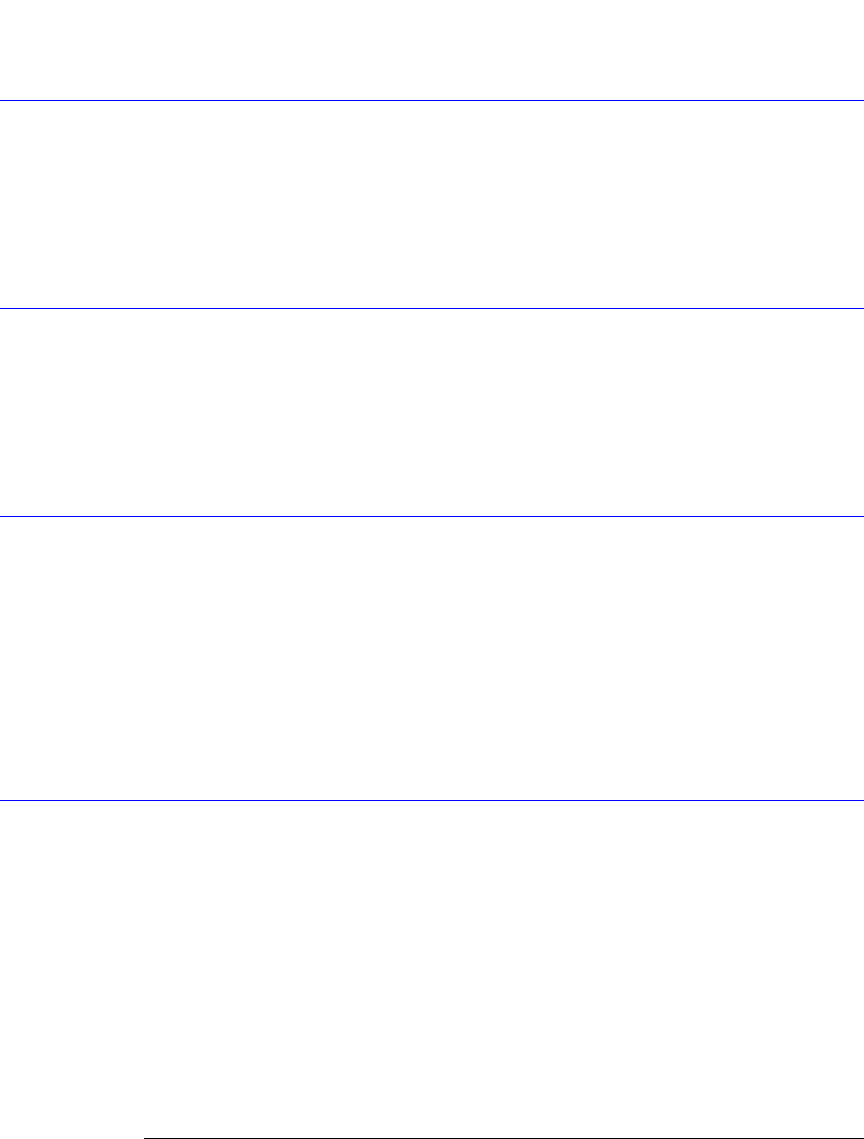
24-4
Trigger Commands
HYSTeresis
HYSTeresis
Command :TRIGger:HYSTeresis {NORMal | HSENsitivity}
This command specifies the trigger hysteresis . NORMal is the typical hysteresis selection.
HSENsitivity gives minimum hysteresis and the highest bandwidth.
Query :TRIGger:HYSTeresis?
The query returns the current hysteresis setting.
Returned Format [:TRIGger:HYSTeresis] {NORMal | HSENSitivity}<NL>
LEVel
Command :TRIGger:LEVel <level>
This command specifies the trigger level. Only one trigger level is stored in the analyzer.
<level> is the trigger level on all trigger inputs.
Query :TRIGger:LEVel?
The query returns the trigger level.
Returned Format [:TRIGger:LEVel] <level> <NL>
PLENgth
Command :TRIGger:PLENgth <pattern_length>
This command sets the length of the pattern used in pattern lock trigger mode.
<pattern_length> is an integer value in the range of 1 to 2
15
in jitter mode and 1 to 2
23
in the
other instrument modes.
Restrictions Software revision A.04.00 and above (86100C instruments)
Query :TRIGger:PLENgth?
This query returns the current setting of pattern length.
Returned Format [:TRIGger:PLENgth] <pattern_length><NL>
Example 10 OUTPUT 707; ":TRIGger:PLENgth 127"
PLENgth:AUTodetect
Command :TRIGger:PLENgth:AUTodetect {{ON | 1} | {OFF | 0}}
This command enables or disables automatic detection of the pattern length. When disabled,
use the :TRIGger:PLENgth command to set the pattern length. When enabled, use the :TRIG-
ger:PLOCk:AUTodetect command to initiate automatic detection.
Restrictions Software revision A.04.00 and above (86100C instruments)
Query :TRIGger:PLENgth:AUTodetect?
Returned Format [:TRIGger:PLENgth:AUTodetect] {1 | 0}<NL>
Example 10 OUTPUT 707; ":TRIGger:PLENgth:AUTodetect OFF"


















