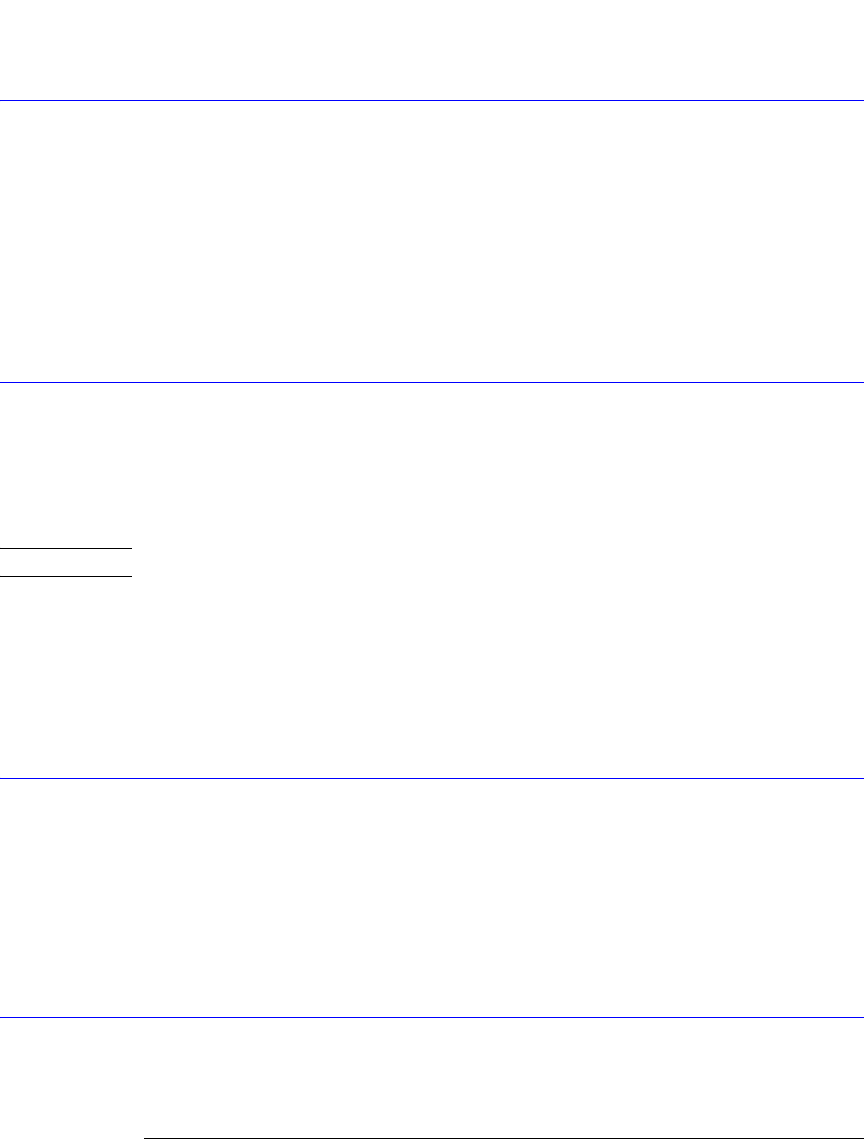
7-7
Calibration Commands
MODule:STATus?
MODule:STATus?
Query :CALibrate:MODule:STATus?{LMODule | RMODule}
This query returns the status of the module calibration (electrical and optical channels) and
optical calibration (optical channels) as either CALIBRATED or UNCALIBRATED. It will
return UNKNOWN if the module does not have calibration capability. Queries to modules
with two electrical channels (including TDR modules) will return the status of module cali-
bration only. Queries to modules with two optical channels will return the status of the mod-
ule calibration, followed by the status of optical calibration of the first channel, followed by
the status of the optical calibration of the second channel.
Returned Format [:CALibrate:MODule:STATus] {<status vertical calibration>,<status optical calibration> | CALIBRATED |
UNCALIBRATED | UNKNOWN} <NL>
MODule:TIME?
Query :CALibrate:MODule:TIME? {LMODule | RMODule | CHANnel <N>}
The query returns the date and time at the last channel module calibration, and the differ-
ence between the current channel temperature and the temperature of the channel when it
was last calibrated. If there is not a module in the selected slot, the message “Empty Slot” is
returned. <N> is an integer, from 1 to 4.
NOTE This query is for a module calibration only.
Returned Format [:CALibrate:MODule:TIME] <value><NL>
<value> Is in the format: DD MMM YY HH:MM <delta_temp>
<delta_temp> Is the difference between the current temperature and the temperature when the last cali-
bration was done. For example, <delta_temp> might be:
–5C
10C
–12C
MODule:VERTical
Command :CALibrate:MODule:VERTical {LMODule | RMODule | CHANnel<N> | SLOT<N> }
This command initiates a module calibration on a selected module, channel, or slot. For the
CHANnel and SLOT arguments, the specified value should be either 1 (left module position)
or 3 (right module position).
Example GPIB sequence for module calibration:
10 OUTPUT 707;":CALIBRATE:MODULE:VERTICAL LMODULE" <disconnect all inputs>
20 OUTPUT 707;":CALIBRATE:MODULE:CONTINUE"
30 END
OUTPut
Command :CALibrate:OUTPut <dc_value>


















