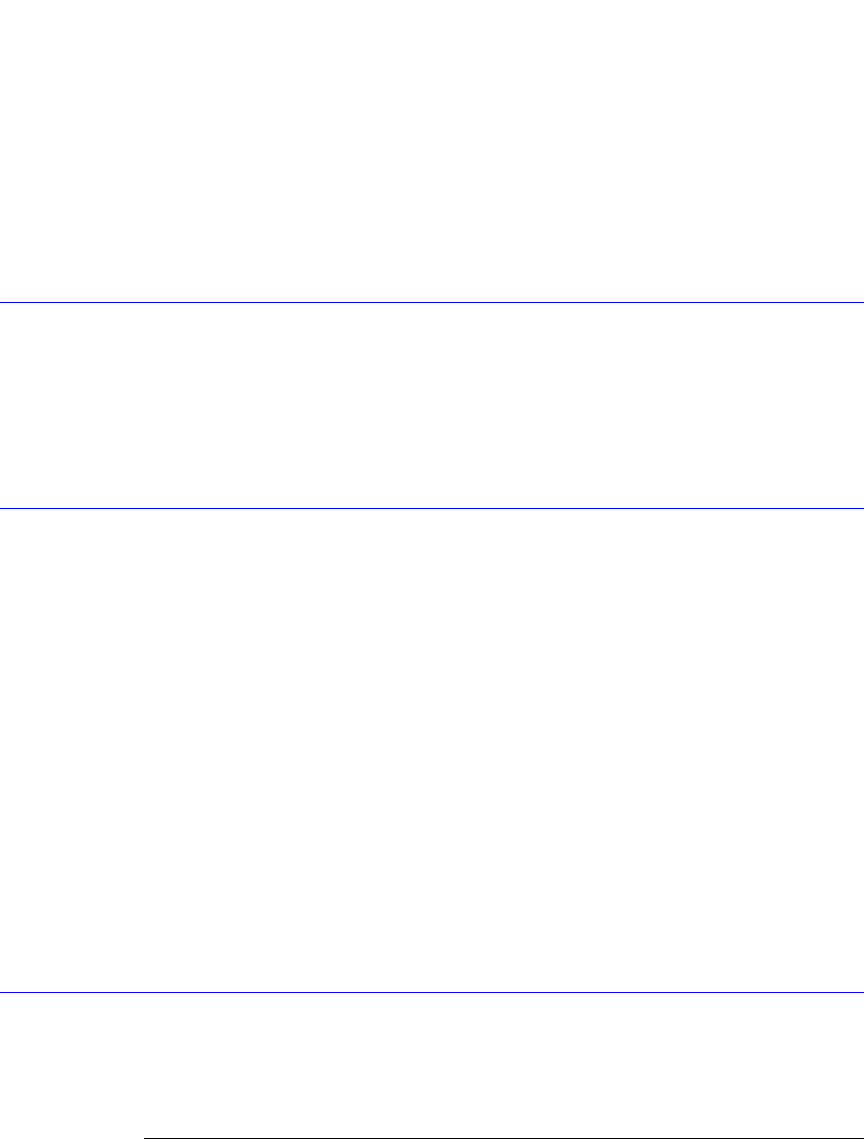
16-3
Marker Commands
RPANnotation
Specifies the marker reference for TDR and TDT style markers. If the references is TRIGger,
then all horizontal axis marker measurements are made with respect to the trigger point. If
the reference is REFPlane, then all horizontal axis marker measurements are made with
respect to the reference plane. This feature is available only TDR/TDT mode.
Query :MARKer:REFerence?
The query returns the status of the marker reference.
Returned Format [:MARKer:REFerence] {TRIGger | REFPlane} <NL>
Example 10 OUTPUT 707;":MARKER:REFERENCE TRIGGER "
RPANnotation
Command :MARKer:RPANnotation { {OFF | 0} | {ON | 1}}
This command sets the reference plane annotation on or off. The annotation is depicted as an
inverted orange triangle positioned along the top of the graticule.
Query :MARKer:RPANnotation?
Returned Format [:MARKer:RPANnotation] {1 | 0} <NL>
Example 10 OUTPUT 707;":MARKER:RPANNOTATION OFF"
STATe
Command :MARKer:STATe <marker_pair>,<X_marker_state>,<Y_marker_state>
This command sets the state of a marker pair. <marker_pair> is {X1Y1 | X2Y2} and specifies
which marker pair state is set. <X_marker_state> is {OFF | MANual} which turns the X
marker on or off. <Y_marker_state> is {OFF | MANual | TRACk} which turns the Y marker off,
or sets to manual placement, or sets to tracking the source waveform at the X position.
TRACk is allowed only with the X_marker_state of manual. TRACk is not allowed in Eye/
Mask mode.
Query :MARKer:STATe? {X1Y1 | X2Y2}
Returns the states of the specified marker pair.
Returned Format [:MARKer:STATe] {X1Y1 | X2Y2},<X_marker_state>,<Y_marker_state>
Examples This example sets the X1 marker to manual and the Y1 marker to track the source waveform
at the current X1 position.
10 OUTPUT 707;":MARKer:STATe X1Y1, MANual, TRACk"
This example returns the current state of the X2 and Y2 markers to the string variable
Marker_state$.
10 DIM Marker_state$[50]
20 Output 707;":MARKer:STATe? X2Y2"
30 ENTER 707;Marker_state$
X1Position
Command :MARKer:X1Position <X1_position>


















