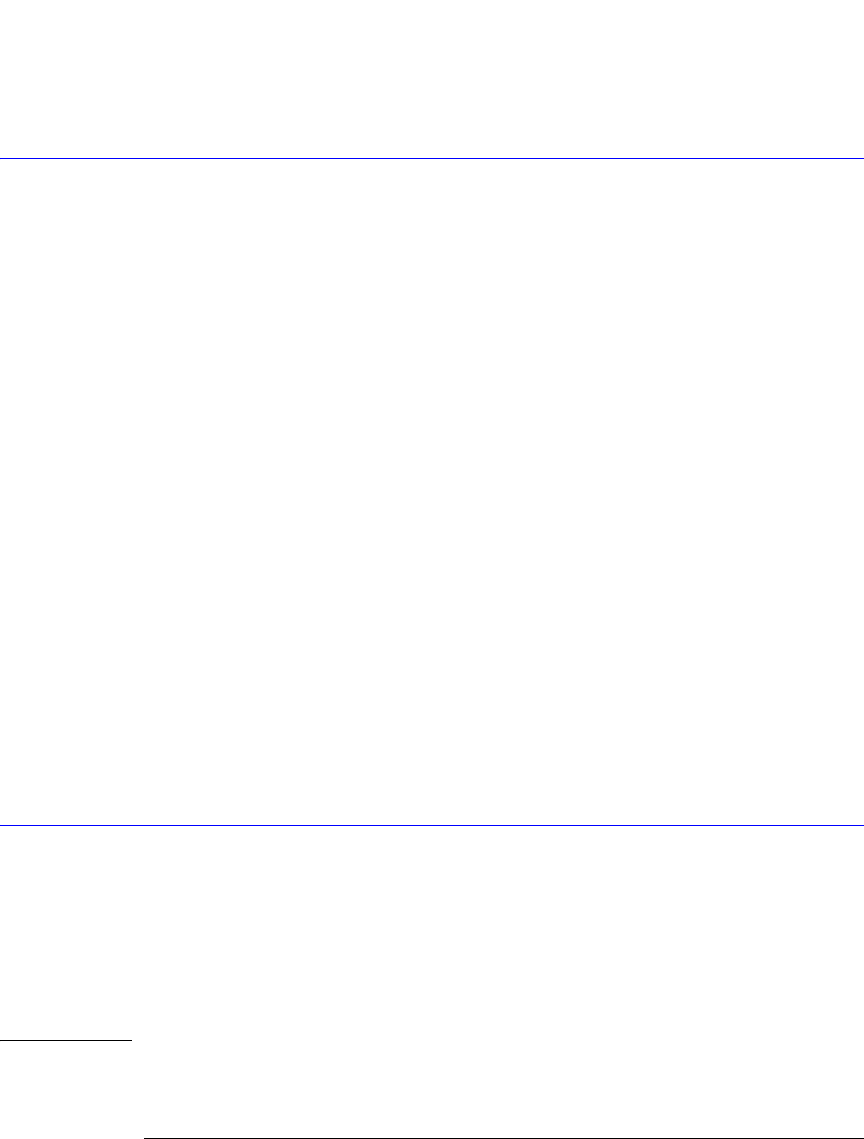
6-4
Acquire Commands
RUNTil
Example 10 OUTPUT 707;":ACQUIRE:POINTS 500"
See Also :WAVeform:DATA
RUNTil
Command :ACQuire:RUNTil {OFF | WAVeforms,<number_of_waveforms> | SAMples, <number_of_samples> |
PATTerns,<number_of_pattern_repetitions>}[,CHANnel<N>]
This command selects the acquisition run until mode. The acquisition may be set to run until
n waveforms, n patterns, or n samples have been acquired, or to run forever (OFF). If more
than one run until criteria is set, then the instrument will act upon the completion of which-
ever run until criteria is achieved first. The 86100C PATTerns argument is valid only when the
Eyeline feature is on or when the 86100C is in Jitter Mode. The optional channel parameter
can be set to specify RUNTil conditions on each channel individually when the
:ACQuire:LTESt command is set to INDividual. If the acquisition limit test mode is set to
INDividual and the :ACQuire:RUNTil OFF command is sent with no channel specified, all
channels will be set to OFF. To turn off acquisition limit tests for an individual channel, you
must specify the channel.
<number_of_waveforms> is an integer, 1 through 2
31
–1. <number_of_samples> is an integer,
1 through 2
31
–1. <number_of_pattern_repetitions> is an integer, 1 through 2
31
–1. <N> is an
integer, 1 through 4.
Restrictions Software revision A.04.00 and above (86100C instruments) for the PATTerns argument.
Query :ACQuire:RUNTil? [CHANnel<N>]
The query returns the currently selected run until state. If the channel parameter is speci-
fied, the run until state of the specified channel is returned.
Returned Format [:ACQuire:RUNTil] {OFF | WAVeform, <n waveforms> | PATT,<number_of_pattern_repetitions> | SAMPles, <n
samples>}<NL>
Examples 10 OUTPUT 707;”:ACQuire:RUNTIL SAMPLES,200”
The following example specifies that Channel 1 acquisition runs until 300 waveforms have
been obtained.
write_IO (“:ACQuire:LTESt IND”);
write_IO (“:ACQuire:RUNTil WAVeforms, 300, CHANnel1”);
SSCReen
Command :ACQuire:SSCReen {OFF | DISK [,<filename>]}
This command saves a copy of the screen when the acquisition limit is reached. OFF turns off
the save action. DISK indicates that saving to a disk. A different set of commands is provided
to control the print to disk.
<filename> An ASCII string enclosed in quotation marks. If no filename is specified, a default filename is
assigned. This filename will be AcqLimitScreenX.bmp, where X is an incremental number
assigned by the instrument.
NOTE The save screen options established by the commands ACQuire:SSCReen DISK, ACQuire:SSCReen:AREA, and
ACQuire:SSCReen:IMAG are stored in the instrument’s memory and will be employed in consecutive save screen
operations, until changed by the user. This includes the <filename> parameter for the ACQuire:SSCReen DISK


















