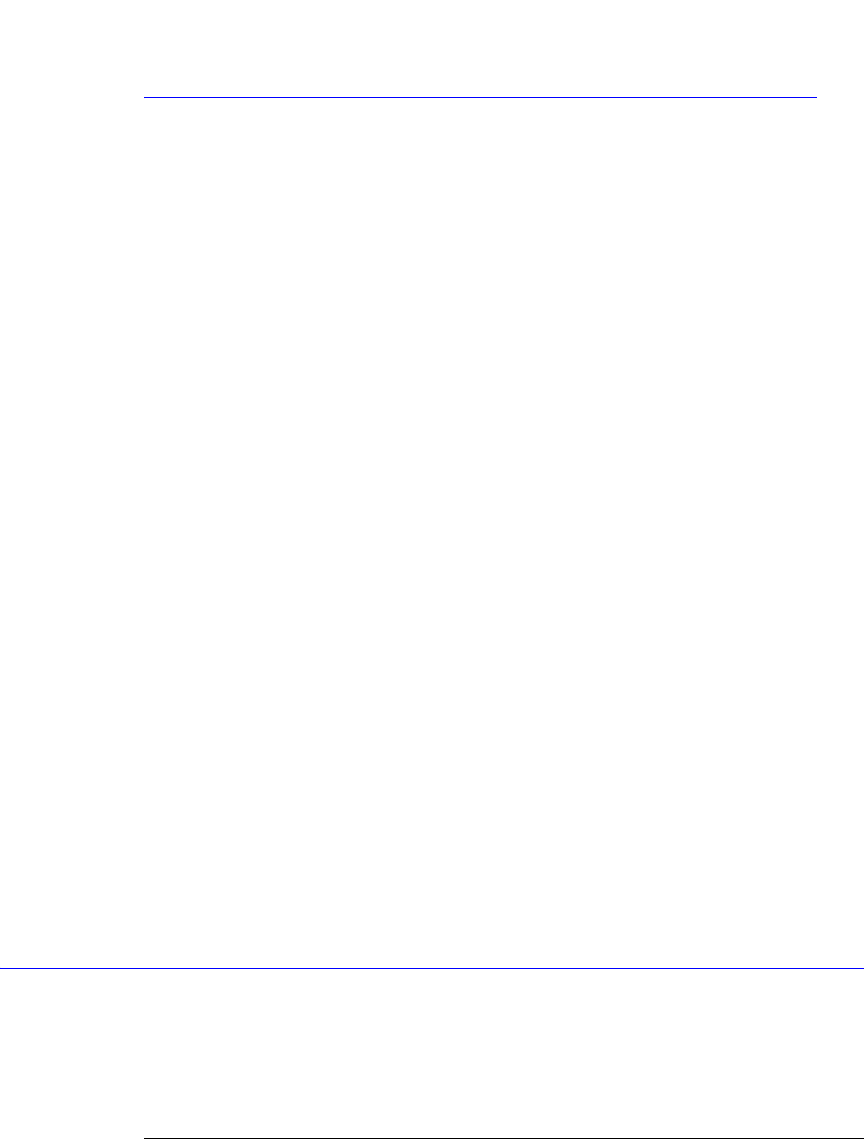
14-2
Histogram Commands
AXIS
Histogram Commands
The Histogram commands and queries control the histogram features. A histogram is a prob-
ability distribution that shows the distribution of acquired data within a user-definable histo-
gram window. You can display the histogram either vertically, for voltage measurements, or
horizontally, for timing measurements. The most common use for histograms is measuring
and characterizing noise or jitter on displayed waveforms. Noise is measured by sizing the
histogram window to a narrow portion of time and observing a vertical histogram that mea-
sures the noise on a waveform. Jitter is measured by sizing the histogram window to a narrow
portion of voltage and observing a horizontal histogram that measures the jitter on an edge.
The histograms, mask testing, and color-graded (including gray scale) display use a specific
database that uses a different memory area from the waveform record for each channel.
When any of these features are turned on, the instrument starts building the database. The
database is the size of the graticule area. Behind each pixel is a 16-bit counter that is incre-
mented each time data from a channel or function hits a pixel. The maximum count (satura-
tion) for each counter is 63,488. You can use the :MEASure:CGRade:PEAK? or
DISPlay:CGRade:LEVels? queries to see if any of the counters are close to saturation.
The database continues to build until the instrument stops acquiring data or all three func-
tions (color-graded display, mask testing, and histograms) are turned off. You can set the
ACQuisition:RUNTil (Run Until) mode to stop acquiring data after a specified number of
waveforms or samples are acquired. You can clear the database by turning off all three fea-
tures that use the database.
The database does not differentiate waveforms from different channels or functions. If three
channels are turned on and the waveform from each channel happens to light the same pixel
at the same time, the counter is incremented by three. However, it is not possible to tell how
many hits came from each waveform. To separate waveforms, you can set the display to two
graphs or position the waveforms vertically with the channel offset. By separating the wave-
forms, you can avoid overlapping data in the database caused by multiple waveforms.
Suppose that the database is building because color-graded display is ON; when mask testing
or histograms are turned on, they can use the information already established in the database
as though they had been turned on the entire time. To avoid erroneous data, clear the display
after you change instrument setup conditions or device under test (DUT) conditions and
acquire new data before extracting measurement results.
AXIS
Command :HISTogram:AXIS {VERTical | HORizontal}
This command selects the axis of the histogram. A horizontal or vertical histogram may be
created.
Example The following example defines a vertical histogram.


















