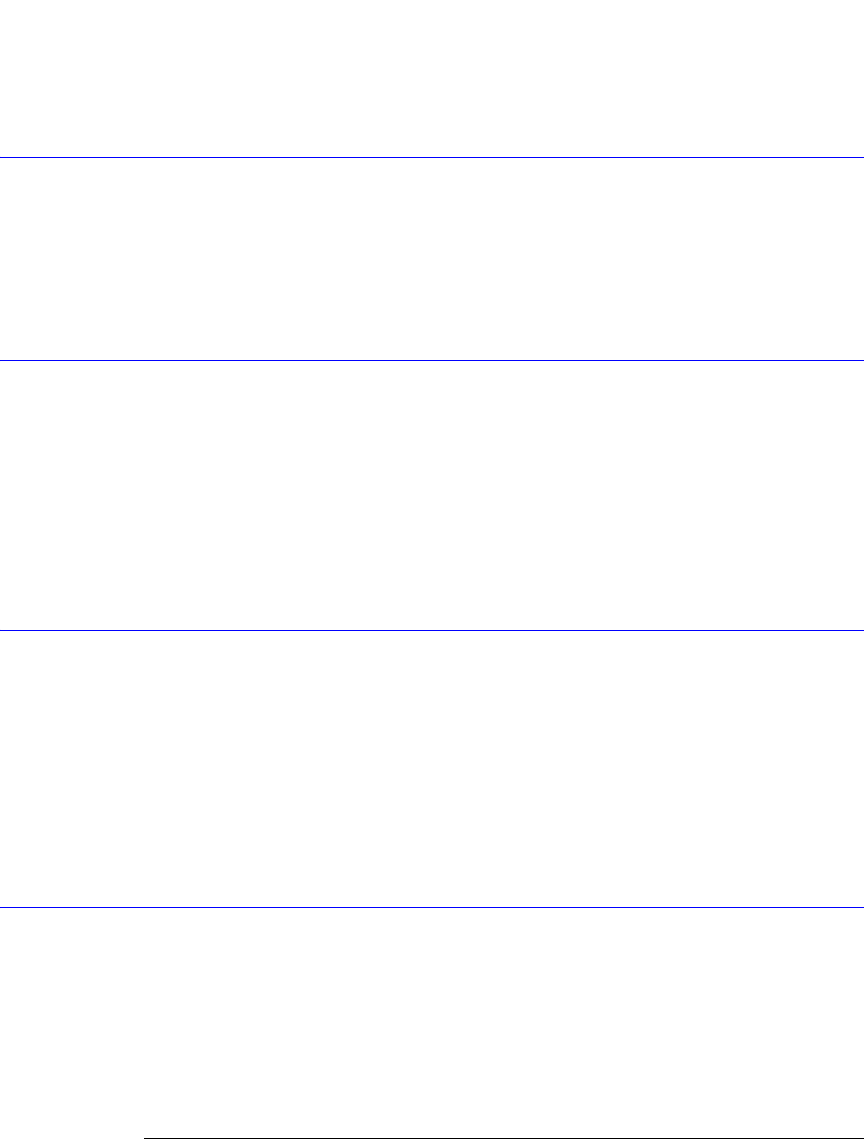
4-5
Root Level Commands
BLANk
Unable to set horizontal scale/delay for channel n
Returned Format [:AUToscale] <data rate>
BLANk
Command :BLANk {CHANnel<N> | FUNCtion<N> | WMEMory<N> | JDMemory | RESPonse<N> | HISTogram | CGMemory}
This command turns off an active channel, function, waveform memory, jitter data memory,
TDR response, histogram, or color grade memory. The VIEW command turns them on. <N> is
an integer, 1 through 4.
Restrictions Software revision A.04.00 and above (86100C instruments) for jitter data memory argument.
Example 10 OUTPUT 707;":BLANK CHANNEL1"
CDISplay
Command :CDISplay [CHANnel<N>]
This command clears the display and resets all associated measurements. If the analyzer is
stopped, all currently displayed data is erased. If the analyzer is running, all of the data in
active channels and functions is erased; however, new data is displayed on the next acquisi-
tion. Waveform memories are not erased. If a channel is specified as a parameter, only the dis-
played data from that channel is cleared. <N> is an integer, 1 through 4.
Restrictions In TDR mode (software revision A.06.00 and above), the optional channel argument is not
allowed.
Example 10 OUTPUT 707;":CDISPLAY"
COMMents
Command :COMMents {LMODule | RMODule},"<comments_text>"
This command sets the comments field for the module. This field is used to describe options
included in the module, or for user comments about the module. A maximum of 35 characters
is allowed. <comments_text> represents the ASCII string enclosed in quotation marks. The
maximum length of the string is 35 characters.
Example 10 OUTPUT 707;”:COMMENTS LMODULE”
Query :COMMents? {LMODule | RMODule}
The query returns a string with the comments field associated with the module.
Returned Format [:COMMents] <string>
CREE
Command :CREE <mask>
This command sets a mask into the Clock Recovery Event Enable Register. A “1” in a bit posi-
tion enables the corresponding bit in the Clock Recovery Event Register to set bit 7 in the
Operation Status Register. <mask> is the decimal weight of the enabled bits. Table 4-2 on
page 4-6 shows the enabled bits for some useful example mask values. Bits that are not
marked as enabled for a mask are blocked from affecting the operation status register.
Query :CREE?


















