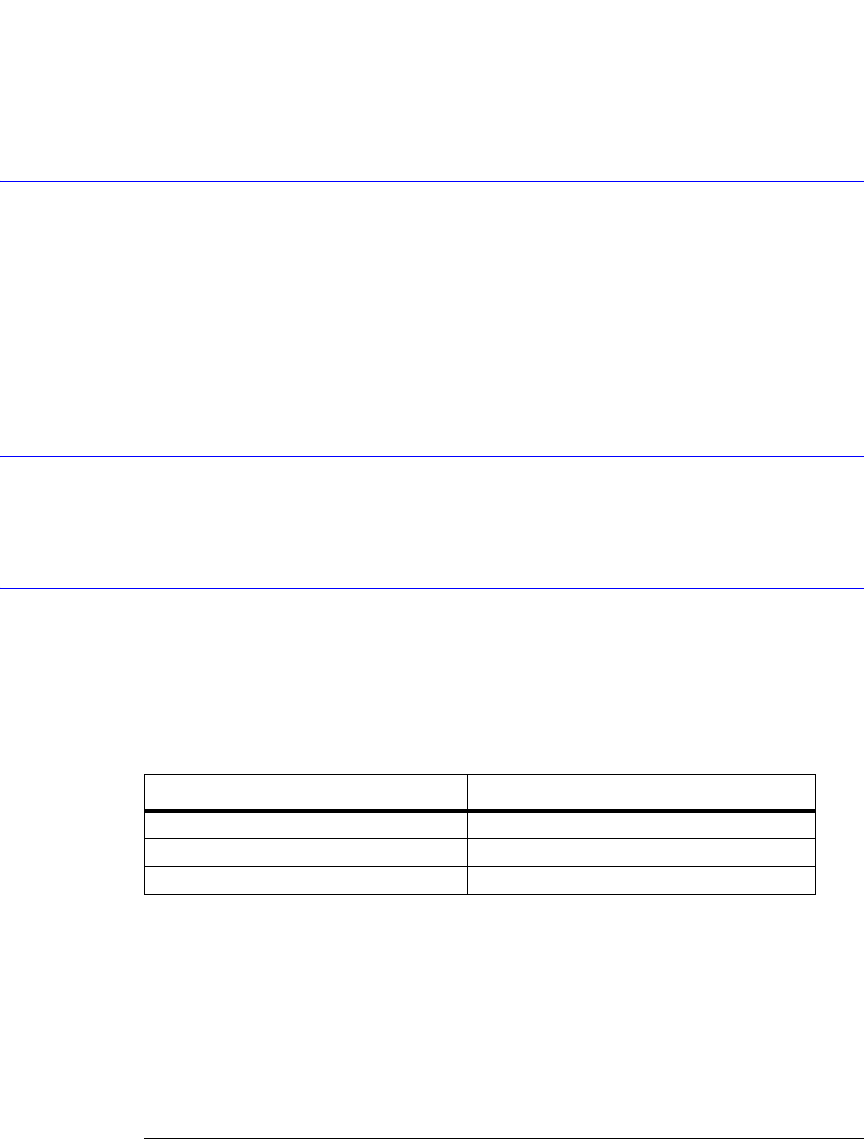
11-6
Display Commands
LABel
Query :DISPlay:JITTer:SHADe?
Returned Format [:DISPlay:JITTer:SHADe] {{ON | 1}|{OFF | 0}}<NL>
Example 10 OUTPUT 707;”:DISPlay:JITTer:SHADe ON”
LABel
Command :DISPlay:LABel “<string_argument>” [,<row>[,<column>[,<text_color>[,<background>]]]]
This command allows you to place a label on the graticule area of the display. The operator
should periodically clear the labels using the LABel:DALL command.
Arguments <string_argument> are any series of ASCII characters enclosed in quotation marks. <row> is
0 to 12, where 0 is the top row and the default. <column> is 0 to 61, where 0 is the left col-
umn and the default. <text_color> is {CHANnel<N> | WHITe} Default is WHITe. <back-
ground> {OPAQue | TRANsparent} Default is TRANsparent.
Example This example places a label on the upper left corner of the graticule.
10 OUTPUT 707;":DISPLAY:LABEL""This is a label"""
LABel:DALL
Command :DISPlay:LABel:DALL
This command deletes all labels.
Example 10 OUTPUT 707;":DISPLAY:LABEL:DALL"
PERSistence
Command :DISPlay:PERSistence {MINimum | INFinite | <persistence_value> | CGRade | GSCale}
This command sets the display persistence. The parameter for this command can be either
MINimum (zero persistence), INFinite, or a real number from 0.1 to 40, representing the per-
sistence in seconds, with one digit resolution, color grade, or gray scale.
<persistence_val
ue>
A real number, 0.1 to 40, representing the persistence in seconds.
Mode Refer to Table 11-2 on page 11-7 for CGRade and GSCale arguments.
Example This example sets the persistence to infinite.
10 OUTPUT 707;":DISPLAY:PERSISTENCE INFINITE"
Table 11-1. Persistence Values and Resolution
Persistence Value in Seconds Resolution (Step Size)
0.1 - 0.9 0.1s steps
1 - 10 1s steps
10 - 40 10s steps


















