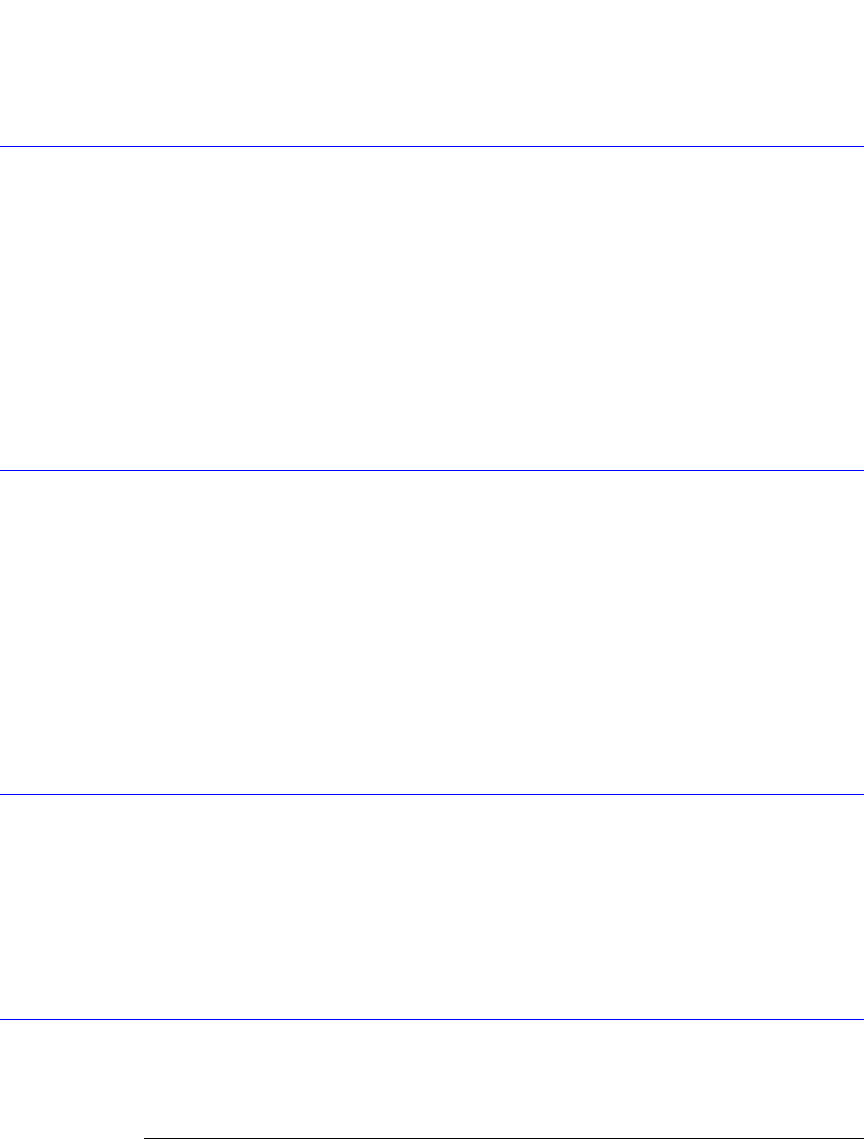
25-13
Waveform Commands
YINCrement?
Example 10 OUTPUT 707;":SYSTEM:HEADER OFF”
20 OUTPUT 707;":WAVEFORM:YDISPLAY?"
YINCrement?
Query :WAVeform:YINCrement?
This query returns the duration between the Y-axis levels for the currently specified source.
• For BYTE and WORD data, it is the value corresponding to one level increment in terms of
waveform units.
• For ASCII data format, the YINCrement is the full range covered by the A/D converter.
Returned Format [:WAVeform:YINCrement] <real_value><NL>
<real_value> A real number in exponential (NR3) format.
Example 10 OUTPUT 707;":SYSTEM:HEADER OFF”
20 OUTPUT 707;":WAVEFORM:YINCREMENT?"
See Also You can obtain the Yincrement value through the WAVeform:PREamble query.
YORigin?
Query :WAVeform:YORigin?
This query returns the Y-axis value at level zero.
• For BYTE and WORD data, and voltage signals, it is the voltage at level zero.
• For ASCII data format, the YORigin is the Y-axis value at the center of the data range. Data
range is returned in the Y increment.
Returned Format [:WAVeform:YORigin] <real_value><NL>
<real_value> A real number in exponential (NR3) format.
Example 10 OUTPUT 707;":SYSTEM:HEADER OFF”
20 OUTPUT 707;":WAVEFORM:YORIGIN?"
See Also You can obtain the YORigin value through the WAVeform:PREamble query.
YRANge?
Query :WAVeform:YRANge?
This query returns the range of Y values (in terms of waveform units) across the entire dis-
play.
Returned Format [:WAVeform:YRANge] <value><NL>
<value> A real number representing the Y-axis duration of the displayed waveform.
Example 10 OUTPUT 707;":SYSTEM:HEADER OFF”
20 OUTPUT 707;":WAVEFORM:YRANGE?"
YREFerence?
Query :WAVeform:YREFerence?


















