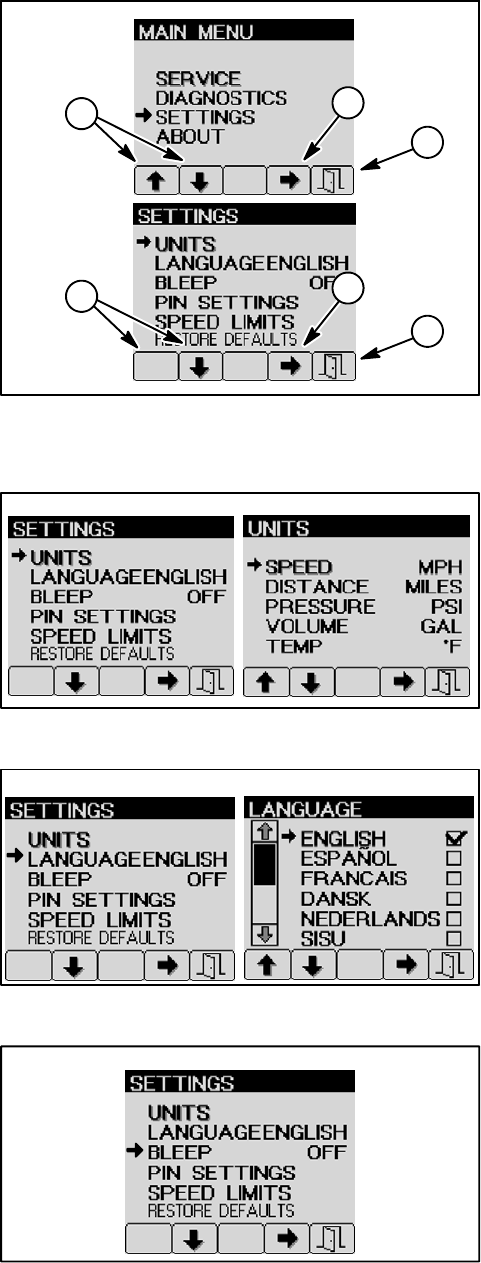
Groundsmaster 5900/5910Page 5 -- 24Electrical System
Administration Settings
The administration SETTINGS screens provide display
choices for the Info Center Display.
To access the administration SETTINGS screen (Fig.
37):
D Go to MAIN MENU screen by pressing and holding
the right button on the Info Center.
D Use navigation arrows to choose SETTINGS.
D Use navigation arrows to choose which of the SET-
TINGS menu items is to be viewed or changed.
SETTINGSchoicesareavailableforthe following items:
1. UNITS (Fig. 38)
The UNITS settings allow thedisplay to showspeed,
distance, pressure, volume and temperature in U.S.
or Metric units.
2. LANGUAGE options (Fig. 39)
The LANGUAGE settingsallows the Info CenterDis-
play language to be chosen. Use the navigation ar-
rows to choose a language and use the enter arrow
to accept the chosen language.
3. BLEEP (Fig. 40)
When BLEEP is ON, a tone from the Info Center will
sound whenever a button on the Info Center is
pressed. When BLEEP is OFF, no tone will sound.
Figure 37
1. Navigation arrows
2. Enter (accept)
3. Exit from menu
3
1
3
2
2
1
Figure 38
Figure 39
Figure 40


















