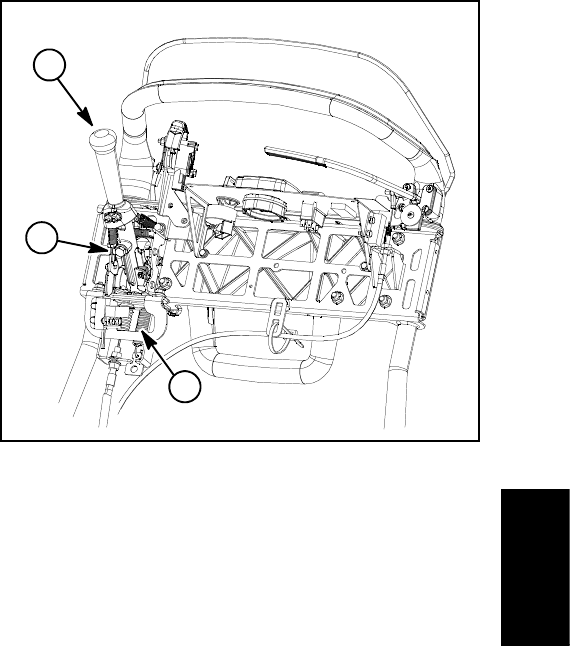
Greensmaster eFlex 1800/2100 Page 4 -- 33 Electrical System
Traction Switch Testing
1. Park machine on level surface and place traction le-
ver in the NEUTRAL position. Turn key switch to the
OFF position and remove key from the switch. Discon-
nect the battery pack (see Lithium Battery Pack Con-
nection in the General Information section of this
chapter).
2. Remove console cover from handle to allow access
to traction switch (Fig. 40). Disconnect traction switch
connector from the machine wire harness.
3. Check the continuity of the traction switch by con-
necting a multimeter ( ohms setting) across the switch
connector terminals.
4. With the traction lever in the NEUTRAL position,
there should not be continuity (infinite ohms) across the
switch terminals.
5. Verify that the switch closes (zero ohms) as the trac-
tion lever is engaged.
6. Replace traction switch if necessary.
Traction Switch Removal/Installation
1. Disconnect traction switch from the machine wire
harness.
2. Remove screws and lock nuts that mount switch to
switch mount bracket on handle (Fig. 40). Remove
switch from machine.
NOTE: For proper traction switchoperation, the screws
and lock nuts used to secure the interlock switch are
stainless steel. If these fasteners are replaced, make
sure to use correct fasteners.
3. Position traction switch to switch bracket and secure
with screws and lock nuts (Fig. 40).
4. Adjust traction switch (see Traction Switch in the Ad-
justments section of this chapter). Make sure that lock
nuts are securely tightened after adjustment.
5. Connect switch to machine wire harness. Secure
console cover to handle.
6. Connect the battery pack (see Lithium Battery Pack
Connection in the General Information section of this
chapter).
1. Engagement lever
2. Traction switch
3. Cap screw head
Figure 41
1
3
2
Electrical
System


















