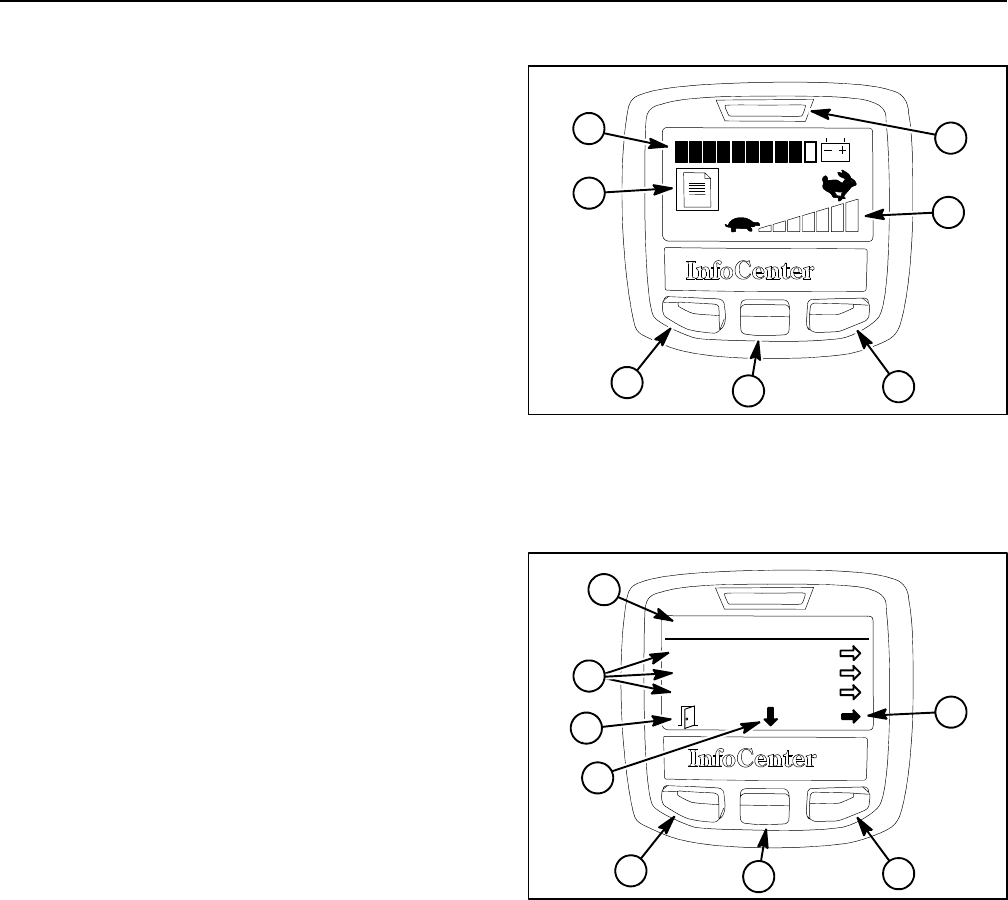
Greensmaster eFlex 1800/2100Page 4 -- 16Electrical System
InfoCenter Display
The Greensmaster eFlex InfoCenter Display is a LCD
device that is located on the handle console. The Info-
Center provides information for the machine operator
during machine operation, provides electrical system
diagnostic assistance for technicians and allows inputs
for adjustable machine settings.
Power for the InfoCenter is available when energized by
the TEC controller (key switch is in the START or RUN
position). A CAN--bus system involving the TEC control-
ler, the electric motor controller, the lithium battery pack
and the InfoCenter is used to provide necessary ma-
chine communication for InfoCenter operation.
Main Information Screen
The InfoCenter main information screen (Fig. 16) is dis-
played when the key switch is in either the RUN or
START position. When the key switch is initially turned
to the START position, the power light on the screen will
illuminate. During normal machine operation, this
screen displays the battery charge indicator and the
speed control setting.
If an electrical machine fault occurs, the InfoCenter pow-
er light will blink to notify the operator and a descriptive
message will be displayed. Also, the fault log indicator
on the InfoCenter screen will be displayed to notify the
operator that recent machine faults have occurred. Ac-
cessingthefault log is described below in Faults Screen.
The main menu and additional information screens can
be accessed from the InfoCenter main information
screen by pressing and releasing the menu/back button
(left button) on the display. Once to the Main Menu
screen (Fig. 17), navigation to the menu items can oc-
cur. Information on the main menu and menu item
screens is included below.
1. Power light
2. Battery indicator
3. Fault log indicator
4. Speed control setting
5. Menu/back button
6. Down button
7. Right button
Figure 16
1
2
3
4
5
6
7
1. Main menu
2. Menu items
3. Move to menu items
4. Choose menu item
5. Back button
Figure 17
1
4
5
3
4
Main Menu
Faults
Service
Diagnostics
2
5
3


















