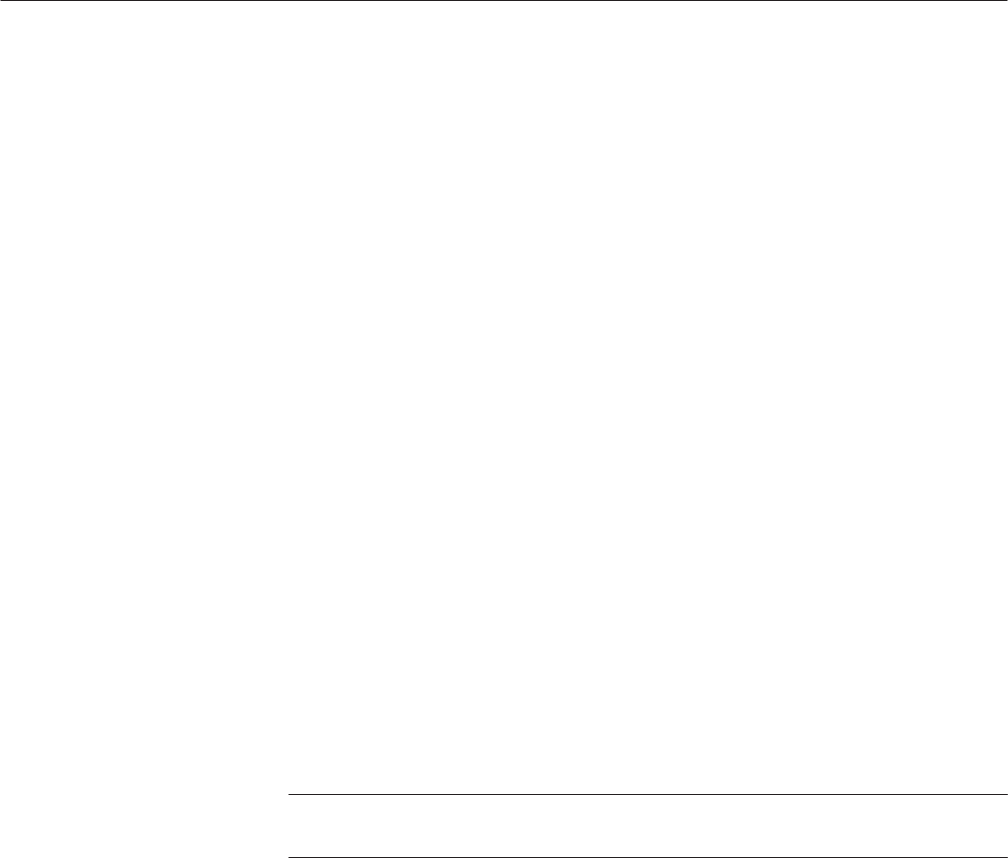
Performance Verification
4-2
AWG510 & AWG520 Service Manual
H Each procedure consists of as many steps, substeps, and subparts as required
to do the test. Steps, substeps, and subparts are sequenced as follows:
1. First Step
a. First Substep
H First Subpart
H Second Subpart
b. Second Substep
2. Second Step
H Instructions for menu selection on follow this format: FRONT PANEL
BUTTON!Main Menu Button!Side Menu Button. For example, “Push
UTILITY!System!Reset to Factory!OK”
H In steps and substeps, the lead-in statement in italics instructs you what to
do, while the instructions that follow tell you how to do it, as in the example
step below, “Initialize the AWG500-Series Waveform Generator controls”
by doing “Push UTILITY (front panel)!System (bottom)!Reset to
Factory (side)!OK (side). Now, push the front panel menu button...”.
H Where instructed to use a front-panel button or knob, or select from a bottom
or side menu, the name of the button or knob appears in boldface type: “push
EDIT; then Drive..., push Floppy side button and use the knob to select the
waveform file SINE.WFM from the file list.”
STOP. The symbol at the left is accompanied by information you must read to do
the procedure properly.


















