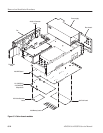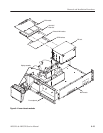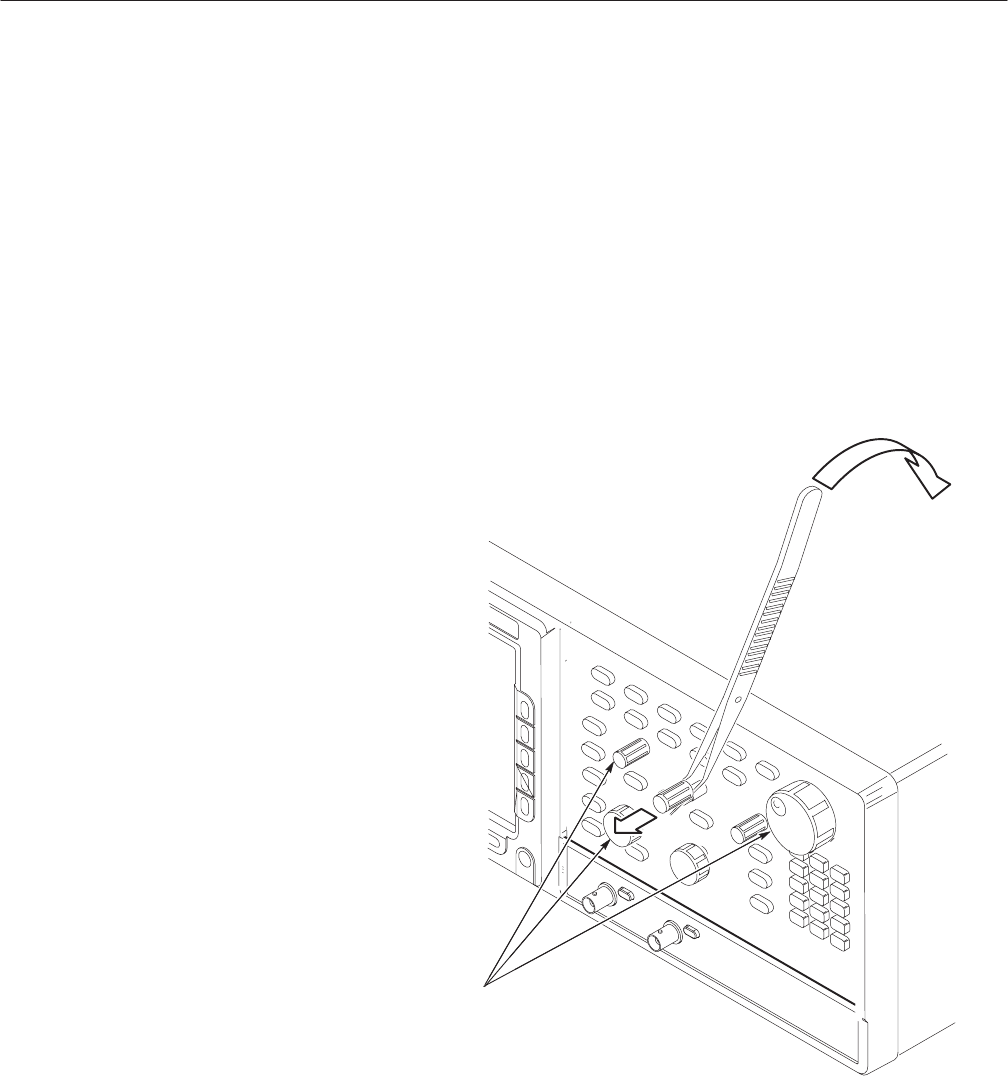
Removal and Installation Procedures
6-18
AWG510 & AWG520 Service Manual
1. Assemble equipment and locate modules to be removed: Have an angled-tip
tweezers
(Item 10) handy. Find the knob(s) to be removed on the front panel.
2. Orient the waveform generator: Set the generator so its bottom is down on
the work surface and its front is facing you.
3. Remove the knob(s): Grasp any knob you want to remove and pull it straight
out from the front panel slightly to create some clearance between the base
of the knob and the front panel. Insert the tweezers between the knob and
front panel and use them to remove the knob. See Figure 6–5.
4. Reinstallation: To reinstall, align knob to shaft and push it in until it snaps
into place.
When reinstalling the
knobs, note there are three
sizes. Be sure to reinstall
the proper size knob in the
proper location.
Figure 6-5: Knob Removal
FrontĆPanel Knobs