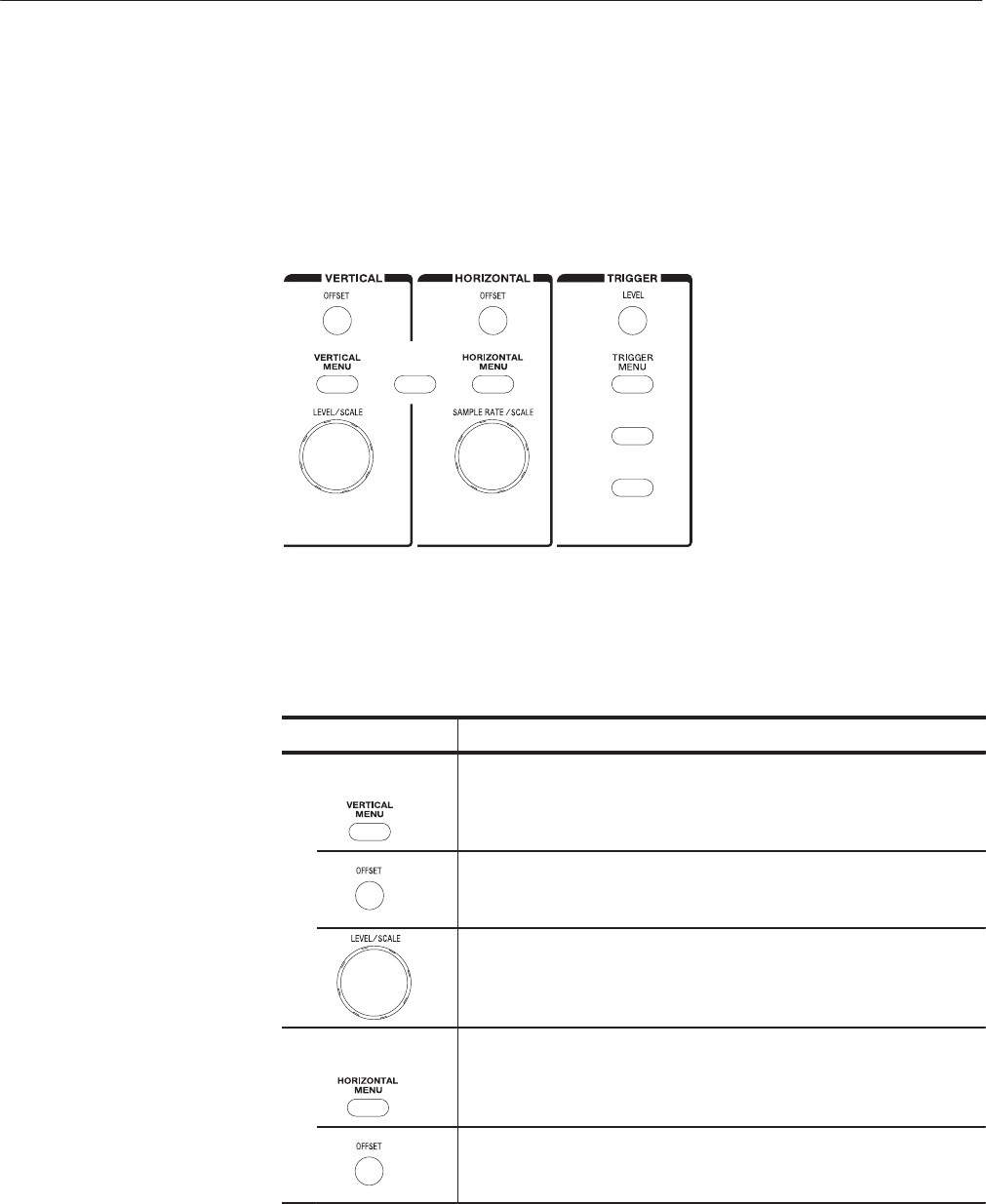
Operating Information
AWG510 & AWG520 Service Manual
2-17
Shortcut Controls
Figure 2–8 shows the shortcut buttons and knobs that control specific instrument
setup parameters. Using the shortcut controls lets you adjust the output setup
parameters even while you are displaying another menu. Table 2–5 describes the
shortcut controls.
Figure 2-8: Shortcut controls
Table 2-5: Shortcut control descriptions
Controls Descriptions
VERTICAL
Displays the Vertical side menu. This is the same operation as
selecting SETUP (front)!Vertical (bottom).
Adjusts the vertical offset parameters. This is the same as selecting
SETUP (front)!Vertical (bottom)!Offset (side), and then turning the
general purpose knob.
Adjusts the amplitude parameters. This is the same as selecting
SETUP (front)!Vertical (bottom)!Amplitude (side), and then turning
the general purpose knob.
HORIZONTAL
Displays the Horizontal side menu. This is the same as selecting
SETUP (front)!Horizontal (bottom).
Shifts data in the area specified by the area cursor. This control can be
used only for the quick editing. Refer to Quick Editing in the user
nmanual for more details on quick editing.


















