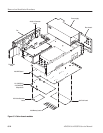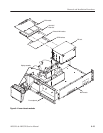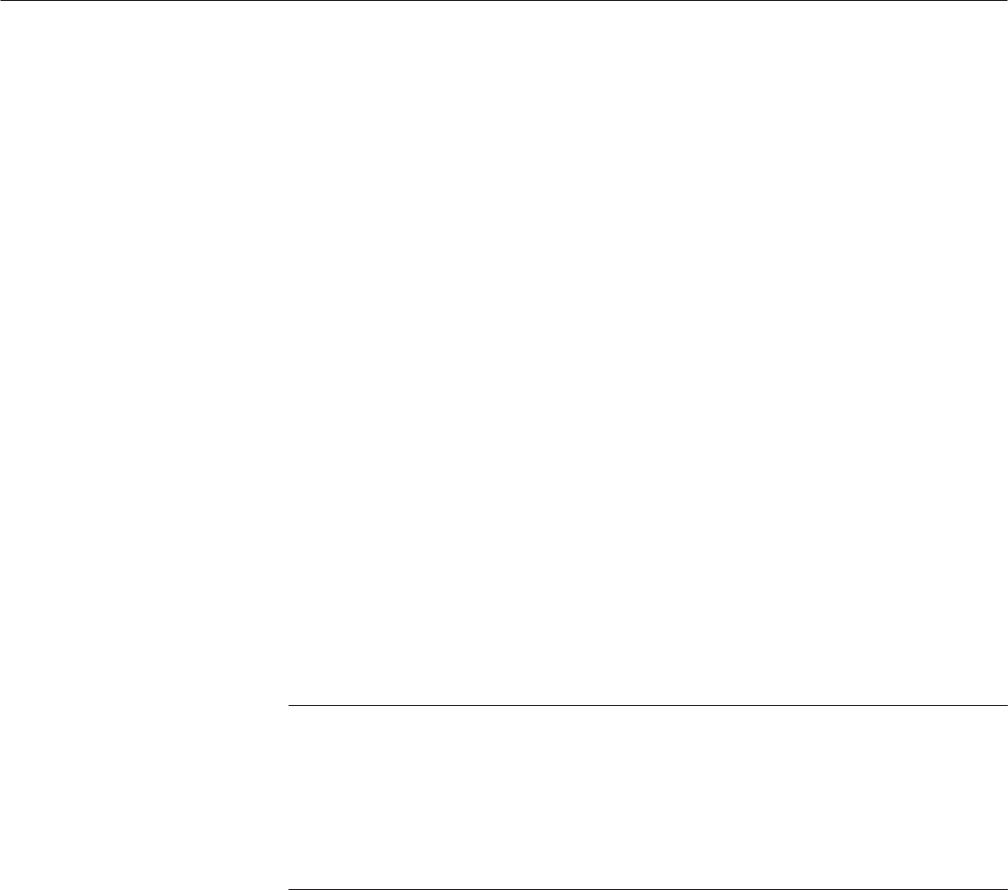
Removal and Installation Procedures
6-20
AWG510 & AWG520 Service Manual
See Cabinet procedure below.
1. Assemble equipment and locate modules to be removed:
a. Have handy a screwdriver with a size Phillips #2 tip (Items 1 and 3).
b. Make sure the generator’s front cover (optional accessory) is installed;
if it’s not, install it by snapping its edges over the trim ring.
c. Locate the cabinet in the locator diagram External modules, Figure 6–2.
2. Orient the generator: Set the generator so its face is down with its front
cover on the work surface and its bottom facing you.
3. Disconnect the line cord: Unplug the line cord from its receptacle at the rear
cover.
4. Remove the cabinet:
a. At the rear of the cabinet, remove the six screws securing the two feet.
b. At the rear of the cabinet, grasp its left and right edges.
c. Pull upward to slide the cabinet off the generator. Take care not to bind
or snag the cabinet on the generator’s internal cabling as you remove it.
STOP. DO NOT do steps 5 through 7 to remove the EMI gasket(s) unless they
must be replaced due to damage. If you are not replacing those gaskets, skip to
step 8.
When reinstalling EMI gaskets and/or the generator cabinet, carefully follow the
instructions given. Unless they are performed properly, the generator may not
meet its emissions requirements (EMI).
5. Assemble equipment and locate modules to be removed:
a. Have handy a pair of needle-nose pliers (Item 6).
b. Locate the modules to be removed in the locator diagram External
modules, Figure 6–2.
EMI Gaskets
Cabinet