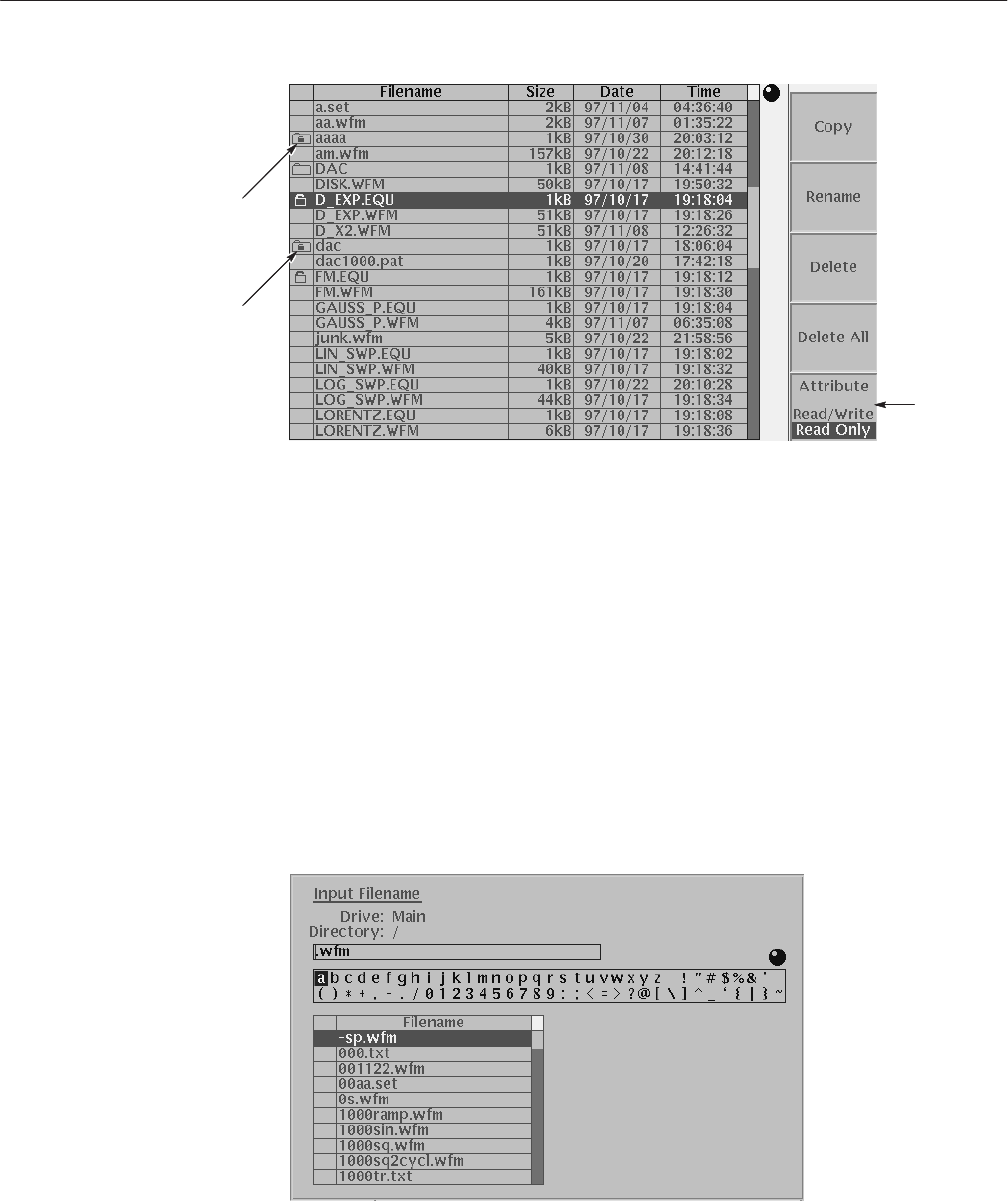
Operating Information
AWG510 & AWG520 Service Manual
2-21
File with read only
Attribute
side button
Directory with read only
Figure 2-9: Files and directories with read only attribute
File saving is done from within each editor screen. You have the choice of saving
your waveform data to the current file name or to a new file name. To save a
waveform to its current file name, push File (bottom)!Save (pop-up)!
OK (side).
If you are saving a waveform for the first time, the instrument opens the Input
Filename dialog box, shown in Figure 2–10. Use this dialog box to enter a file
name. If necessary, you can select a different storage media or directory by
pushing the Drive... side menu button. When you are done entering the file
name, push the OK side button or the ENTER front-panel button to close the
dialog box and save the file.
Figure 2-10: Input Filename dialog box
Saving Files


















