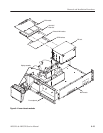Removal and Installation Procedures
AWG510 & AWG520 Service Manual
6-23
1. Assemble equipment and locate modules to be removed: No tools are needed.
Locate the modules to be removed in the locator diagram External modules,
Figure 6–2.
2. Orient the generator: Set the generator so its rear is down on the work
surface and its bottom is facing you.
3. Remove the front cover: Grasp the front cover by its left and right edges and
snap it off of the front subpanel. When reinstalling, align and snap back on.
See Figure 6–8.
Output panel
Menubuttons
Trim Ring. When removing the
trim ring, gr asp its back edge
and vigorously flex it upward
before pulling it forward.
Figure 6-8: Trim ring, Menu buttons, and Output panel removal
STOP. DO NOT touch the carbon contact points on the menu buttons installed in
the trim ring. Also, do not touch the contacts on the flex circuit exposed when
you remove the trim ring.
Trim Ring, Menu Buttons,
and Output Panel