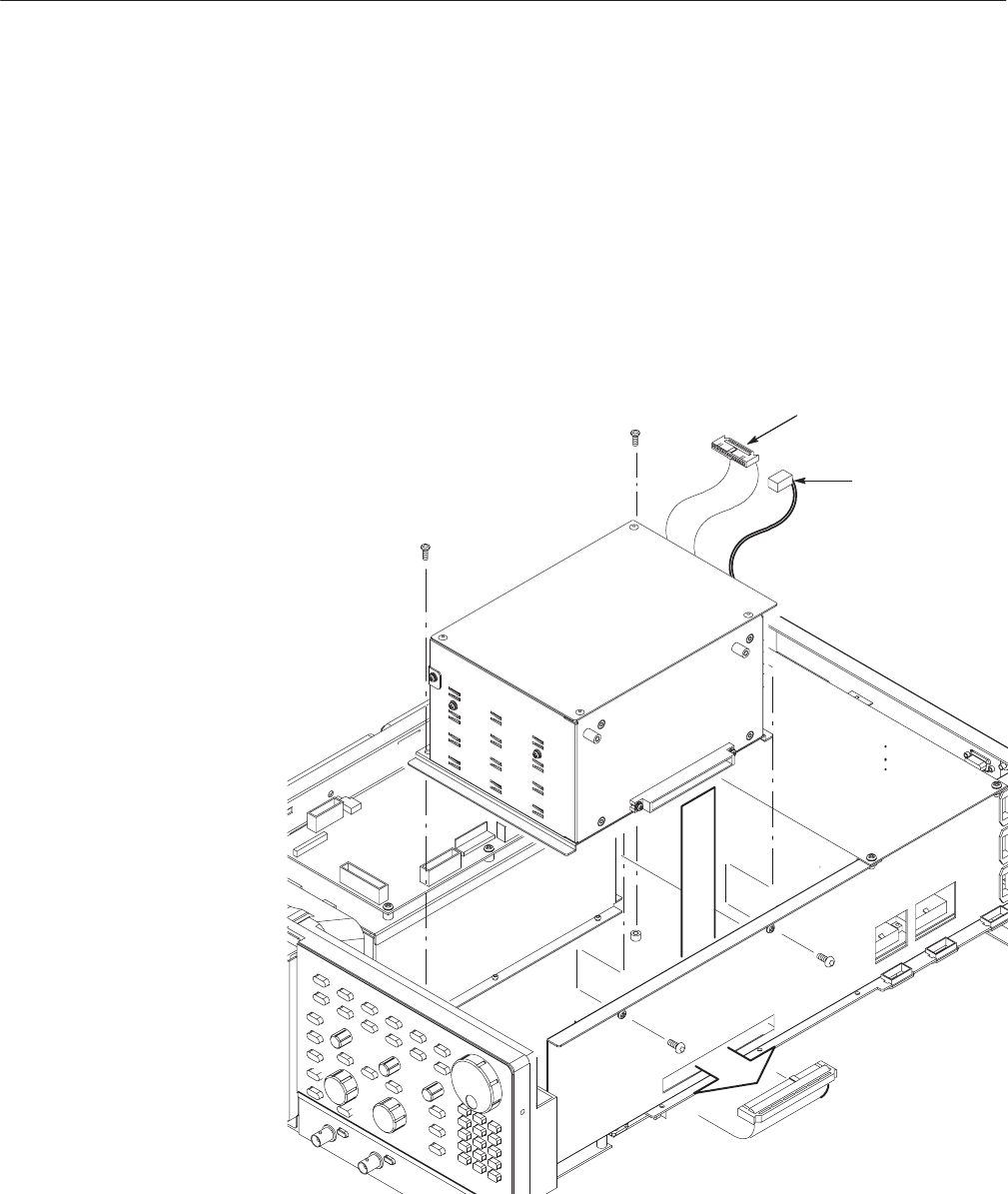
Removal and Installation Procedures
AWG510 & AWG520 Service Manual
6-45
3. Remove the CPU Unit: Use Figure 6–21 as a guide while doing the
following substeps.
a. Unplug the GPIB interconnect cable at J110 on the A30 GPIB board and
and the LAN interconnect cable of the LAN interface board.
b. Unplug the interconnect cable from J100 on A50 AWG board.
c. Remove the two screws on the bottom and another two from the right
side.
d. Lift the CPU Unit up away from the main chassis.
From J100 on the
A50 AWG board
To J110 on the A30
GPIB board
To the LAN
interface board
Figure 6-21: CPU Unit removal


















