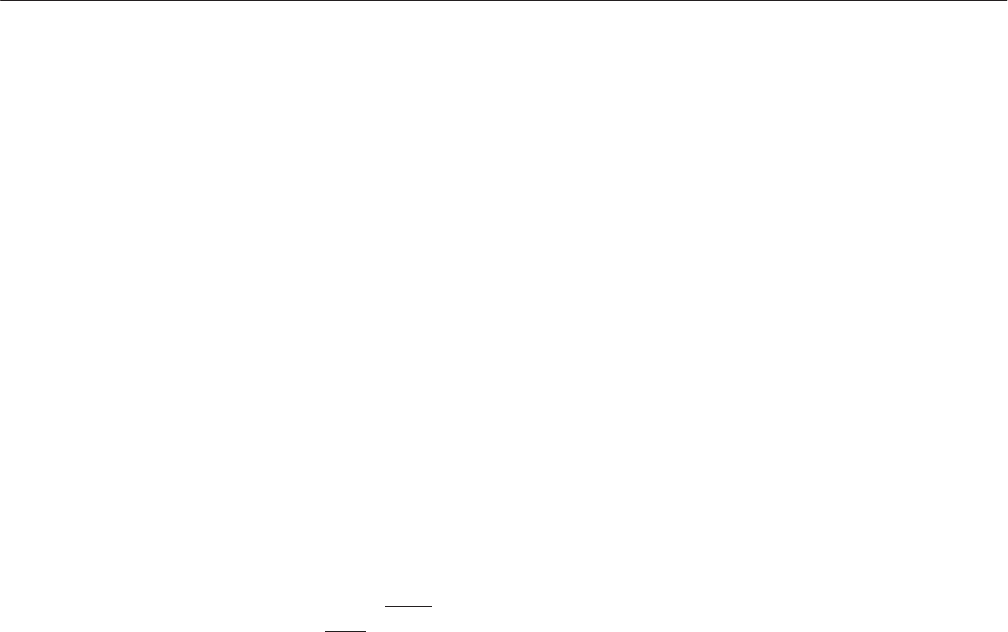
Performance Verification
AWG510 & AWG520 Service Manual
4-35
4. Check offset accuracy:
a. Set the AWG500–Series Waveform Generator offset:
H Push the Offset side button.
H Enter numeric value of 0: Push 0 and ENTER keys in this order.
b. Check the offset accuracy of 0 V offset setting: Check that the reading on
the DMM falls within 0 V ± 10 mV.
c. Change the AWG500–Series Waveform Generator offset to 1 V: Push 1
and ENTER keys in this order.
d. Check the offset accuracy of 1 V offset setting: Check that the reading on
the DMM falls within 1 V ± 0.020 V.
e. Change the AWG500–Series Waveform Generator offset to –1 V: Push –,
1 and ENTER keys in this order.
f. Check the offset accuracy of –1 V offset setting: Check that the reading
on the DMM falls within –1 V ± 0.020 V.
5. Check CH1
or CH2: Repeat the Check Offset Accuracy for the AWG510
CH1
or the AWG510 CH2, depending on the instrument that you are
currently testing.
6. End procedure: Disconnect the DMM and 50 Ω terminator.


















