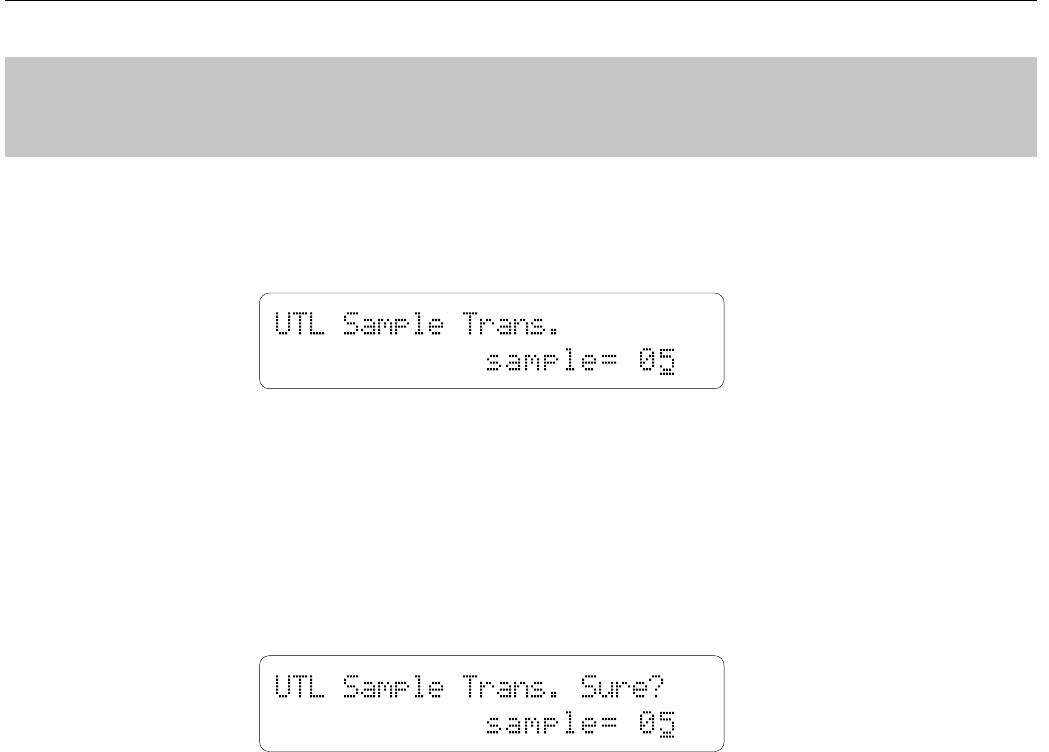
247
UTILITY MODE / WAVE EDIT MODE / 4: Sample Dump
4-2: SAMPLE TRANSMIT
4-2: SAMPLE TRANSMIT
This function initiates transmission of MIDI Sample Dump data to an external
MIDI device.
sample (Sample number)
Range: 00 … 63
This parameter specifies the number of the sample to be transmitted
(“--” appears on the display if no samples are available).
When ready to transmit the data, press the [ENTER] key. The following
confirmation display will appear:
Press [+1/YES] to confirm that you want to go ahead with the transmission,
or press [-1/NO] to cancel.
“Executing” appears while the data is being transmitted.
The [EXIT] key can be used to cancel transmition at any time.
A key symbol will appear next to the sample number if the sample is a
protected sample that has been loaded from a waveform card. Protected samples
cannot be transmitted.
[UTILITY/SELECT] -> 5: Wave -> [ENTER] -> [EDIT/COMPARE] -> 4: Sample Dump -> [ENTER] -> [PAGE]
-> 4-2: Sample Transmit -> [ENTER]


















