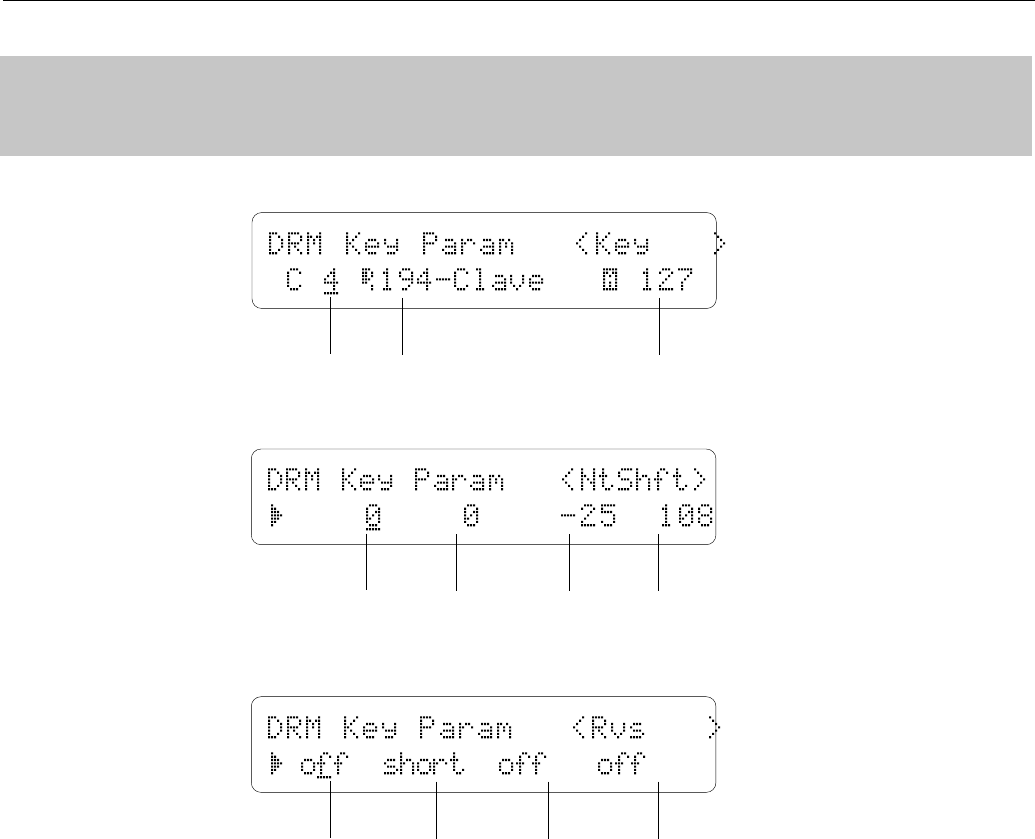
168
1-1: PARAMETER
Key
DRUM VOICE EDIT M O DE / 1: Key Param eter
1-1: PA RA M ETER
VolumeWave
EfSend
OutSel
Key (Key number)
Range: C1 … C5
Selects the the drum key to be edited. In addition to using the [-1/NO] and
[+1YES] keys, the drum key can be selected by simply pressing the appropriate
key on a keyboard connected to the TG500 MIDI IN terminal.
Wave
Range: 1 … 244 (Preset 1), 1 … 50 (Preset 2)
Selects the wave (AWM waveform) to be played by the current drum key.
Use the [MEMORY] key to select the memory area from which the wave is to
be selected, and the [-1/NO] and [+1YES] keys to select the desired wave.
A complete listing of the preset waves is given in the Appendix, on page 309
amd 310.
NtShft Tune
Pan
Rvs GateTm AltGrp
[PLAY/MODE] -> VCE PLAY -> [EDIT/COMPARE] -> 1. Key Parameter -> [ENTER] -> [PAGE]
-> 1-1: Parameter -> [ENTER]


















